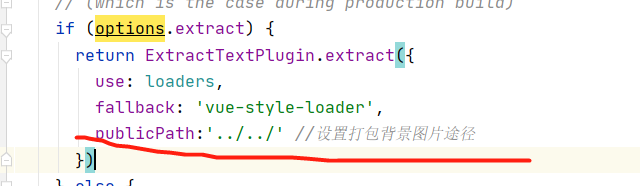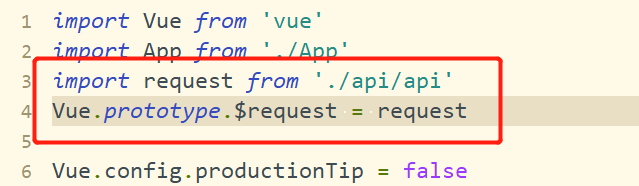Vue项目中如何在子组件中直接调用父组件的方法:
方法一: 直接在子组件中通过this.$parent.event来调用父组件中的方法
//父组件
<template>
<div>
<child></child>
</div>
</template>
<script>
import child from '~/components/dam/child';
export default {
components: {
child
},
methods: {
fatherMethod() {
console.log('测试');
}
}
};
</script>
//子组件
<template>
<div>
<button @click="childMethod()">点击</button>
</div>
</template>
<script>
export default {
methods: {
childMethod() {
this.$parent.fatherMethod();
}
}
};
</script>
方法二:在子组件里用$emit向父组件触发一个事件,父组件监听这个事件
//父组件
<template>
<div>
<child @fatherMethod="fatherMethod"></child>
</div>
</template>
<script>
import child from '~/components/dam/child';
export default {
components: {
child
},
methods: {
fatherMethod() {
console.log('测试');
}
}
};
</script>
//子组件
<template>
<div>
<button @click="childMethod()">点击</button>
</div>
</template>
<script>
export default {
methods: {
childMethod() {
this.$emit('fatherMethod');
}
}
};
</script>
方法三: 父组件把方法传入子组件中,在子组件里直接调用这个方法
//父组件
<template>
<div>
<child :fatherMethod="fatherMethod"></child>
</div>
</template>
<script>
import child from '~/components/dam/child';
export default {
components: {
child
},
methods: {
fatherMethod() {
console.log('测试');
}
}
};
</script>
//子组件
<template>
<div>
<button @click="childMethod()">点击</button>
</div>
</template>
<script>
export default {
props: {
fatherMethod: {
type: Function,
default: null
}
},
methods: {
childMethod() {
if (this.fatherMethod) {
this.fatherMethod();
}
}
}
};
</script>