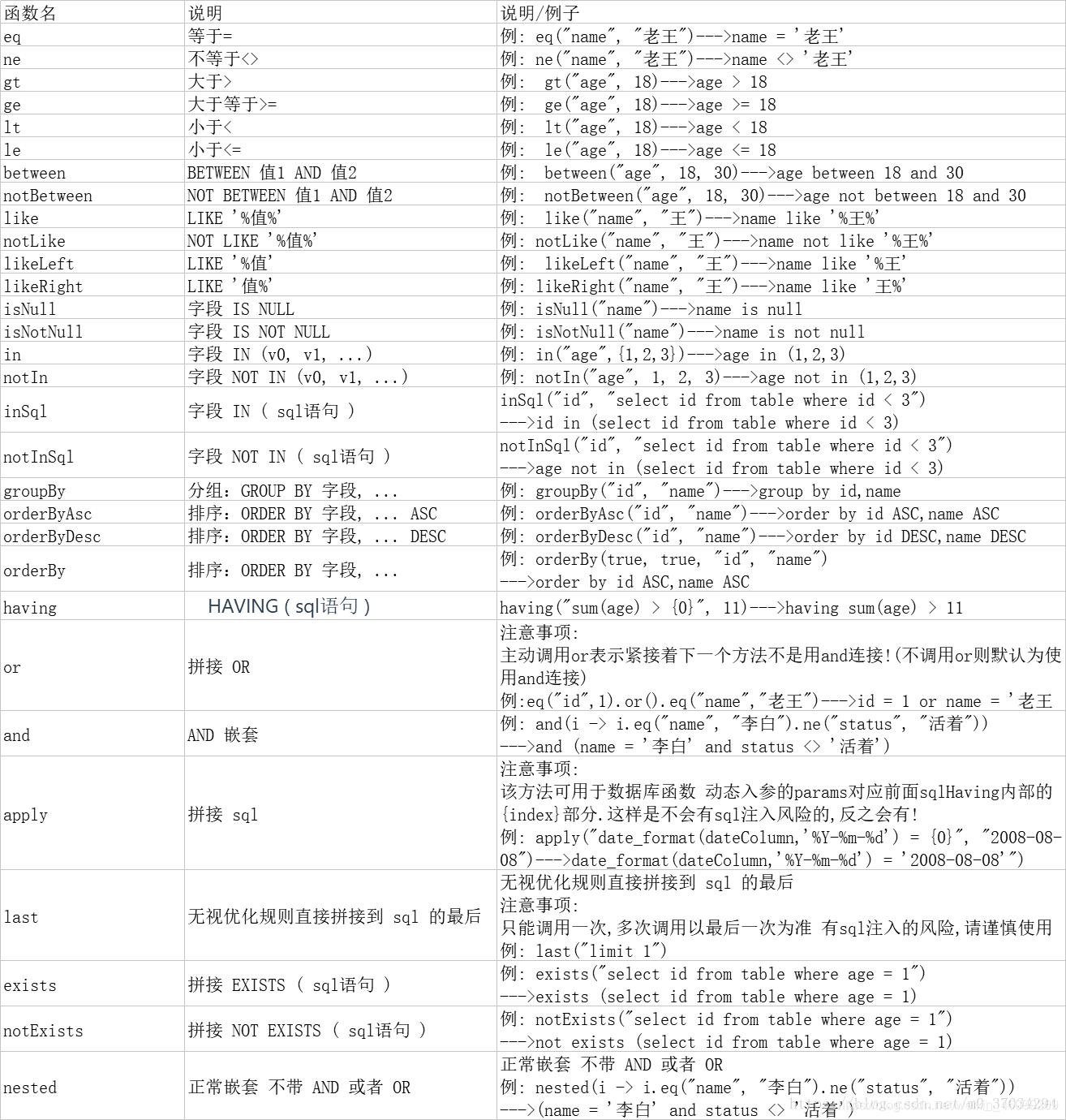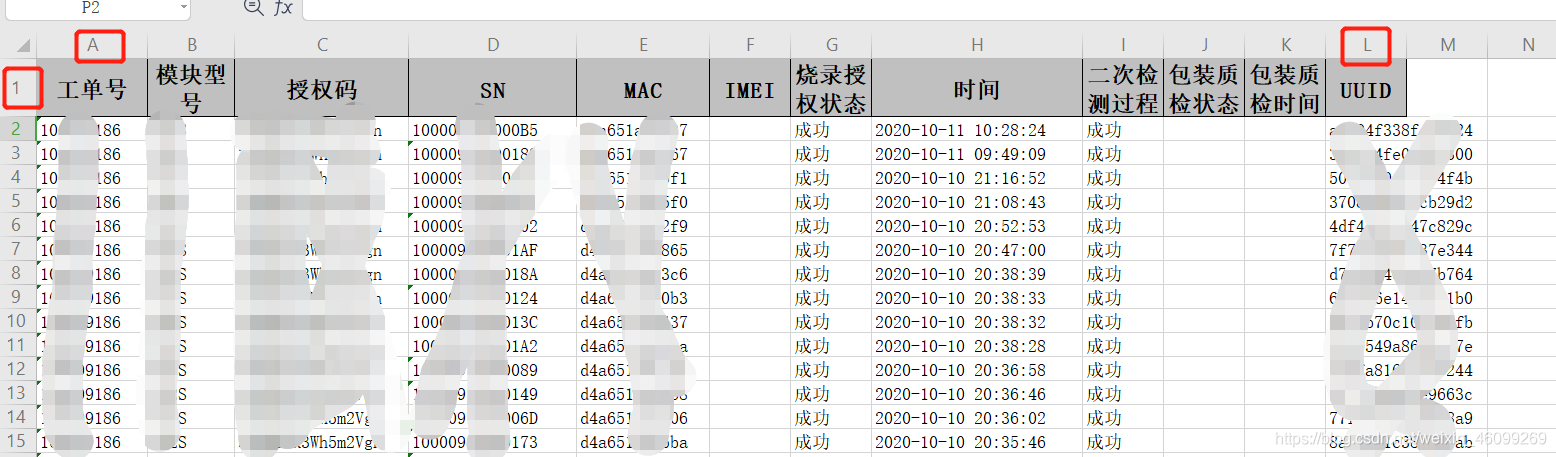原文:https://blog.csdn.net/wang_xiao_ye/article/details/89385023?utm_medium=distribute.pc_relevant.none-task-blog-BlogCommendFromMachineLearnPai2-1.control&dist_request_id=44e510f7-b322-419e-a755-520c3d78e373&depth_1-utm_source=distribute.pc_relevant.none-task-blog-BlogCommendFromMachineLearnPai2-1.control
.filter()
filter() 方法创建一个新的数组,新数组中的元素是通过检查指定数组中符合条件的所有元素。
是否改变原数组:否
是否对空数组进行检测:否
语法:
const arr= [32, 33, 16, 40];
const arr1 = arr.filter(item => item >= 18)
console.log(arr) // [32, 33, 16, 40]
console.log(arr1) // [32, 33, 40]
.map()
map() 方法返回一个新数组,数组中的元素为原始数组元素调用函数处理后的值。
map() 方法按照原始数组元素顺序依次处理元素。
是否改变原数组:否
是否对空数组进行检测:否
语法:
const arr= [4, 9, 16, 25];
const arr1 = arr.map(item => item+2)
console.log(arr) // [4, 9, 16, 25]
console.log(arr1) // [6, 11, 18, 27]
.forEach()
forEach() 方法用于调用数组的每个元素,并将元素传递给回调函数。
注意: forEach() 对于空数组是不会执行回调函数的。
tips: forEach()中不支持使用break(报错)和return(不能结束循环),有需要时可使用常规的for循环。
语法:
const arr= [4, 9, 16, 25];
const arr1 = [];
arr.forEach(item => arr1.push(item))
console.log(arr) // [4, 9, 16, 25]
console.log(arr1) // [4, 9, 16, 25]
.find()
find() 方法返回通过测试(函数内判断)的数组的第一个元素的值。
find() 方法为数组中的每个元素都调用一次函数执行:
当数组中的元素在测试条件时返回 true 时, find() 返回符合条件的元素,之后的值不会再调用执行函数。
如果没有符合条件的元素返回 undefined
注意: find() 对于空数组,函数是不会执行的。
注意: find() 并没有改变数组的原始值。
语法:
const arr= [4, 9, 16, 25];
const b = arr.find(item => item>10)
const c = arr.find(item => item<1)
console.log(arr) // [4, 9, 16, 25]
console.log(b) // 16
console.log(c) // undefined
.findIndex()
findIndex() 方法返回传入一个测试条件(函数)符合条件的数组第一个元素位置。
findIndex() 方法为数组中的每个元素都调用一次函数执行:
当数组中的元素在测试条件时返回 true 时, findIndex() 返回符合条件的元素的索引位置,之后的值不会再调用执行函数。
如果没有符合条件的元素返回 -1
注意: findIndex() 对于空数组,函数是不会执行的。
注意: findIndex() 并没有改变数组的原始值。
语法:
const arr= [4, 9, 16, 25];
const b = arr.findIndex(item => item>10)
const c = arr.findIndex(item => item<1)
console.log(arr) // [4, 9, 16, 25]
console.log(b) // 2
console.log(c) // -1
.some()
some() 方法用于检测数组中的元素是否满足指定条件(函数提供)。
some() 方法会依次执行数组的每个元素:
如果有一个元素满足条件,则表达式返回true , 剩余的元素不会再执行检测。
如果没有满足条件的元素,则返回false。
注意: some() 不会对空数组进行检测。
注意: some() 不会改变原始数组。
语法:
const arr= [4, 9, 16, 25];
const b = arr.some(item => item>10)
const c = arr.some(item => item<1)
console.log(arr) // [4, 9, 16, 25]
console.log(b) // true
console.log(c) // false
.every()
every() 方法用于检测数组所有元素是否都符合指定条件(通过函数提供)。
every() 方法使用指定函数检测数组中的所有元素:
如果数组中检测到有一个元素不满足,则整个表达式返回 false ,且剩余的元素不会再进行检测。
如果所有元素都满足条件,则返回 true。
注意: every() 不会对空数组进行检测。
注意: every() 不会改变原始数组。
语法:
const arr= [4, 9, 16, 25];
const b = arr.every(item => item>10)
const c = arr.every(item => item>1)
console.log(arr) // [4, 9, 16, 25]
console.log(b) // false
console.log(c) // true