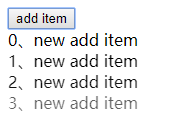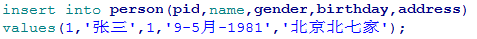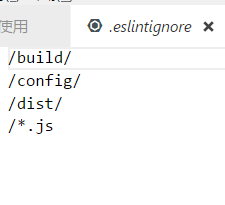1. 和多个元素的过渡一样,用组件来替换transition中包裹的标签
<style>
.fade-enter,
.fade-leave-to {
opacity: 0
}
.fade-enter-active,
.fade-leave-active {
transition: opacity 2s
}
</style>
</head>
<body>
<div id="demo">
<button @click="show = !show">click me</button>
<transition name="fade" mode="in-out">
<child-one v-if="show"></child-one>
<child-two v-else></child-two>
</transition>
</div>
<script>
Vue.component('child-one', {
template: `<div>child-one</div>`
})
Vue.component('child-two', {
template: `<div>child-two</div>`
})
new Vue({
el: '#demo',
data: {
show: true
},
})
</script>2. 动态组件:component组件 :is 属性,来实现组件的过渡效果
<style>
.fade-enter,
.fade-leave-to {
opacity: 0
}
.fade-enter-active,
.fade-leave-active {
transition: opacity 2s
}
</style>
</head>
<body>
<div id="demo">
<button @click="handleClick">click me</button>
<transition name="fade" mode="in-out">
<component :is="type"></component>
</transition>
</div>
<script>
Vue.component('child-one', {
template: `<div>child-one</div>`
})
Vue.component('child-two', {
template: `<div>child-two</div>`
})
new Vue({
el: '#demo',
data: {
type: 'child-one'
},
methods:{
handleClick () {
this.type = this.type === 'child-one' ? 'child-two' : 'child-one'
}
}
})
</script>