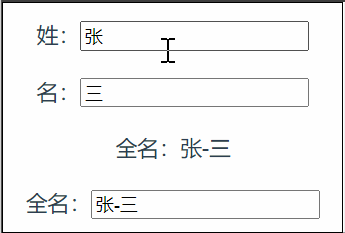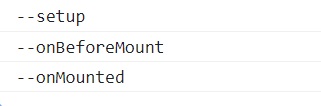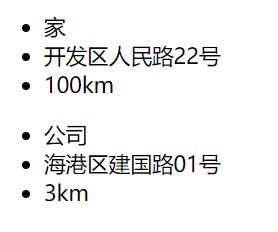文章目录
- computed
- watch
- watchEffect
computed
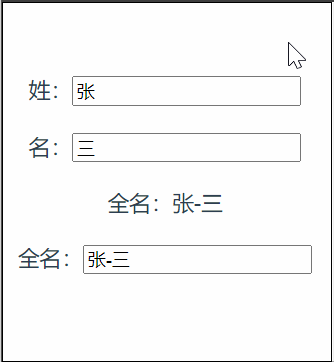
<template>
姓:<input v-model="person.firstName"><br/><br/>
名:<input v-model="person.lastName"><br/><br/>
<span>全名:{{person.fullname}}</span><br/><br/>
<span>全名:<input v-model="person.fullname"></span>
</template>
<script>
import {reactive,computed} from 'vue'
export default {
name: 'HelloWorld',
setup(){
let person = reactive({
firstName:"张",
lastName:"三"
})
//computed简写形式,没考虑修改
/*person.fullname = computed(()=>{
return person.firstName+"-"+person.lastName;
})*/
person.fullname = computed({
get(){
return person.firstName+"-"+person.lastName;
},
set(value){
const nameArr = value.split('-');
person.firstName = nameArr[0];
person.lastName = nameArr[1];
}
})
return{
person,
}
}
}
</script>
watch
1、与 Vue2.x 中 watch 配置功能一致
2、两个小"坑":
。监视 reactive 定义的响应式数据时: oldValue 无法正确获取、强制开启了深度监视(deep配置失效)
。监视 reactive 定义的响应式数据中某个属性时:deep 配置有效
我们仍然做之前求和的案例:
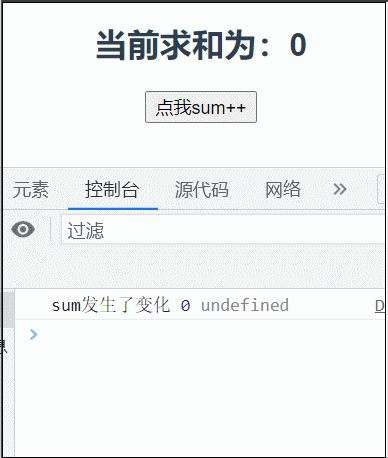
先回顾下 vu2 的写法
<template>
<h2>当前求和为:{{ sum }}</h2>
<button @click="sum++">点我sum++</button>
</template>
<script>
import {ref} from 'vue'
export default {
name: 'Demo',
watch: {
/*sum(oldValue,newValue){
console.log("sum发生了变化",oldValue,newValue);
}*/
sum: {
immediate: true,
deep:true,
handler(newValue,oldValue) {
console.log("sum发生了变化", newValue, oldValue);
}
}
},
setup() {
let sum = ref(0);
return {
sum,
}
}
}
</script>
Vue3 中这样写
1、情况一:监视ref所定义的一个响应式数据
<template>
<h2>当前求和为:{{ sum }}</h2>
<button @click="sum++">点我sum++</button>>
</template>
<script>
import {ref, watch} from 'vue'
export default {
name: 'Demo',
setup() {
let sum = ref(0);
let msg = ref("你好啊");
//情况一:监视ref所定义的一个响应式数据
watch(sum, (newValue, oldValue) => {
console.log("sum发生了变化", newValue, oldValue);
})
return {
sum
}
}
}
</script>
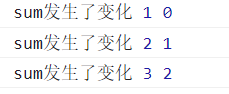
watch 还可以传一个配置项,把 immediate 等配置传进去:
watch(sum, (newValue, oldValue) => {
console.log("sum发生了变化", newValue, oldValue);
},{immediate:true})
2、情况二:当有多个信息需要同时监视时
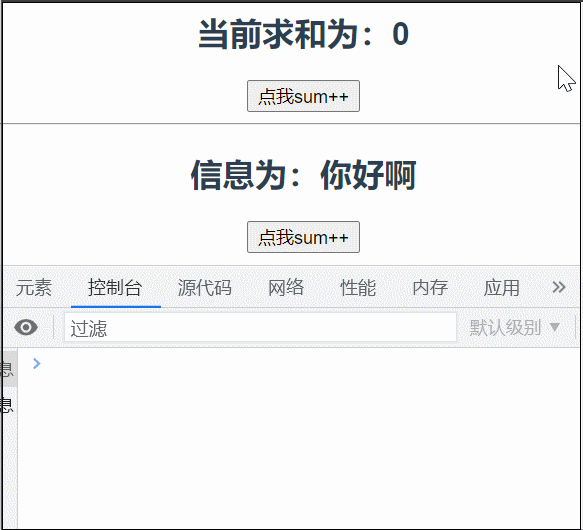
<template>
<h2>当前求和为:{{ sum }}</h2>
<button @click="sum++">点我sum++</button>
<hr/>
<h2>信息为:{{ msg }}</h2>
<button @click="msg+='!'">点我sum++</button>
</template>
<script>
import {ref, watch} from 'vue'
export default {
name: 'Demo',
setup() {
let sum = ref(0);
let msg = ref("你好啊");
//情况二:监视ref所定义的多个响应式数据
watch([sum,msg],(newValue, oldValue) => {
console.log("sum发生了变化", newValue, oldValue);
})
return {
sum,
msg
}
}
}
</script>
3、情况三:监视reactive所定义的一个响应式数据
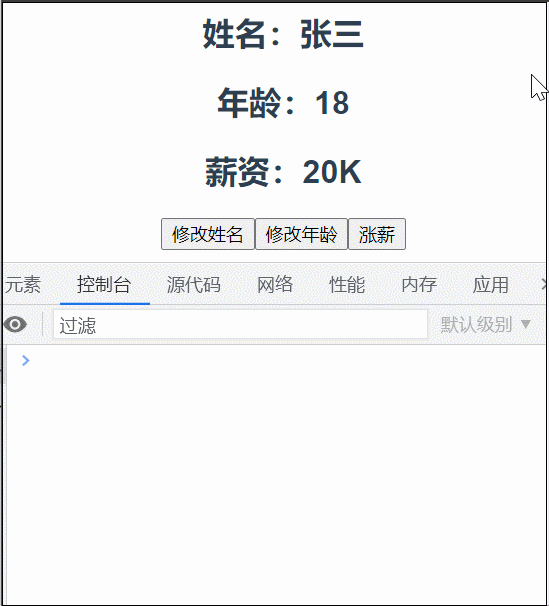
<template>
<h2>姓名:{{ person.name }}</h2>
<h2>年龄:{{ person.age }}</h2>
<h2>薪资:{{ person.job.j1.salary }}K</h2>
<button @click="person.name+='~'">修改姓名</button>
<button @click="person.age++">修改年龄</button>
<button @click="person.job.j1.salary++">涨薪</button>
</template>
<script>
import {reactive, watch} from 'vue'
export default {
name: 'Demo',
setup() {
let person = reactive({
name: "张三",
age: 18,
job:{
j1:{
salary:20
}
}
})
//情况三:监视reactive所定义的一个响应式数据全部属性
// 1\注意:无法正确获取oldvalue
// 2\注意:强制开启了深度监视(deep配置无效)
watch(person, (newValue, oldValue) => {
console.log("person发生了变化", newValue, oldValue);
})
return {
person
}
}
}
</script>
4、情况四:监视reactive所定义的一个响应式数据某个属性
//情况四:监视reactive所定义的一个响应式数据某个属性
watch(()=>person.name, (newValue, oldValue) => {
console.log("person的name发生了变化", newValue, oldValue);
})
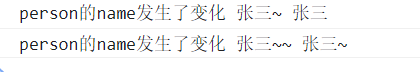
5、情况五:监视 reactive 所定义的一个响应式数据某些属性
//情况五:监视reactive所定义的一个响应式数据某个属性
watch([()=>person.name,()=>person.age], (newValue, oldValue) => {
console.log("person的name或age发生了变化", newValue, oldValue);
})
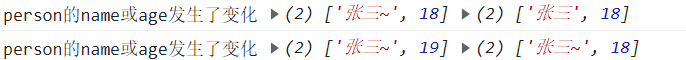
6、特殊情况,监视对象中的某个对象属性,要开始deep:true
watch(()=>person.job, (newValue, oldValue) => {
console.log("person的job发生了变化", newValue, oldValue);
},{deep:true})//由于监视的是reactive对象中的某个属性,deep奏效
7、监视 ref 定义的对象响应数据,需要.value或deep:true
let person = ref({
name: "张三",
age: 18,
job:{
j1:{
salary:20
}
}
})
watch(person.value, (newValue, oldValue) => {
console.log("person的value发生了变化", newValue, oldValue);
})
或
watch(person, (newValue, oldValue) => {
console.log("person的value发生了变化", newValue, oldValue);
},{deep:true})
watchEffect
watch 的套路是:既要指明监视的属性,也要指明监视的回调
watchEffect 的套路是:不用指明监视哪个属性,监视的回调中用到哪个属性,那就监视哪个属性
watchEffect有点像computed:
。但computed注重的计算出来的值(回调函数的返回值),所以必须要写返回值
。而watchEffect更注重的是过程(回调函数的函数体),所以不用写返回值
//watchEffect所指定的回调中用到的数据只要发生变化,则直接重新执行回调
watchEffect(()=>{
const xl = sum.value
const x2 = person.age
console.log( "watchEffect配置的回调执行了")
})
例如还用上边的例子:
import {reactive,watchEffect} from 'vue'
export default {
name: 'Demo',
setup() {
let person = reactive({
name: "张三",
age: 18,
job:{
j1:{
salary:20
}
}
})
watchEffect(()=>{
const x1 = person.name;
console.log("watchEffect所指定的回调执行了"+x1);
})
return {
person
}
}
}
</script>
可以看到用到了哪个就监视哪个
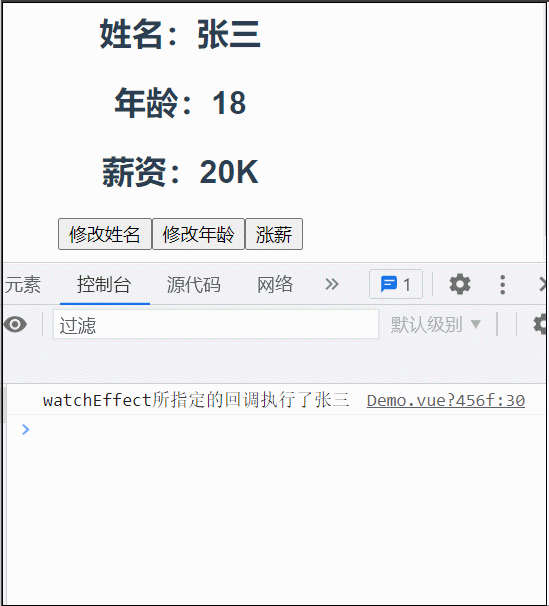
最后,我们使用 watch 和 watchEffect 实现姓名的例子
<template>
姓:<input v-model="person.firstName"><br/><br/>
名:<input v-model="person.lastName"><br/><br/>
<span>全名:{{fullName}}</span><br/><br/>
<span>全名:<input v-model="fullName"></span>
</template>
<script lang="ts">
import {defineComponent, reactive, ref,watch,watchEffect} from 'vue';
export default defineComponent({
setup(){
let person = reactive({
firstName:"张",
lastName:"三"
});
const fullName = ref('');
watch(person,({firstName,lastName})=>{
fullName.value = firstName+"-"+lastName
},{immediate:true})
//不用使用immediate,默认执行一次
/*watchEffect(()=>{
fullName.value = person.firstName+"-"+person.lastName
})*/
watchEffect(()=>{
const name = fullName.value.split('-');
person.firstName = name[0];
person.lastName = name[1];
})
return{
person,
fullName
}
}
});
</script>
<style>
#app {
font-family: Avenir, Helvetica, Arial, sans-serif;
-webkit-font-smoothing: antialiased;
-moz-osx-font-smoothing: grayscale;
text-align: center;
color: #2c3e50;
margin-top: 60px;
}
</style>