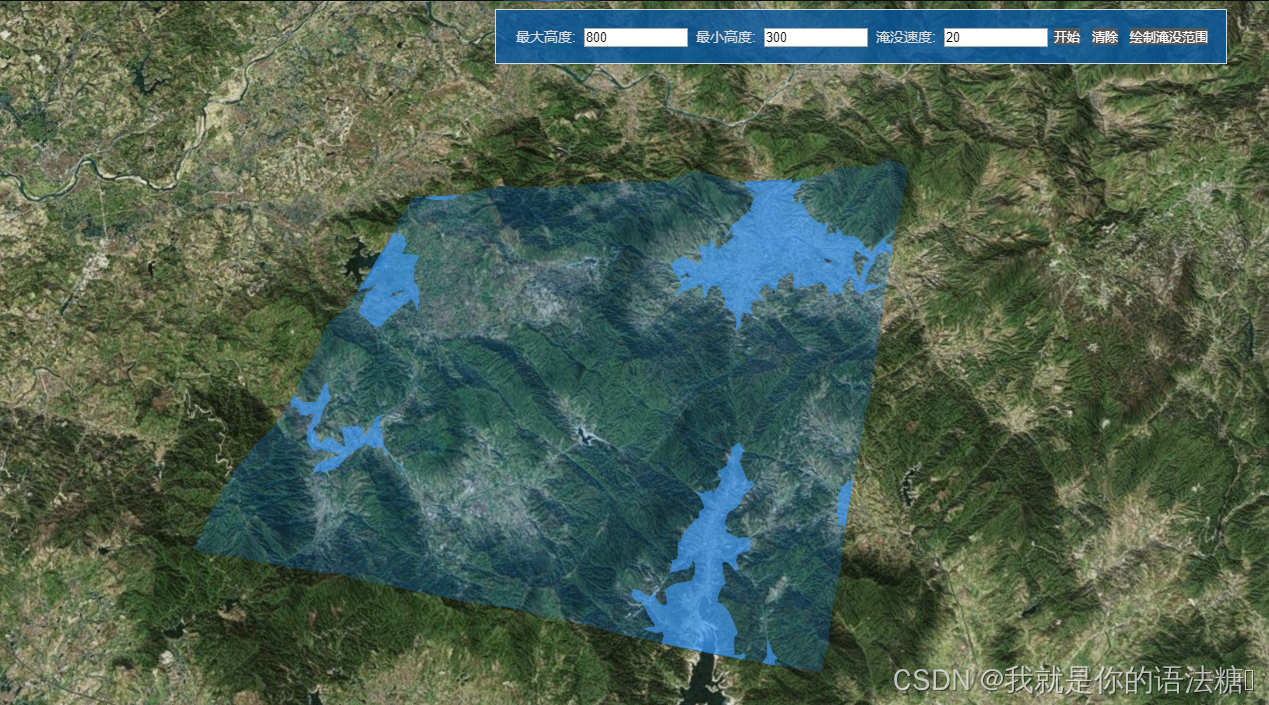发现最近成长很多,之前测距测面于我来说,做起来遥不可及,现在不到半天的工作时间便做出了淹没分析,当然也是参考的了
参考:mumu122 - 博客园
前提地图要设置了地形~
1、vue 前端代码
<div class="sub_ana_container" v-show="showFlowTool">
<div class="saclose" @click="closeFlowTool">x</div>
<label>最大高度:</label>
<input type="number" v-model="height_max">
<label>最小高度:</label>
<input type="number" v-model="height_min">
<label>淹没速度:</label>
<input type="number" v-model="speed">
<button class="btn" v-on:click="startFlowing()">开始</button>
<button class="btn" v-on:click="clearFlowing()">清除</button>
<button class="btn" v-on:click="draw_ymfw()">绘制淹没范围</button>
</div>2、css样式
.sub_ana_container {
position: absolute;
right: 20%;
top: 1%;
width: auto;
height: auto;
border: solid 1px;
padding: 12px;
color: rgb(221, 218, 218);
background-color: rgba(6, 89, 161, 0.8);
}
.saclose{
position: absolute;
right: 5px;
top: 3px;
cursor: pointer;
}
.btn {
color: white;
background-color: #555758;
border: #555758;
margin: 6px;
}
input {
width: 100px;
}
label {
margin: 8px;
color: rgb(221, 218, 218);
}
input[type="radio"] {
width: 30px;
}3、methods方法使用
// 淹没分析------------------------
closeFlowTool() {
this.showFlowTool = false
},
drawFlowingPolygon() {
const flowing_draw = new SubmergenceAnalysis()
},
draw_polygon() {
const _this = this
var handler = new Cesium.ScreenSpaceEventHandler(viewer.scene.canvas)
// 取消双击事件-追踪该位置
viewer.cesiumWidget.screenSpaceEventHandler.removeInputAction(
Cesium.ScreenSpaceEventType.LEFT_DOUBLE_CLICK
)
// 鼠标事件
handler = new Cesium.ScreenSpaceEventHandler(
viewer.scene._imageryLayerCollection
)
var positions = []
var tempPoints = []
var polygon = null
var cartesian = null
var floatingPoint
handler.setInputAction(function (movement) {
const ray = viewer.camera.getPickRay(movement.endPosition)
cartesian = viewer.scene.globe.pick(ray, viewer.scene)
// cartesian = viewer.scene.camera.pickEllipsoid(movement.endPosition, viewer.scene.globe.ellipsoid);
if (positions.length >= 2) {
if (!Cesium.defined(polygon)) {
polygon = new PolygonPrimitive(positions)
} else {
positions.pop()
positions.push(cartesian)
}
}
}, Cesium.ScreenSpaceEventType.MOUSE_MOVE)
handler.setInputAction(function (movement) {
const ray = viewer.camera.getPickRay(movement.position)
cartesian = viewer.scene.globe.pick(ray, viewer.scene)
// cartesian = viewer.scene.camera.pickEllipsoid(movement.position, viewer.scene.globe.ellipsoid);
if (positions.length == 0) {
positions.push(cartesian.clone())
}
// positions.pop();
positions.push(cartesian)
// 在三维场景中添加点
var cartographic = Cesium.Cartographic.fromCartesian(
positions[positions.length - 1]
)
var longitudeString = Cesium.Math.toDegrees(cartographic.longitude)
var latitudeString = Cesium.Math.toDegrees(cartographic.latitude)
var heightString = cartographic.height
tempPoints.push({
lon: longitudeString,
lat: latitudeString,
hei: heightString
})
_this.tempPoints.push(longitudeString)
_this.tempPoints.push(latitudeString)
// floatingPoint = viewer.entities.add({
// name: '多边形面积',
// position: positions[positions.length - 1],
// point: {
// pixelSize: 5,
// color: Cesium.Color.WHITE,
// outlineColor: Cesium.Color.DEEPSKYBLUE,
// outlineWidth: 3
// }
// })
// measureFeature_polygon.push(floatingPoint)
}, Cesium.ScreenSpaceEventType.LEFT_CLICK)
handler.setInputAction(function (movement) {
handler.destroy()
positions.pop()
// var polyCenter = Cesium.BoundingSphere.fromPoints(positions).center
// var textArea = getArea(tempPoints) + 'km²'
// const _label = viewer.entities.add({
// name: '多边形面积',
// position: polyCenter,
// // position: positions[positions.length - 1],
// label: {
// text: textArea,
// font: '16px sans-serif',
// fillColor: Cesium.Color.DARKORANGE,
// heightReference: Cesium.HeightReference.CLAMP_TO_GROUND
// }
// })
// measureFeature_polygon.push(_label)
}, Cesium.ScreenSpaceEventType.RIGHT_CLICK)
var radiansPerDegree = Math.PI / 180.0 // 角度转化为弧度(rad)
var degreesPerRadian = 180.0 / Math.PI // 弧度转化为角度
// 计算多边形面积
function getArea(points) {
var res = 0
// 拆分三角曲面
for (var i = 0; i < points.length - 2; i++) {
var j = (i + 1) % points.length
var k = (i + 2) % points.length
var totalAngle = Angle(points[i], points[j], points[k])
var dis_temp1 = distance(positions[i], positions[j])
var dis_temp2 = distance(positions[j], positions[k])
res += dis_temp1 * dis_temp2 * Math.abs(Math.sin(totalAngle))
console.log(res)
}
return (res / 1000000.0).toFixed(4)
}
function logPosition (position) {
var ray = viewer.camera.getPickRay(position)
var cartesian = viewer.scene.globe.pick(ray, viewer.scene)
var cartographic = Cesium.Ellipsoid.WGS84.cartesianToCartographic(cartesian)
var long2 = Cesium.Math.toDegrees(cartographic.longitude)
var lat2 = Cesium.Math.toDegrees(cartographic.latitude)
console.log(long2 + ',' + lat2)
}
/* 角度 */
function Angle(p1, p2, p3) {
var bearing21 = Bearing(p2, p1)
var bearing23 = Bearing(p2, p3)
var angle = bearing21 - bearing23
if (angle < 0) {
angle += 360
}
return angle
}
/* 方向 */
function Bearing(from, to) {
var lat1 = from.lat * radiansPerDegree
var lon1 = from.lon * radiansPerDegree
var lat2 = to.lat * radiansPerDegree
var lon2 = to.lon * radiansPerDegree
var angle = -Math.atan2(
Math.sin(lon1 - lon2) * Math.cos(lat2),
Math.cos(lat1) * Math.sin(lat2) -
Math.sin(lat1) * Math.cos(lat2) * Math.cos(lon1 - lon2)
)
if (angle < 0) {
angle += Math.PI * 2.0
}
angle = angle * degreesPerRadian // 角度
return angle
}
var PolygonPrimitive = (function () {
function _(positions) {
this.options = {
name: '多边形',
polygon: {
hierarchy: [],
// perPositionHeight : true,
material: new Cesium.Color(0, 124 / 255, 247 / 255, 0.2)
// material: Cesium.Color.GREEN.withAlpha(0.5)
// heightReference:20000
}
}
this.hierarchy = { positions }
this._init()
}
_.prototype._init = function () {
var _self = this
var _update = function () {
return _self.hierarchy
}
// 实时更新polygon.hierarchy
this.options.polygon.hierarchy = new Cesium.CallbackProperty(
_update,
false
)
const _polygon = viewer.entities.add(this.options)
measureFeature_polygon.push(_polygon)
}
return _
})()
function distance(point1, point2) {
var point1cartographic = Cesium.Cartographic.fromCartesian(point1)
var point2cartographic = Cesium.Cartographic.fromCartesian(point2)
/** 根据经纬度计算出距离**/
var geodesic = new Cesium.EllipsoidGeodesic()
geodesic.setEndPoints(point1cartographic, point2cartographic)
var s = geodesic.surfaceDistance
// console.log(Math.sqrt(Math.pow(distance, 2) + Math.pow(endheight, 2)));
// 返回两点之间的距离
s = Math.sqrt(
Math.pow(s, 2) +
Math.pow(point2cartographic.height - point1cartographic.height, 2)
)
return s
}
},
draw_ymfw() {
this.draw_polygon()
},
startFlowing() {
if (!this.obj) {
this.obj = new SubmergenceAnalysis(
viewer,
true,
this.height_max,
this.height_min,
this.speed,
true,
this.tempPoints
)
}
this.obj.tempPoints = this.tempPoints
this.obj.start()
},
clearFlowing() {
this.obj && this.obj.clear()
this.clearMeasureFeature()
this.tempPoints = []
this.obj = null
}4、淹没分析的js文件 submerg-analysis.js
引入js
import SubmergenceAnalysis from '../../public/static/cesium/submerg-analysis'submerg-analysis.js
// 淹没分析
export default class SubmergenceAnalysis {
constructor(viewer, isTerrain = true, height_max, height_min, speed, map_type, tempPoints) {
debugger
this.viewer = viewer
this.isTerrain = isTerrain
this.handler = null
this.tempEntities = []
this.polygonEntities = []
this.linePositionList = []
this.pointArr = []
this.lineEntities = []
this.tempPoints = []
this.extrudedHeight = height_min
this.height_max = height_max
this.height_min = height_min
this.speed = speed
// 默认是范围图/深度图
this.map_type = map_type
this.polygon_degrees = tempPoints
// this.polygon_degrees = [
// 117.8396128404095, 24.758688509239484,
// 118.0106511230382, 24.797143096351466,
// 117.8429783463796, 24.651905270780798,
// 118.03641195329993, 24.68701116597361
// // 115.8784, 40.0198,
// // 115.9473, 40.0381,
// // 115.9614, 40.0073,
// // 115.9042, 39.9912
// ]
this._initViewStatus(this.viewer)
this._addDisListener()
}
_initViewStatus(viewer) {
var scene = viewer.scene
scene.globe.depthTestAgainstTerrain = true
// scene.camera.setView({
// // 摄像头的位置
// destination: Cesium.Cartesian3.fromDegrees(117.80189427650359, 24.700148777225785, 1500.0),
// // destination: Cesium.Cartesian3.fromDegrees(115.9216, 39.9870, 1500.0),
// orientation: {
// heading: Cesium.Math.toRadians(0.0), // 默认朝北0度,顺时针方向,东是90度
// pitch: Cesium.Math.toRadians(-20), // 默认朝下看-90,0为水平看,
// roll: Cesium.Math.toRadians(0)// 默认0
// }
// })
viewer.skyAtmosphere = false
}
// 根据矩形范围得到行列数点坐标和高程信息
_getPoints(xmin, xmax, ymin, ymax) {
const x_count = 10
const y_count = 10
const cartesians = new Array(x_count * y_count)
const x_d = (xmax - xmin) / x_count
for (var i = 0; i < x_count; ++i) {
const start_pt = { x: xmin + i * x_d, y: ymax }
const end_pt = { x: xmin + i * x_d, y: ymin }
for (let j = 0; j < y_count; j++) {
const offset = j / (y_count - 1)
const x = Cesium.Math.lerp(start_pt.x, end_pt.x, offset)
const y = Cesium.Math.lerp(start_pt.y, end_pt.y, offset)
cartesians[j + i * y_count] = Cesium.Cartographic.fromDegrees(x, y)
}
}
return cartesians
}
_getHeights(cartesians, extrudedHeight, callback) {
debugger
var terrainProvider = new Cesium.CesiumTerrainProvider({
url: 'http://localhost:8080/o_lab'
})
// 根据地形计算某经纬度点的高度
var promise = Cesium.sampleTerrainMostDetailed(terrainProvider, cartesians)
Cesium.when(promise, function (updatedPositions) {
let positions = updatedPositions.filter(d => {
const cartographic = d
if (cartographic) {
const h_d = extrudedHeight - cartographic.height
return h_d > 0
}
})
positions = positions.map(d => {
const cartographic = d
const h = extrudedHeight - cartographic.height
return {
x: Cesium.Math.toDegrees(cartographic.longitude),
y: Cesium.Math.toDegrees(cartographic.latitude),
value: h
}
})
if (callback) {
callback(positions)
}
})
}
_addDisListener() {
const viewer = this.viewer
const scene = viewer.scene
const linePositionList = this.linePositionList
viewer.cesiumWidget.screenSpaceEventHandler.removeInputAction(Cesium.ScreenSpaceEventType.LEFT_DOUBLE_CLICK)
this.handler = new Cesium.ScreenSpaceEventHandler(scene.canvas)
// 绘制线
this._drawLine(linePositionList)
// this.loadGrandCanyon()
// 绘制面
if (this.map_type) {
this._drawPoly(this.polygon_degrees)
} else {
// 得到插值网格
const bounds = {
west: 115.8784,
east: 115.9614,
south: 39.9912,
north: 40.0381
}
const positions_cartesian = this._getPoints(bounds.east, bounds.west, bounds.south, bounds.north)
this._getHeights(positions_cartesian, this.extrudedHeight, (d) => {
// this.heatMapObj = new HeatMap(this.viewer, d, bounds)
})
}
}
_reDraw() {
this.tempPoints = []
this.linePositionList.length = 0
this.areaPositionList.length = 0
for (const entity of this.tempEntities) {
this.viewer.entities.remove(entity)
}
this.tempEntities = []
}
_drawLine(linePositionList) {
const lineStyle = {
width: 2,
material: Cesium.Color.CHARTREUSE
}
const entity = this.viewer.entities.add({
polyline: lineStyle
})
entity.polyline.positions = new Cesium.CallbackProperty(function () {
return linePositionList
}, false)
this.polygonEntities.push(entity)
}
_drawPoint(point_Cartesian3) {
const entity =
this.viewer.entities.add({
position: point_Cartesian3,
point: {
pixelSize: 10,
color: Cesium.Color.GOLD
// disableDepthTestDistance: Number.POSITIVE_INFINITY,
// heightReference: Cesium.HeightReference.CLAMP_TO_GROUND
}
})
this.tempEntities.push(entity)
}
_drawPoly(degrees) {
const that = this
const entity =
this.viewer.entities.add({
polygon: {
hierarchy: {},
material: new Cesium.Color.fromBytes(64, 157, 253, 100),
perPositionHeight: true
}
})
entity.polygon.hierarchy = new Cesium.PolygonHierarchy(Cesium.Cartesian3.fromDegreesArray(degrees))
entity.polygon.extrudedHeight = new Cesium.CallbackProperty(() => that.extrudedHeight, false)
this.polygonEntities.push(entity)
}
// 世界坐标转经纬坐标
_car3ToLatLon(cartesian) {
const cartographic = Cesium.Cartographic.fromCartesian(cartesian)
const longitudeString = Cesium.Math.toDegrees(cartographic.longitude)
const latitudeString = Cesium.Math.toDegrees(cartographic.latitude)
return {
lon: longitudeString,
lat: latitudeString,
height: cartographic.height
}
}
// 移除整个资源
remove() {
const viewer = this.viewer
for (const tempEntity of this.tempEntities) {
viewer.entities.remove(tempEntity)
}
for (const lineEntity of this.polygonEntities) {
viewer.entities.remove(lineEntity)
}
this.handler.destroy()
}
start() {
const that = this
this.timer = window.setInterval(() => {
if ((that.height_max > that.extrudedHeight) && (that.extrudedHeight >= that.height_min)) {
that.extrudedHeight = that.extrudedHeight + that.speed
} else {
that.extrudedHeight = that.height_min
}
if (!that.map_type) {
if (this.heatMapObj) {
const bounds = {
west: 115.8784,
east: 115.9614,
south: 39.9912,
north: 40.0381
}
const positions_cartesian = this._getPoints(bounds.east, bounds.west, bounds.south, bounds.north)
this._getHeights(positions_cartesian, this.extrudedHeight, (d) => {
this.heatMapObj.update(d)
})
}
}
}, 500)
if (that.map_type) {
that._drawPoly(that.polygon_degrees)
} else {
if (this.heatMapObj) { }
}
}
clear() {
const viewer = this.viewer
if (this.timer) {
window.clearInterval(this.timer)
this.timer = null
}
this.extrudedHeight = this.height_min
if (this.heatMapObj) { this.heatMapObj.show(false) }
for (const entity of this.polygonEntities) {
viewer.entities.remove(entity)
}
viewer.skyAtmosphere = true
}
changeMapType(type) {
if (!type) {
if (!this.heatMapObj) {
// 得到插值网格
const bounds = {
west: 115.8784,
east: 115.9614,
south: 39.9912,
north: 40.0381
}
const positions_cartesian = this._getPoints(bounds.east, bounds.west, bounds.south, bounds.north)
this._getHeights(positions_cartesian, this.extrudedHeight, (d) => {
// this.heatMapObj = new HeatMap(this.viewer, d, bounds)
})
}
this.heatMapObj && this.heatMapObj.show(true)
for (const entity of this.polygonEntities) {
entity.show = false
}
} else {
this.heatMapObj.show(false)
for (const entity of this.polygonEntities) {
entity.show = true
}
}
}
// 切割一部分地形
loadGrandCanyon() {
var globe = this.viewer.scene.globe
const viewer = this.viewer
// viewer.skyAtmosphere = false,
// Pick a position at the Grand Canyon
var position = Cesium.Cartographic.toCartesian(new Cesium.Cartographic.fromDegrees(115.9165534, 40.0139345, 100))
var distance = 3000.0
var boundingSphere = new Cesium.BoundingSphere(position, distance)
globe.clippingPlanes = new Cesium.ClippingPlaneCollection({
modelMatrix: Cesium.Transforms.eastNorthUpToFixedFrame(position),
planes: [
new Cesium.ClippingPlane(new Cesium.Cartesian3(1.0, 0.0, 0.0), distance),
new Cesium.ClippingPlane(new Cesium.Cartesian3(-1.0, 0.0, 0.0), distance),
new Cesium.ClippingPlane(new Cesium.Cartesian3(0.0, 1.0, 0.0), distance),
new Cesium.ClippingPlane(new Cesium.Cartesian3(0.0, -1.0, 0.0), distance)
],
unionClippingRegions: true
})
globe.clippingPlanes.enabled = true
viewer.camera.viewBoundingSphere(boundingSphere, new Cesium.HeadingPitchRange(0.5, -0.5, boundingSphere.radius * 5.0))
viewer.camera.lookAtTransform(Cesium.Matrix4.IDENTITY)
}
}
5、结果
点击绘制淹没范围,在地图上绘制需要进行分析的范围
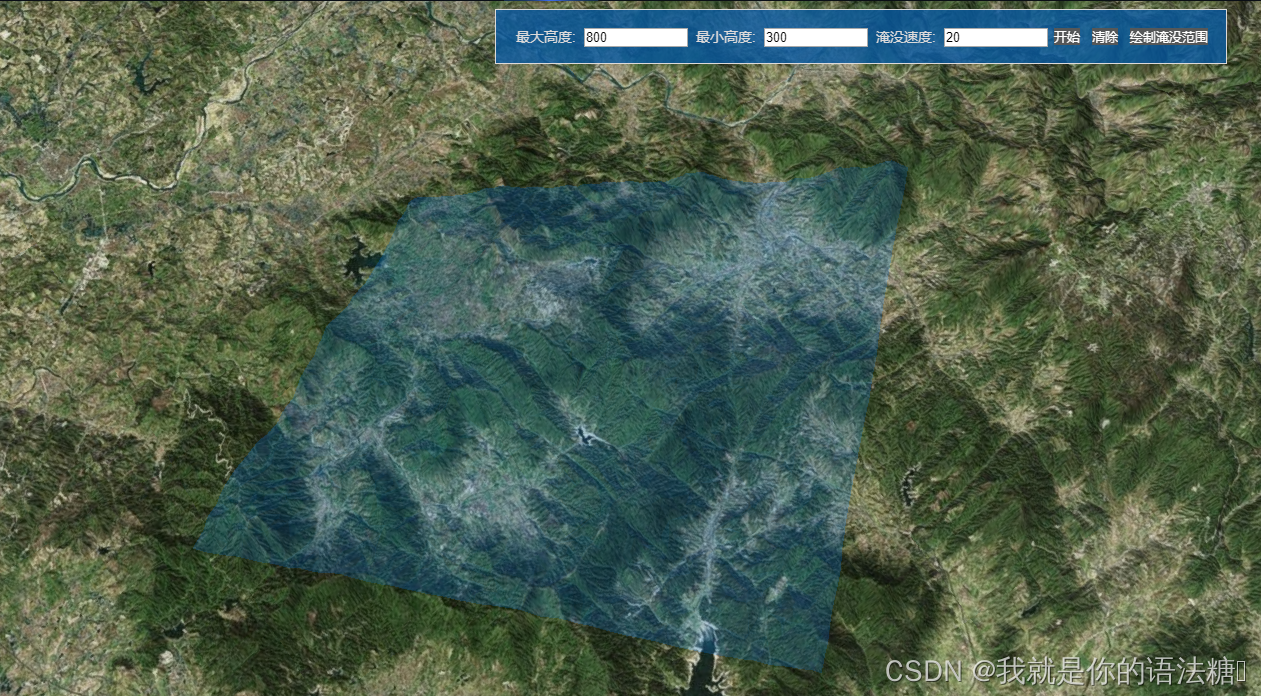
点击开始,即进行淹没分析