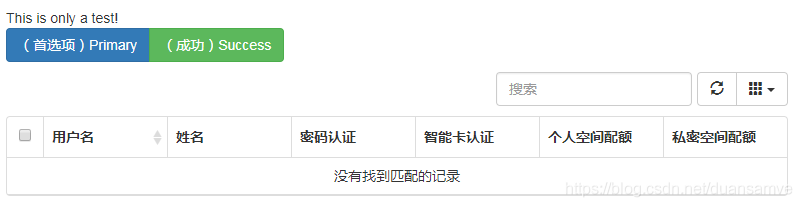一、安装echarts:
cnpm i echarts -S二、在vue-cli的main.js文件中引用echarts:
import charts from 'echarts'
Vue.prototype.$echarts = charts问题
引入 echars 5.0 遇到报错 "export ‘default’ (imported as ‘echarts’) was not found in ‘echarts’
解决
引入方式改为:
import * as echarts from 'echarts';
// 或
const echarts = require('echarts');三、Charts详细代码:
Charts.vue:
<template>
<div>
<div id="myChart">
</div>
</div>
</template>
<script>
export default {
methods: {
drawLine(){
// 基于准备好的dom,初始化echarts实例
let myChart = this.$echarts.init(document.getElementById('myChart'));
this.$axios.get("http://127.0.0.1:8000/get_data")
.then(function(res){
// 绘制图表
myChart.setOption({
title: { text: res.data.title },
tooltip: {},
xAxis: {
data: res.data.xAxisData
},
yAxis: {},
series: [{
name: '销量',
type: 'bar',
data: res.data.seriesData
}]
});
})
.catch(function(err){
console.log(err);
})
}
},
mounted(){
this.drawLine();
}
}
</script>
<style>
#myChart{
height: 500px;
}
</style>四、上面的图表数据通过axios获取,node.js代码如下:
let express = require("express");
let app = express();
app.get("/get_data", function(req, res, next){
res.header("Access-Control-Allow-Origin", "*");
let response = {
title: '在Vue中使用echarts',
xAxisData: ["衬衫","羊毛衫","雪纺衫","裤子","高跟鞋","袜子"],
seriesData: [10, 26, 16, 20, 16, 30]
};
res.type('application/json');
res.jsonp(response);
});
app.listen(8000, function(){
console.log("开始执行请求");
});五、引用Charts.vue:
<template>
<div id="app">
<img src="./assets/logo.png">
<router-view/>
<Charts/>
</div>
</template>
<script>
import Charts from './components/Charts.vue'
export default {
name: 'App',
components: {
Charts
}
}
</script>
<style>
#app {
font-family: 'Avenir', Helvetica, Arial, sans-serif;
-webkit-font-smoothing: antialiased;
-moz-osx-font-smoothing: grayscale;
text-align: center;
color: #2c3e50;
margin-top: 60px;
}
</style>