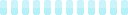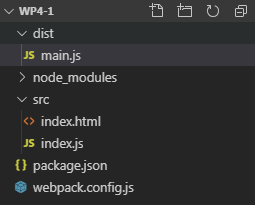<template>
<div class="container">
<div class="input-bar">
<table>
<tbody>
<td>标题:</td>
<td><input type="text" v-model="addObj.title"/></td>
<td>发布人:</td>
<td><input type="text" v-model="addObj.user"/></td>
<td>发布时间:</td>
<td><input type="date" v-model="addObj.time"/></td>
<td><button @click="add">发布</button></td>
</tbody>
</table>
</div>
<table width="100%" class="table table-bordered">
<thead>
<tr>
<td>序号</td>
<td>标题</td>
<td>发布人</td>
<td>发布时间</td>
<td>操作</td>
</tr>
</thead>
<tbody>
<tr v-for="(user, index) in users" :key="index">
<td>{{index+1}}</td>
<td>{{user.title}}</td>
<td>{{user.user}}</td>
<td>{{user.time}}</td>
<td>
<button @click="edit(user)">编辑</button>
<button @click="del(index)">删除</button>
</td>
</tr>
</tbody>
</table>
<div class="modal" v-if="isShow">
<h3 class="modal-header">编辑 <span @click="isShow=false">x</span></h3>
<div class="modal-body">
<table>
<tbody>
<tr>
<td width="20%">标题:</td>
<td width="80%"><input type="text" v-model="editObj.title"/></td>
</tr>
<tr>
<td>发布人:</td>
<td><input type="text" v-model="editObj.user"/></td>
</tr>
</tbody>
</table>
</div>
<div class="modal-footer">
<button @click="save">保存</button>
<button @click="isShow=false">取消</button>
</div>
</div>
</div>
</template>
<script>
export default {
data(){
return {
isShow: false,
addObj: {
title: '',
user: '',
time: '',
id: ''
},
editObj: {
title: '',
user: ''
},
users: [
{
title: 'aaa',
user: 'bbb',
time: '2019-12-01',
id: 0
},
{
title: 'ccc',
user: 'ddd',
time: '2019-12-02',
id: 1
}
]
}
},
methods: {
add(){
if(!this.addObj.title || !this.addObj.user || !this.addObj.time){
this.$toastr("输入框不能为空!");
return;
}
this.addObj.id = Math.max(...this.users.map(function(v){
return v.id;
}))+1;
this.users.unshift({
title: this.addObj.title,
user: this.addObj.user,
time: this.addObj.time,
id: this.addObj.id
});
this.addObj={};
},
del(i){
this.users.splice(i, 1);
},
edit(obj){
this.isShow = true;
this.editObj.title = obj.title;
this.editObj.user = obj.user;
this.editObj.id = obj.id;
},
save(){
for(let i=0; i<this.users.length; i++){
if(Number(this.users[i].id)===Number(this.editObj.id)){
this.users[i].title = this.editObj.title;
this.users[i].user = this.editObj.user;
}
}
this.isShow = false;
}
}
}
</script>
<style scoped>
.container{
padding: 10px;
}
.input-bar{
padding: 5px;
background: #f1f1f1;
margin-bottom: 10px;
}
input{
display: block;
width: 100%;
height: 30px;
font-size: 14px;
line-height: 1.42857143;
color: #555;
background-color: #fff;
background-image: none;
/* border: 1px solid #ccc; */
border: 1px solid #e4eaec;
/* border-radius: 4px; */
border-radius: 2px;
/* -webkit-box-shadow: inset 0 1px 1px rgba(0, 0, 0, .075); */
/* box-shadow: inset 0 1px 1px rgba(0, 0, 0, .075); */
-webkit-transition: border-color ease-in-out .15s, -webkit-box-shadow ease-in-out .15s;
-o-transition: border-color ease-in-out .15s, box-shadow ease-in-out .15s;
transition: border-color ease-in-out .15s, box-shadow ease-in-out .15s;
}
.table, .table > tbody > tr > th, .table > tfoot > tr > th, .table > thead > tr > td, .table > tbody > tr > td, .table > tfoot > tr > td {
padding: 8px !important;
margin-bottom: 0 !important;
/* border-bottom: 1px solid #d4d8da; */
border-bottom: 1px solid #e4eaec;
border-collapse: collapse !important;
border-radius: 1px;
}
.table tbody {
display: table-row-group;
vertical-align: middle;
border-color: inherit;
}
.table tr {
display: table-row;
vertical-align: inherit;
border-color: inherit;
}
.table-bordered {
border: 1px solid #e4eaec;
}
.table-bordered > thead > tr > th, .table-bordered > tbody > tr > th, .table-bordered > tfoot > tr > th, .table-bordered > thead > tr > td, .table-bordered > tbody > tr > td, .table-bordered > tfoot > tr > td {
border: 1px solid #e4eaec;
}
.table-bordered > tbody > tr > td, .table-bordered > tfoot > tr > td {
border: 1px solid #e4eaec;
}
.modal{
width: 400px;
height: 200px;
position: fixed;
top: 50%;
left: 50%;
margin-top: -100px;
margin-left: -200px;
background: #ffffff;
border: 1px solid #dddddd;
border-radius: 5px;
z-index: 100000;
}
.modal-header{
margin: 0;
padding: 0;
font-size: 14px;
font-weight: normal;
padding-left: 10px;
padding-right: 10px;
line-height: 40px;
}
.modal-header span{
float: right;
cursor: pointer;
}
.modal-body{
padding: 10px;
}
.modal-footer{
text-align: right;
padding: 10px;
}
button{
color: #fff;
background-color: #36a9e1;
border-color: #36a9e1;
display: inline-block;
padding: 4px 12px;
margin-bottom: 0;
font-size: 14px;
font-weight: normal;
line-height: 1.42857143;
text-align: center;
white-space: nowrap;
vertical-align: middle;
-ms-touch-action: manipulation;
touch-action: manipulation;
cursor: pointer;
-webkit-user-select: none;
-moz-user-select: none;
-ms-user-select: none;
user-select: none;
background-image: none;
border: 1px solid transparent;
/* border-radius: 4px; */
border-radius: 2px;
}
</style>