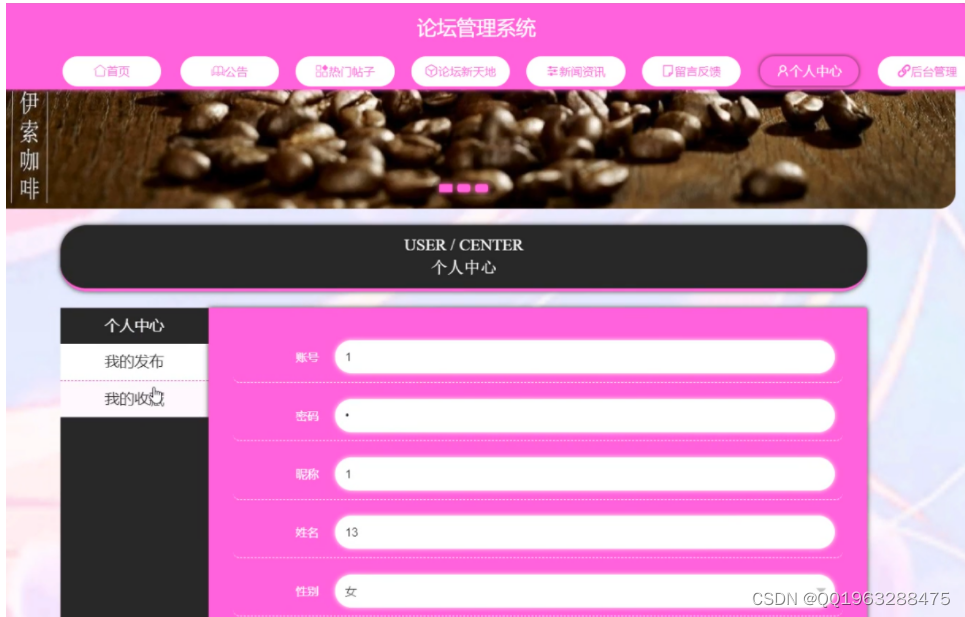依赖版本信息如下:
"vue": "^3.2.45"
"typescript": "~4.7.4"
"vite": "^4.0.0"
"less": "^4.1.3"
"terser": "^5.16.4"
npm: 8.1.0
node: 16.13.0目标:创建 vue-amazing-ui 组件库,并发布到npm,效果如下图:
目前拥有的组件(面包屑和分页器):

①创建vue3+ts+vite项目:
npm init vue@latest(输入项目名称,并依次选择需要安装的依赖项)
②项目目录结构截图如下:
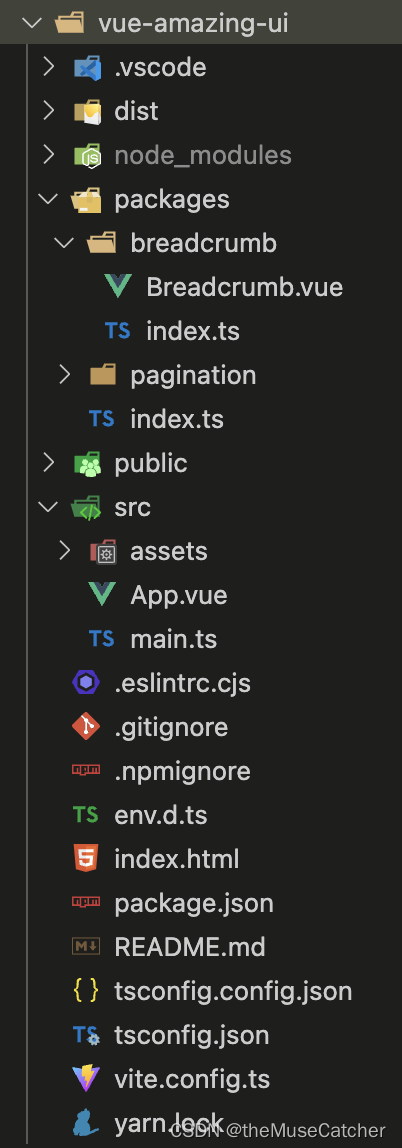
③在项目根目录新建 packages/ 文件夹用于存放组件
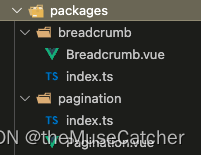
④在项目根目录中的 vite.config.ts 中写入相关配置项:
import { fileURLToPath, URL } from 'node:url'
import { resolve } from 'path'
import { defineConfig } from 'vite'
import vue from '@vitejs/plugin-vue'
// https://vitejs.dev/config/
export default defineConfig({
plugins: [vue()],
resolve: {
alias: {
'@': fileURLToPath(new URL('./src', import.meta.url))
}
},
css: {
preprocessorOptions: {
less: {
modifyVars: { // 或者globalVars
// `themeColor` is global variables fields name
themeColor: '#1890FF'
},
javascriptEnabled: true
},
},
},
// 配置打包入口
build: {
lib: { // 构建为库。如果指定了 build.lib,build.cssCodeSplit 会默认为 false。
// __dirname的值是vite.config.ts文件所在目录
entry: resolve(__dirname, 'packages/index.ts'), // entry是必需的,因为库不能使用HTML作为入口。
name: 'VueAmazingUI', // 暴露的全局变量
fileName: 'vue-amazing-ui' // 输出的包文件名,默认是package.json的name选项
},
rollupOptions: { // 自定义底层的Rollup打包配置
// https://rollupjs.org/configuration-options/
// 确保外部化处理那些你不想打包进库的依赖
external: ['vue'],
output: {
exports: 'named',
// 在 UMD 构建模式下为这些外部化的依赖提供一个全局变量
globals: {
vue: 'Vue'
}
}
},
/** 设置为 false 可以禁用最小化混淆,或是用来指定使用哪种混淆器。
默认为 Esbuild,它比 terser 快 20-40 倍,压缩率只差 1%-2%。
注意,在 lib 模式下使用 'es' 时,build.minify 选项不会缩减空格,因为会移除掉 pure 标注,导致破坏 tree-shaking。
当设置为 'terser' 时必须先安装 Terser。(yarn add terser -D)
*/
minify: 'terser', // Vite 2.6.x 以上需要配置 minify: "terser", terserOptions 才能生效
terserOptions: { // 在打包代码时移除 console.log、debugger 和 注释
compress: {
drop_console: false,
drop_debugger: true,
pure_funcs: ['console.log']
},
format: {
comments: false // 删除注释
}
}
}
})
⑤在 packages/ 文件夹下创建UI组件,例如:新建 breadcrumb/ 和 pagination/ 文件夹,截图如下:

⑥在 breadcrumb/ 文件夹下新建 Breadcrumb.vue 组件文件和 index.ts 文件,截图如下:
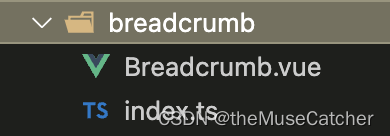
⑦在Breadcrumb.vue 中编写组件代码:
<script lang="ts">
export default { // 导出组件name
name: 'Breadcrumb'
}
</script>
<script setup lang="ts">
import { computed } from 'vue'
import { useRouter } from 'vue-router'
export interface Props {
routes: object[], // router的路由数组,没有 ? 时,即表示 required: true
height?: number, // 面包屑高度
separator?: string // 自定义分隔符
}
interface Route {
path: string,
query: object,
name: string
}
const props = withDefaults(defineProps<Props>(), {
routes: () => [],
height: 60,
separator: ''
})
const len = computed(() => {
return props.routes.length
})
const router = useRouter()
function goRouter (route: Route):void {
// @ts-ignore (忽略下一行中产生的错误)
router.push({ path: route.path, query: route.query || {} })
}
</script>
<template>
<div class="m-breadcrumb" :style="`height: ${height}px;`">
<div class="m-bread" v-for="(route, index) in routes" :key="index">
<a
:class="['u-route',{ active: index===len-1 }]"
@click="index === len - 1 ? ($event:any) => $event.preventDefault() : goRouter(route)"
:title="route.name">
{{ route.name || '--' }}
</a>
<template v-if="index !== len - 1">
<span v-if="separator" class="u-separator">{{ separator }}</span>
<svg v-else class="u-arrow" viewBox="64 64 896 896" data-icon="right" aria-hidden="true" focusable="false"><path d="M765.7 486.8L314.9 134.7A7.97 7.97 0 0 0 302 141v77.3c0 4.9 2.3 9.6 6.1 12.6l360 281.1-360 281.1c-3.9 3-6.1 7.7-6.1 12.6V883c0 6.7 7.7 10.4 12.9 6.3l450.8-352.1a31.96 31.96 0 0 0 0-50.4z"></path></svg>
</template>
</div>
<div class="assist"></div>
</div>
</template>
<style lang="less" scoped>
.m-breadcrumb {
.m-bread {
display: inline-block;
vertical-align: middle;
.u-route {
height: 22px;
font-size: 16px;
font-weight: 400;
line-height: 22px;
color: #333;
display: inline-block;
vertical-align: middle;
max-width: 240px;
overflow: hidden;
white-space: nowrap;
text-overflow: ellipsis;
cursor: pointer;
&:hover {
color: @themeColor;
}
}
.active {
color: @themeColor;
cursor: default;
}
.u-separator {
display: inline-block;
vertical-align: middle;
margin: 0 6px;
}
.u-arrow {
.u-separator();
margin: 0 5px;
width: 12px;
height: 12px;
}
}
.assist {
height: 100%;
width: 0;
display: inline-block;
vertical-align: middle;
}
}
</style>⑧在 breadcrumb/index.ts 中导出组件
import type { App } from 'vue'
import Breadcrumb from './Breadcrumb.vue'
// 使用install方法,在app.use挂载
Breadcrumb.install = (app: App) => {
app.component(Breadcrumb.name, Breadcrumb)
}
export default Breadcrumb⑨在 packages/index.ts 文件中对整个组件库进行导出:
import type { App } from 'vue'
import Pagination from './pagination'
import Breadcrumb from './breadcrumb'
// 所有组件列表
const components = [
Pagination,
Breadcrumb
]
// 定义 install 方法
const install = (app: App): void => {
// 遍历注册所有组件
components.forEach(component => app.component(component.name, component))
}
const VueAmazingUI = {
install
}
export { // 方便按需导入
Pagination,
Breadcrumb
}
export default VueAmazingUI⑩在 src/main.ts 中导入刚创建的组件,检测是否正常可用
import { Pagination, Breadcrumb } from '../packages/index'
// import { Pagination, Breadcrumb } from '../dist/vue-amazing-ui.js'
// import '../dist/style.css'
const app = createApp(App)
app.use(Pagination).use(Breadcrumb)
app.mount('#app')⑪在终端执行 npm init 初始化包,选填并配置package.json:
{
"name": "vue-amazing-ui",
"version": "0.0.0",
"private": false,
"type": "module",
"files": [
"dist"
],
"main": "./dist/vue-amazing-ui.umd.cjs",
"module": "./dist/vue-amazing-ui.js",
"exports": {
".": {
"import": "./dist/vue-amazing-ui.js",
"require": "./dist/vue-amazing-ui.umd.cjs"
}
},
"scripts": {
"dev": "vite --port 9000 --open --force",
"build": "run-p type-check build-only",
"preview": "vite preview",
"build-only": "vite build --watch",
"type-check": "vue-tsc --noEmit",
"lint": "eslint . --ext .vue,.js,.jsx,.cjs,.mjs,.ts,.tsx,.cts,.mts --fix --ignore-path .gitignore"
},
"dependencies": {
"vue": "^3.2.45"
},
"devDependencies": {
"@rushstack/eslint-patch": "^1.1.4",
"@types/node": "^18.11.12",
"@vitejs/plugin-vue": "^4.0.0",
"@vue/eslint-config-typescript": "^11.0.0",
"@vue/tsconfig": "^0.1.3",
"eslint": "^8.22.0",
"eslint-plugin-vue": "^9.3.0",
"less": "^4.1.3",
"npm-run-all": "^4.1.5",
"terser": "^5.16.4",
"typescript": "~4.7.4",
"vite": "^4.0.0",
"vue-tsc": "^1.0.12"
},
"description": "This template should help get you started developing with Vue 3 in Vite.",
"repository": {
"type": "git",
"url": "git+https://github.com/themusecatcher/vue-amazing-ui.git"
},
"keywords": [
"Vue3",
"TS",
"Vite",
"UI",
"components"
],
"author": "theMuseCatcher",
"license": "ISC",
"bugs": {
"url": "https://github.com/themusecatcher/vue-amazing-ui/issues"
},
"homepage": "https://github.com/themusecatcher/vue-amazing-ui#readme"
}
name: 包名,该名字是唯一的。可在 npm 官网搜索名字,不可重复。
version: 版本号,每次发布至 npm 需要修改版本号,不能和历史版本号相同。
private:是否私有,需要修改为 false 才能发布到 npm
description: 关于包的描述。
main: 入口文件,需指向最终编译后的包文件。
keywords:关键字,以空格分离希望用户最终搜索的词。
author:作者
license: 开源协议
type: module:如果 package.json 不包含 "type": "module",Vite 会生成不同的文件后缀名以兼容 Node.js。.js 会变为 .mjs 而 .cjs 会变为 .js
files: ["dist/*"]:检测dist打包目录的所有文件
vite build --watch:当启用 --watch 标志时(启用 rollup 的监听器),对 vite.config.ts 的改动,以及任何要打包的文件,都将触发重新构建
vite --port 9000 --open --force:指定端口9000,启动时打开浏览器,强制优化器忽略缓存并重新构建。
⑫执行编译命令
yarn build(或num run build)
执行结果如下图:
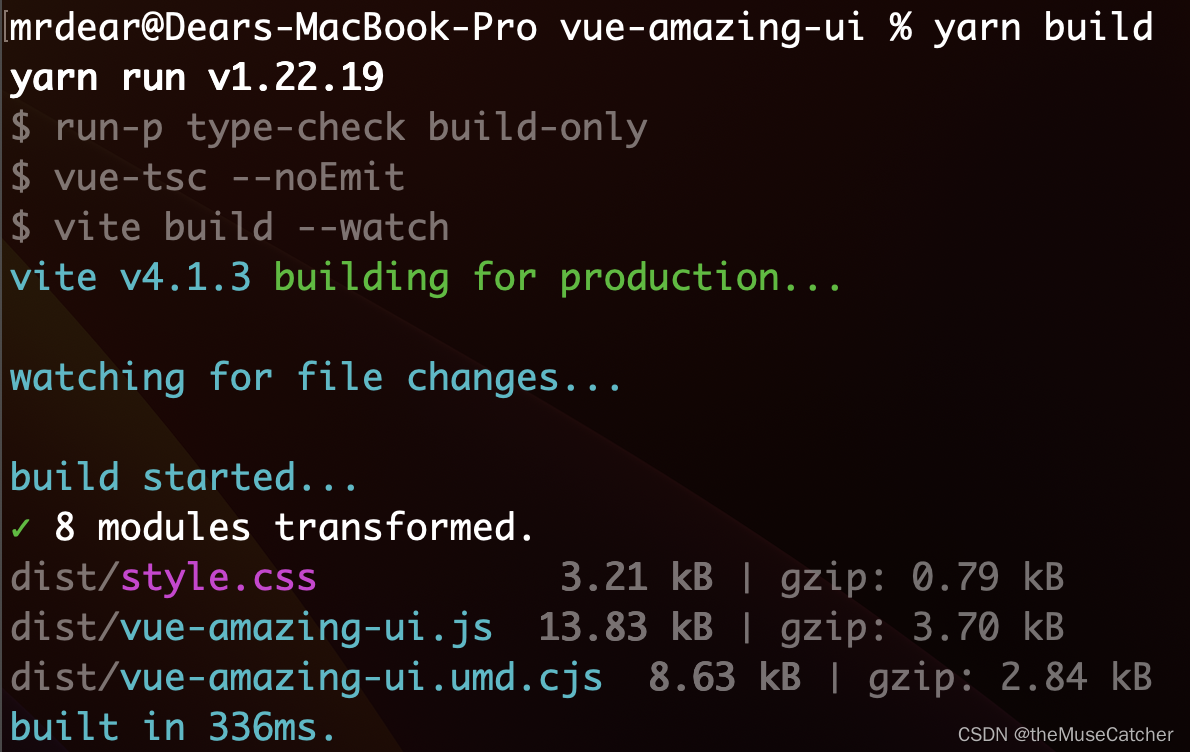
⑬在项目根目录创建 .npmignore 文件,设置忽略发布的文件,类似 .gitignore 文件
只有编译后的 dist 目录、package.json、README.md是需要被发布的
# 忽略目录
.DS_Store
.vscode/
node_modules
packages/
public/
src/
# 忽略指定文件
.eslintrc.cjs
.gitignore
.nomignore
.env.d.ts
index.html
tsconfig.config.json
tsconfig.json
vite.config.ts
yarn.lock⑭编写README.md文件(使用markdown格式)
参考文档: http://markdown.p2hp.com/index.html
# vue-amazing-ui
## 安装插件
```
npm install vue-amazing-ui
或:yarn add vue-amazing-ui
```
## 引入并注册插件
```
import VueAmazingUI from 'vue-amazing-ui'
import '../node_modules/vue-amazing-ui/dist/style.css'
app.use(VueUi)
// 或者
import { Pagination, Breadcrumb } from 'vue-amazing-ui'
import '../node_modules/vue-amazing-ui/dist/style.css'
app.use(Pagination).use(Breadcrumb)
```
## 在项目中使用(示例)
```
<Breadcrumb :routes="routes" :height="60" />
```⑮登录npm
如果没有npm账号,可以去npm官网( npm) 注册一个账号
注册成功后在本地查看npm镜像:
npm config get registry
输出:http://registry.npmjs.org 即可
如果不是则需要设置为npm镜像:
npm config set registry https://registry.npmjs.org
然后在终端执行:
npm login
依次输入用户名,密码,邮箱
输出Logged in as…即可
npm whoami // 查看当前用户是否已登录
⑯发布组件到npm
在终端执行:npm publish
发布成功后即可在npm官网搜索到该组件,如下图;并可以通过 npm install vue-amazing-ui(或yarn add vue-amazing-ui)进行安装
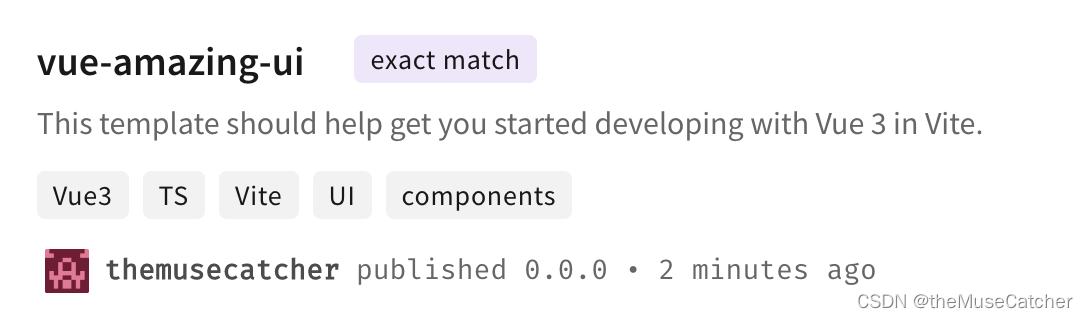
⑰在要使用的项目中安装并注册插件:
yarn add vue-amazing-ui
然后在 main.ts 文件中引入并注册:
import VueAmazingUI from 'vue-amazing-ui'
// 或者 import { Pagination, Breadcrumb } from 'vue-amazing-ui'
import '../node_modules/vue-amazing-ui/dist/style.css'
app.use(VueAmazingUI)在要使用组件的页面直接使用即可:
<Breadcrumb :routes="routes" :height="60" />

![[MySQL]基本数据类型及表的基本操作](https://img-blog.csdnimg.cn/img_convert/cb75587e0710f47888e68e907eb130f2.gif)