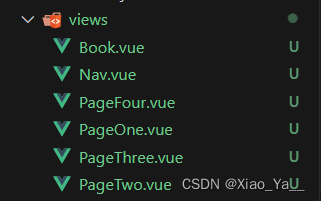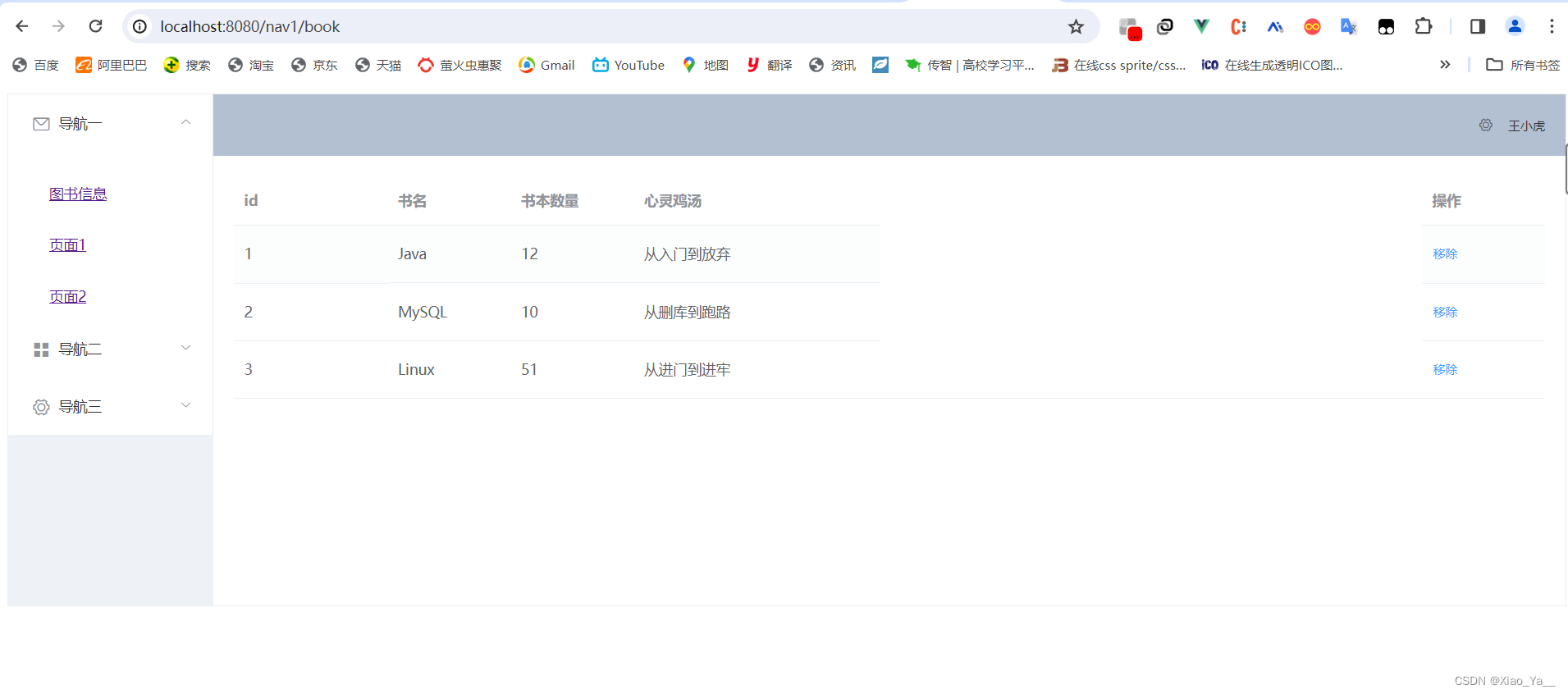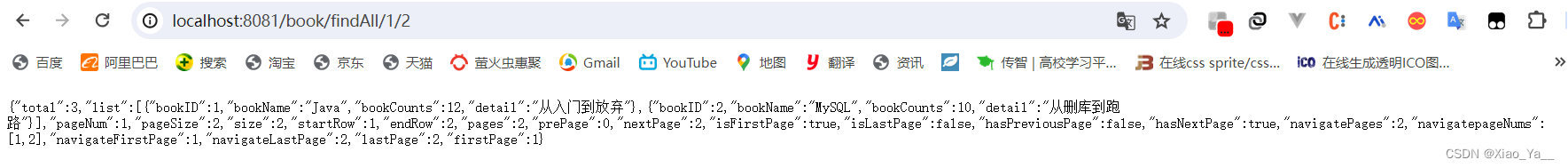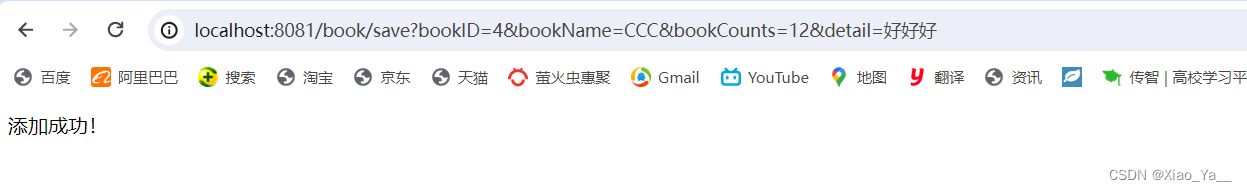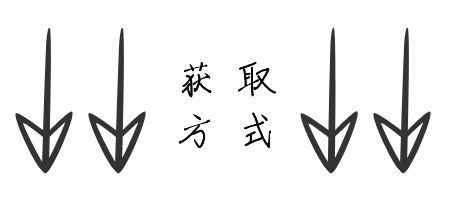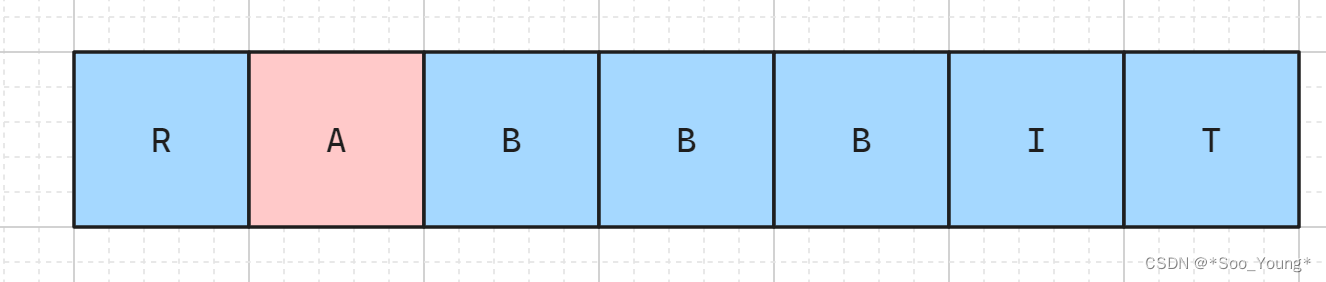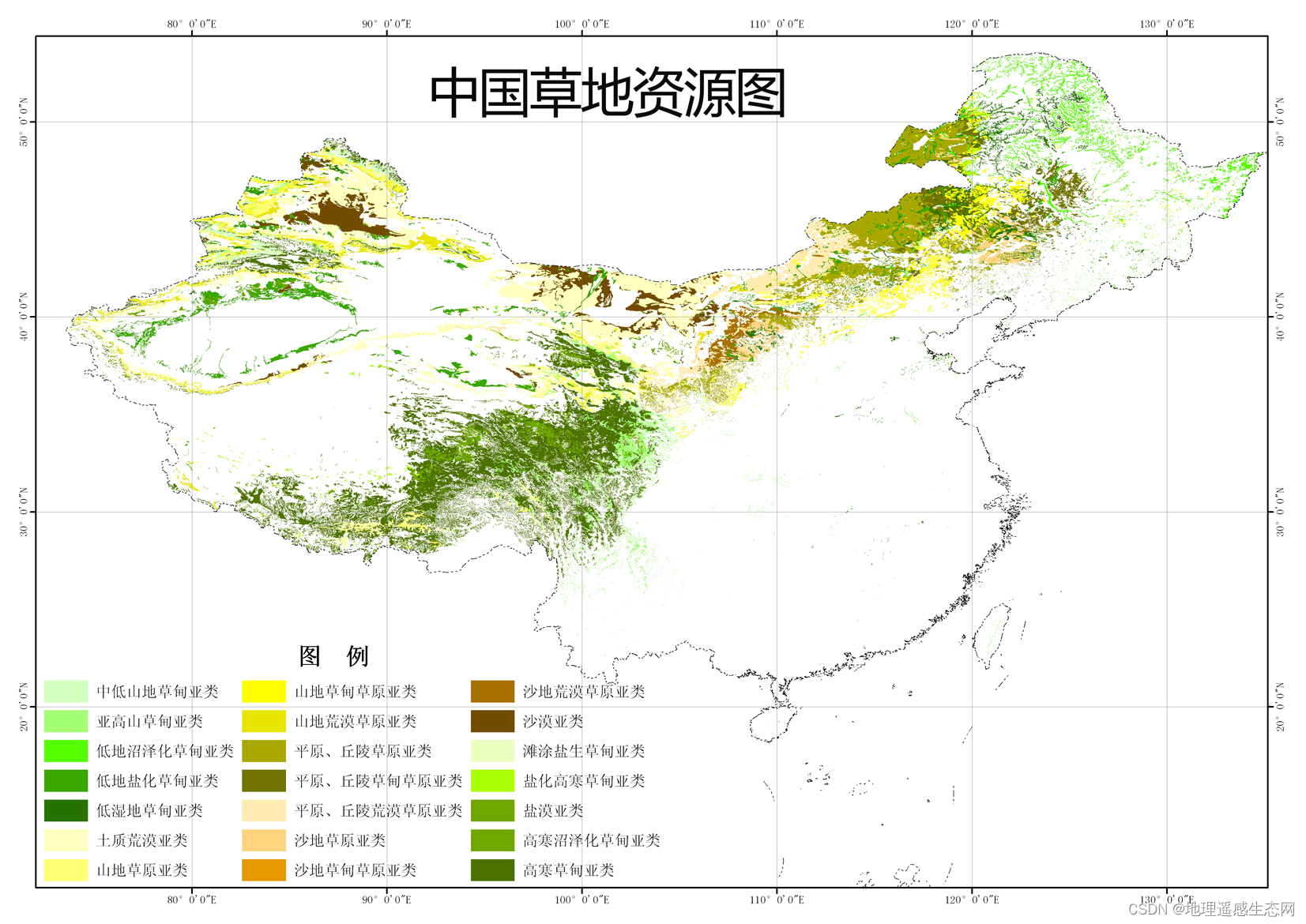前端搭建
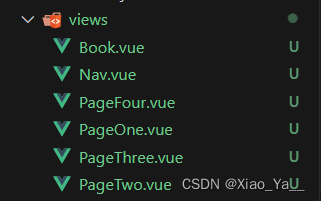
<template>
<div id="app">
<el-container style="height: 500px; border: 1px solid #eee">
<el-aside width="200px" style="background-color: rgb(238, 241, 246)">
<el-menu>
<el-submenu index="1">
<template slot="title"
><i class="el-icon-message"></i>导航一</template
>
<el-menu-item-group>
<!-- <template slot="title">分组一</template> -->
<el-menu-item index="1-1"
><router-link to="/nav1/book"
>图书信息</router-link
></el-menu-item
>
<el-menu-item index="1-2"
><router-link to="/nav1/pageOne"
>页面1</router-link
></el-menu-item
>
<el-menu-item index="1-3"
><router-link to="/nav1/pageTwo"
>页面2</router-link
></el-menu-item
>
</el-menu-item-group>
</el-submenu>
</el-menu>
<el-menu>
<el-submenu index="2">
<template slot="title"><i class="el-icon-menu"></i>导航二</template>
<el-menu-item-group>
<!-- <template slot="title">分组一</template> -->
<el-menu-item index="2-1"
><router-link to="/nav2/pageThree"
>页面3</router-link
></el-menu-item
>
<el-menu-item index="2-2"
><router-link to="/nav2/pageFour"
>页面4</router-link
></el-menu-item
>
</el-menu-item-group>
</el-submenu>
</el-menu>
<el-menu>
<el-submenu index="3">
<template slot="title"
><i class="el-icon-setting"></i>导航三</template
>
<el-menu-item-group>
<!-- <template slot="title">分组一</template> -->
<el-menu-item index="3-1">页面5</el-menu-item>
<el-menu-item index="3-2">页面6</el-menu-item>
</el-menu-item-group>
</el-submenu>
</el-menu>
</el-aside>
<el-container>
<el-header style="text-align: right; font-size: 12px">
<el-dropdown>
<i class="el-icon-setting" style="margin-right: 15px"></i>
<el-dropdown-menu slot="dropdown">
<el-dropdown-item>查看</el-dropdown-item>
<el-dropdown-item>新增</el-dropdown-item>
<el-dropdown-item>删除</el-dropdown-item>
</el-dropdown-menu>
</el-dropdown>
<span>王小虎</span>
</el-header>
<!-- 内容 -->
<el-main>
<router-view></router-view>
</el-main>
</el-container>
</el-container>
</div>
</template>
<style>
.el-header {
background-color: #b3c0d1;
color: #333;
line-height: 60px;
}
.el-aside {
color: #333;
}
</style>
<script>
export default {
name: "App",
};
</script>
<template>
<div>
<el-table :data="tableData" style="width: 100%" max-height="250">
<el-table-column fixed prop="bookID" label="id" width="150">
</el-table-column>
<el-table-column prop="bookName" label="书名" width="120">
</el-table-column>
<el-table-column prop="bookCounts" label="书本数量" width="120">
</el-table-column>
<el-table-column prop="detail" label="心灵鸡汤" width="120">
</el-table-column>
<el-table-column fixed="right" label="操作" width="120">
<template slot-scope="scope">
<el-button
@click.native.prevent="deleteRow(scope.$index, tableData)"
type="text"
size="small"
>
移除
</el-button>
</template>
</el-table-column>
</el-table>
<!-- <el-pagination
background
layout="prev, pager, next"
page-size="4"
:total="total"
@current-change="page"
>
</el-pagination> -->
</div>
</template>
<script>
export default {
name: "Book",
data() {
return {
tableData: [],
};
},
created() {
this.findAll();
},
methods: {
findAll() {
this.axios.get("http://localhost:8081/book/findAll").then((res) => {
this.tableData = res.data;
this.bookID = this.tableData.bookID;
this.bookName = this.tableData.bookName;
this.bookCounts = this.tableData.bookCounts;
this.detail = this.tableData.detail;
console.log(this.tableData);
});
},
},
};
</script>
router/index.js
import Vue from 'vue'
import VueRouter from 'vue-router'
import Book from '../views/Book.vue'
import PageOne from '@/views/PageOne.vue'
import PageTwo from '@/views/PageTwo.vue'
import PageThree from '@/views/PageThree.vue'
import PageFour from '@/views/PageFour.vue'
import Nav from '@/views/Nav.vue'
import APP from '../App'
Vue.use(VueRouter)
const routes = [
{
path: "/nav1",
name: "导航1",
component: Nav,
children: [
{
path: "/nav1/book",
name: "Book",
component: Book
},
{
path: "/nav1/pageOne",
name: "页面1",
component: PageOne
},
{
path: "/nav1/pageTwo",
name: "页面2",
component: PageTwo
}
]
},
{
path: "/nav2",
name: "导航2",
component: Nav,
children: [
{
path: "/nav2/pageThree",
name: "页面3",
component: PageThree
},
{
path: "/nav2/pageFour",
name: "页面4",
component: PageFour
}
]
}
]
const router = new VueRouter({
mode: 'history',
base: process.env.BASE_URL,
routes
})
export default router
前端页面展示:
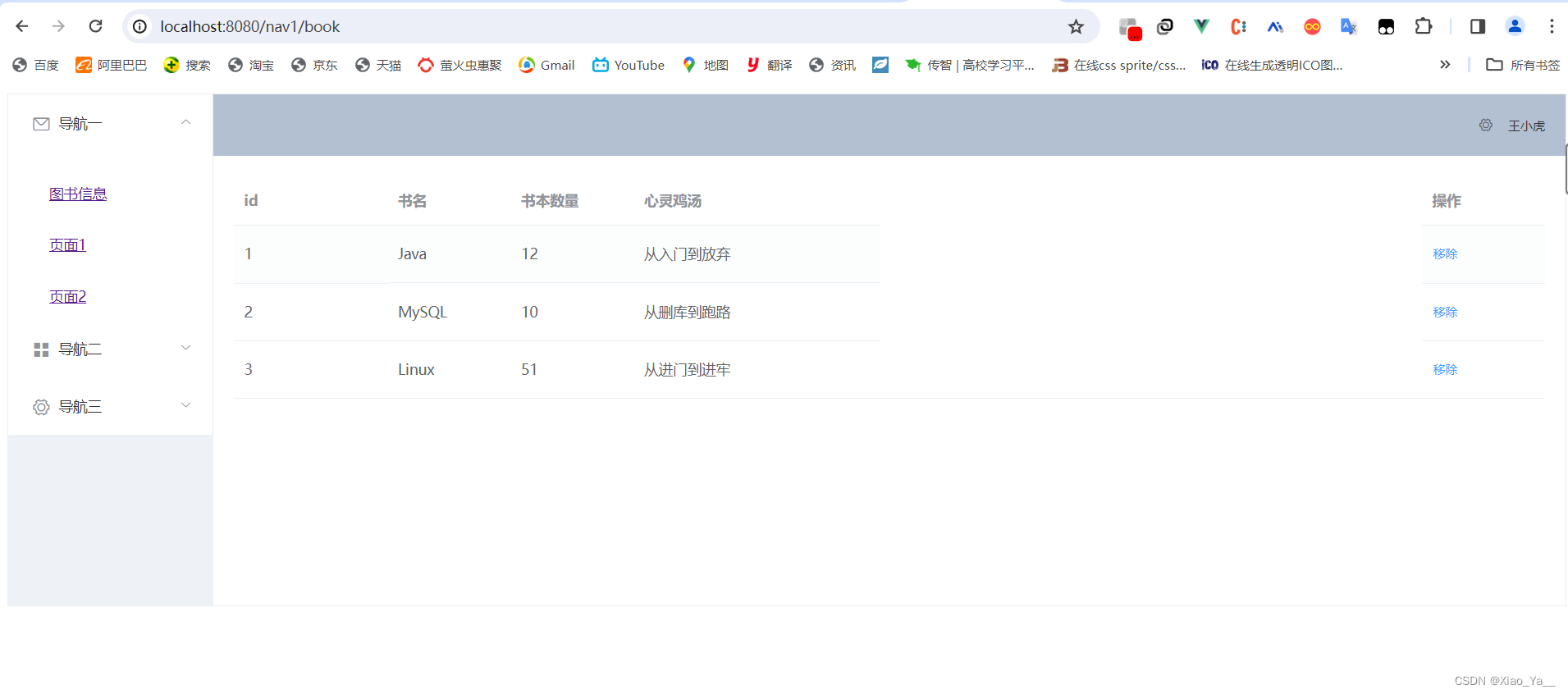
增加分页查询
后端使用mybatis插件pagehelper实现分页查询
1.添加pagehelper依赖
<!--mybatis分页插件-->
<dependency>
<groupId>com.github.pagehelper</groupId>
<artifactId>pagehelper-spring-boot-starter</artifactId>
<version>1.3.0</version>
</dependency>
2.对findAll查询方法进行修改
BookMapper
package com.example.springbootvue.mapper;
import com.example.springbootvue.entity.Book;
import com.github.pagehelper.PageInfo;
import org.apache.ibatis.annotations.Mapper;
import java.util.List;
@Mapper
public interface BookMapper {
List <Book> findAll();
//分页查询
//PageInfo<Book> findAll(Integer pageNum, Integer pageSize);
}
修改BookService接口方法
PageInfo<Book> findAll(Integer pageNum,Integer pageSize);
修改BookServiceImpl实现类
@Override
public PageInfo<Book> findAll(Integer pageNum,Integer pageSize) {
PageHelper.startPage(pageNum,pageSize);
List<Book> books = bookDao.findAll();
PageInfo<Book> bookPageInfo = new PageInfo<>(books,pageSize);
return bookPageInfo;
}
修改BookController方法
@RestController
@RequestMapping("book")
@CrossOrigin //允许跨域
public class BookController {
@Autowired
private BookService bookService;
@GetMapping("findAll/{page}/{limit}")
public PageInfo<Book> findAll(@PathVariable("page") Integer page,@PathVariable("limit") Integer limit){
PageInfo<Book> books = bookService.findAll(page, limit);
return books;
}
}
修改BookMapper.xml
<?xml version="1.0" encoding="UTF-8" ?>
<!DOCTYPE mapper
PUBLIC "-//mybatis.org//DTD Mapper 3.0//EN"
"http://mybatis.org/dtd/mybatis-3-mapper.dtd">
<mapper namespace="com.example.springbootvue.mapper.BookMapper">
<resultMap id="BaseResultMap" type="com.example.springbootvue.entity.Book">
<result column="bookID" jdbcType="INTEGER" property="bookID"/>
<result column="bookName" jdbcType="VARCHAR" property="bookName"/>
<result column="bookCounts" jdbcType="INTEGER" property="bookCounts"/>
<result column="detail" jdbcType="VARCHAR" property="detail"/>
</resultMap>
<select id="findAll" resultMap="BaseResultMap">
select * from books
</select>
<insert id="save">
insert into books (bookID,bookName,bookCounts,detail) values (#{bookID},#{bookName},#{bookCounts},#{detail});
</insert>
</mapper>
application.properties
spring.application.name=springboot-vue
server.port=8081
spring.datasource.url=jdbc:mysql://localhost:3306/test?serverTimezone=Asia/Shanghai&useSSL=false&userUnicode=true&characterEncoding=utf-8
spring.datasource.username=root
spring.datasource.password=123
spring.datasource.driver-class-name=com.mysql.cj.jdbc.Driver
#??entity?*mapper.xml
mybatis.type-aliases-package=com.example.springbootvue.entity
mybatis.mapper-locations=classpath:mapper/*.xml
mybatis.configuration.log-impl=org.apache.ibatis.logging.stdout.StdOutImpl
#分页
spring.main.allow-circular-references=true
后端——测试结果
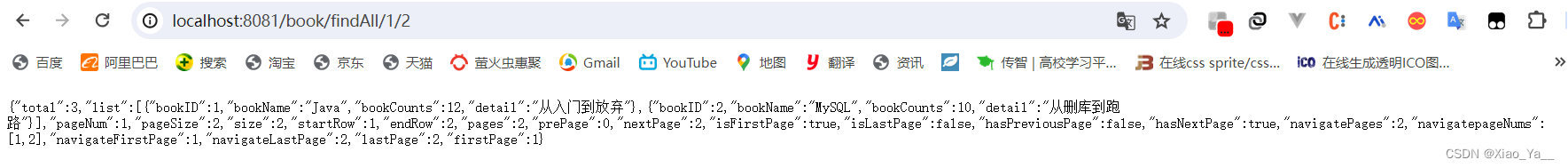
前端
1.在methods中编写page方法
methods: {
page(currentpage) {
this.axios
.get("http://localhost:8081/book/findAll/" + currentpage + "/2")
.then((res) => {
this.tableData = res.data.list;
this.total = res.data.total;
this.bookID = this.tableData.bookID;
this.bookName = this.tableData.bookName;
this.bookCounts = this.tableData.bookCounts;
this.detail = this.tableData.detail;
console.log(this.tableData);
});
},
},
2.在data()中定义接收参数
data() {
return {
total: null,
tableData: null
}
}
3.创建created()方法在页面加载前查询显示数据
created() {
this.axios.get("http://localhost:8081/book/findAll/1/2").then((res) => {
this.tableData = res.data.list;
this.total = res.data.total;
console.log(res.data);
});
},
4.在表单中将接收属性改为后台传来的数据值
<el-table
:data="tableData"
style="width: 100%"
max-height="250">
<el-table-column
fixed
prop="bookId"
label="id"
width="150">
</el-table-column>
<el-table-column
prop="bookName"
label="书名"
width="120">
</el-table-column>
<el-table-column
prop="bookCounts"
label="书本数量"
width="120">
</el-table-column>
<el-table-column
prop="detail"
label="鸡汤"
width="120">
</el-table-column>
<el-table-column
fixed="right"
label="操作"
width="120">
<template slot-scope="scope">
<el-button
@click.native.prevent="deleteRow(scope.$index, tableData)"
type="text"
size="small">
移除
</el-button>
</template>
</el-table-column>
</el-table>
5.在后面添加分页代码
<el-pagination
background
layout="prev, pager, next"
page-size="4"
:total="total"
@current-change="page">
</el-pagination>
6.设置分页代码的total为自己所定义的属性值以及@current-change方法
<template>
<div>
<el-table :data="tableData" style="width: 100%" max-height="250">
<el-table-column fixed prop="bookID" label="id" width="150">
</el-table-column>
<el-table-column prop="bookName" label="书名" width="120">
</el-table-column>
<el-table-column prop="bookCounts" label="书本数量" width="120">
</el-table-column>
<el-table-column prop="detail" label="心灵鸡汤" width="120">
</el-table-column>
<el-table-column fixed="right" label="操作" width="120">
<template slot-scope="scope">
<el-button
@click.native.prevent="deleteRow(scope.$index, tableData)"
type="text"
size="small"
>
移除
</el-button>
</template>
</el-table-column>
</el-table>
<el-pagination
background
layout="prev, pager, next"
page-size="3"
:total="total"
@current-change="page"
>
</el-pagination>
</div>
</template>
<script>
export default {
name: "Book",
data() {
return {
total: null,
tableData: [],
};
},
created() {
this.axios.get("http://localhost:8081/book/findAll/1/3").then((res) => {
this.tableData = res.data.list;
this.total = res.data.total;
console.log(res.data);
});
},
methods: {
page(currentpage) {
this.axios
.get("http://localhost:8081/book/findAll/" + currentpage + "/3")
.then((res) => {
this.tableData = res.data.list;
this.total = res.data.total;
this.bookID = this.tableData.bookID;
this.bookName = this.tableData.bookName;
this.bookCounts = this.tableData.bookCounts;
this.detail = this.tableData.detail;
console.log(this.tableData);
});
},
},
};
</script>
前端页面展示

PageTwo.vue
<template>
<el-form
:model="ruleForm"
:rules="rules"
ref="ruleForm"
label-width="100px"
class="demo-ruleForm"
>
<el-form-item label="图书ID" prop="bookID">
<el-input style="width: 60%" v-model="ruleForm.bookID"></el-input>
</el-form-item>
<el-form-item label="图书名称" prop="bookName">
<el-input style="width: 60%" v-model="ruleForm.bookName"></el-input>
</el-form-item>
<el-form-item label="图书数量" prop="bookCounts">
<el-input style="width: 60%" v-model="ruleForm.bookCounts"></el-input>
</el-form-item>
<el-form-item label="图书鸡汤" prop="detail">
<el-input style="width: 60%" v-model="ruleForm.detail"></el-input>
</el-form-item>
<el-form-item>
<el-button type="primary" @click="submitForm('ruleForm')">提交</el-button>
<el-button @click="resetForm('ruleForm')">重置</el-button>
</el-form-item>
</el-form>
</template>
<script>
import qs from "qs";
export default {
data() {
return {
ruleForm: {
bookID: "",
bookName: "",
bookCounts: "",
detail: "",
},
//校验的规则
rules: {
bookID: [
{ required: true, message: "图书ID不能为空", trigger: "blur" },
{ min: 1, max: 5, message: "长度在 1 到 5 个字符", trigger: "blur" },
],
bookName: [
{ required: true, message: "图书名称不能为空", trigger: "blur" },
{
min: 1,
max: 10,
message: "长度在 1 到 10 个字符",
trigger: "blur",
},
],
bookCounts: [
{
required: true,
message: "图书数量不能为空(若没有请填写0)",
trigger: "change",
},
],
detail: [
{ required: true, message: "图书鸡汤不能为空", trigger: "change" },
],
},
};
},
methods: {
submitForm(formName) {
const _this = this;
this.$refs[formName].validate((valid) => {
if (valid) {
_this.axios
.post(
"http://localhost:8081/book/save",
qs.stringify(this.ruleForm)
)
.then((res) => {
console.log(res.data);
if (res.data == "添加成功!") {
_this.$message({
message: "恭喜你,上传成功",
type: "success",
});
_this.$router.push("book");
}
});
} else {
return false;
}
});
},
test() {
console.log(this.ruleForm);
},
resetForm(formName) {
this.$refs[formName].resetFields();
},
},
};
</script>
<style scoped></style>
后端添加数据表
mapper层(BookMapper)
int save(Book book);
service层(BookService)
//添加
String save(Book book);
service接口层(BookServiceImpl)
@Override
public String save(Book book)
{
int result1=bookMapper.save(book);
if(result1==1)
{
return "添加成功!";
}
else
{
return "添加失败!";
}
}
controller层(BookController)
//添加
@RequestMapping("save")
//由于前段传来的是json对象需要加@RequestBody才能变成java对象
public String save(Book book){
return bookService.save(book);
}
*mapper.xml
<insert id="save">
insert into books (bookID,bookName,bookCounts,detail) values (#{bookID},#{bookName},#{bookCounts},#{detail});
</insert>
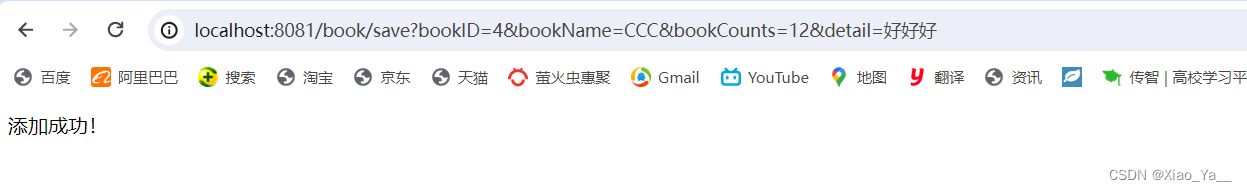
前端添加页面展示