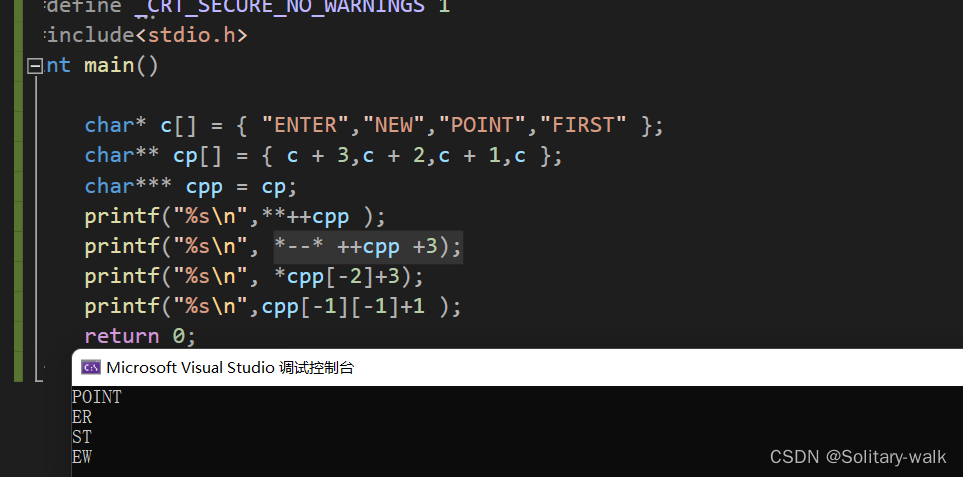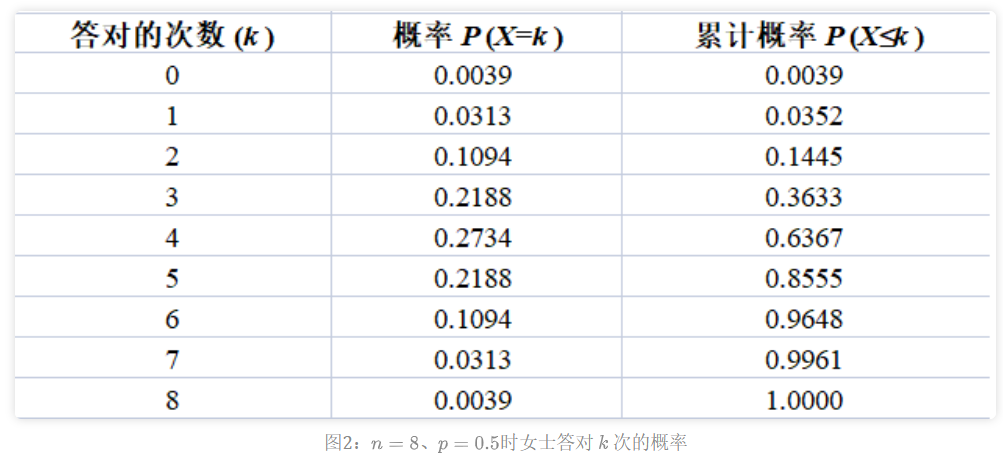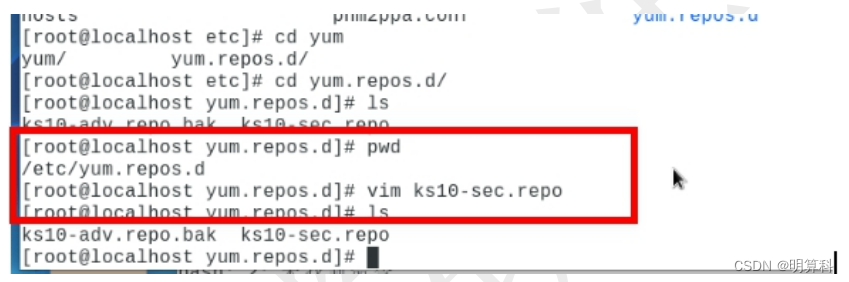1. 用户登录获取登录凭证
- 已登录的用户才能获取个人信息
- 发送 Aixos 请求登录
const user = ref();
onMounted(async () => {
const res = await myAxios.get('/user/current');
if (res.code === 0) {
console.log("获取用户信息成功");
user.value = res.data;
} else {
console.log("获取用户信息失败")
}
})2. 获取登录用户的个人信息
- 点击个人页时加载个人信息
踩坑记录:前端发送请求后端无法识别已登录用户
- 原因:前端发送请求时没有携带登录时后端返回的 Cookie
- 解决:给 Axios 加上携带 Cookie 的配置,表示请求要携带 Cookie
javascript>javascript">myAxios.defaults.withCredentials = true;
- 携带 Cookie 成功
- 获取当前登录用户信息:后端通过 Cookie 识别到前端的登录态,获取成功✔

3. 展示用户信息
<template>
<template v-if="user">
<van-cell title="昵称" is-link :value="user.username" @click="toEdit('username', '昵称',user.username)"/>
<van-cell title="账户" :value="user.userAccount"/>
<van-cell title="头像" :value="user.avatarUrl" @click="toEdit('avatarUrl', '头像',user.avatarUrl)">
<img :src="user.avatarUrl"/>
</van-cell>
<van-cell title="性别" is-link :value="user.gender" @click="toEdit('gender', '性别',user.gender)"/>
<van-cell title="手机号" is-link :value="user.phone" @click="toEdit('phone', '手机号',user.phone)"/>
<van-cell title="邮箱" is-link :value="user.email" @click="toEdit('email', '邮箱',user.email)"/>
<van-cell title="星球编号" :value="user.planetCode" />
<van-cell title="标签信息" is-link :value="user.tags" @click="toEdit('tags', '标签信息',user.tags)" />
<van-cell title="注册时间" :value="user.createTime" />
</template>
</template>
4. 更新用户信息
前端:
- 点击提交按钮,发送更新用户个人信息请求
- 收到后端更新成功的响应,返回信息展示页面
const onSubmit = async () => {
const currentUser = await getCurrentUser();
if (!currentUser) {
console.log("用户未登录")
return;
}
// 发送更新请求
const res = await myAxios.post('/user/update', {
'id': currentUser.id,
[editUser.value.editKey as string]: editUser.value.currentValue,
})
if (res.code === 0 && res.data > 0) {
router.back();
console.log("修改成功!");
} else {
console.log("修改失败!");
}
};

后端:
- 校验用户权限,满足权限则执行 UPDATE 语句更新个人信息

- 完善逻辑(校验参数):前端传来的参数为空时,直接抛出异常,不执行 UPDATE 语句
java">
/**
* 更新用户信息
* @param user 要更新的用户
* @param loginUser 当前登录用户
* @return
*/
@Override
public int updateUser(User user, User loginUser) {
long userId = user.getId();
if (userId <= 0) {
throw new BusinessException(ErrorCode.PARAMS_ERROR);
}
// TODO 如果用户没有传递任何需要更新的值,直接报错,不执行 UPDATE 语句
if(user == null) {
throw new BusinessException(ErrorCode.PARAMS_ERROR);
}
// 管理员:更新任意用户的信息
// 普通用户:只允许更新自己的信息
if (!isAdmin(loginUser) && userId != loginUser.getId()) {
throw new BusinessException(ErrorCode.NO_AUTH);
}
User oldUser = userMapper.selectById(userId);
if (oldUser == null) {
throw new BusinessException(ErrorCode.NULL_ERROR);
}
return userMapper.updateById(user);
}


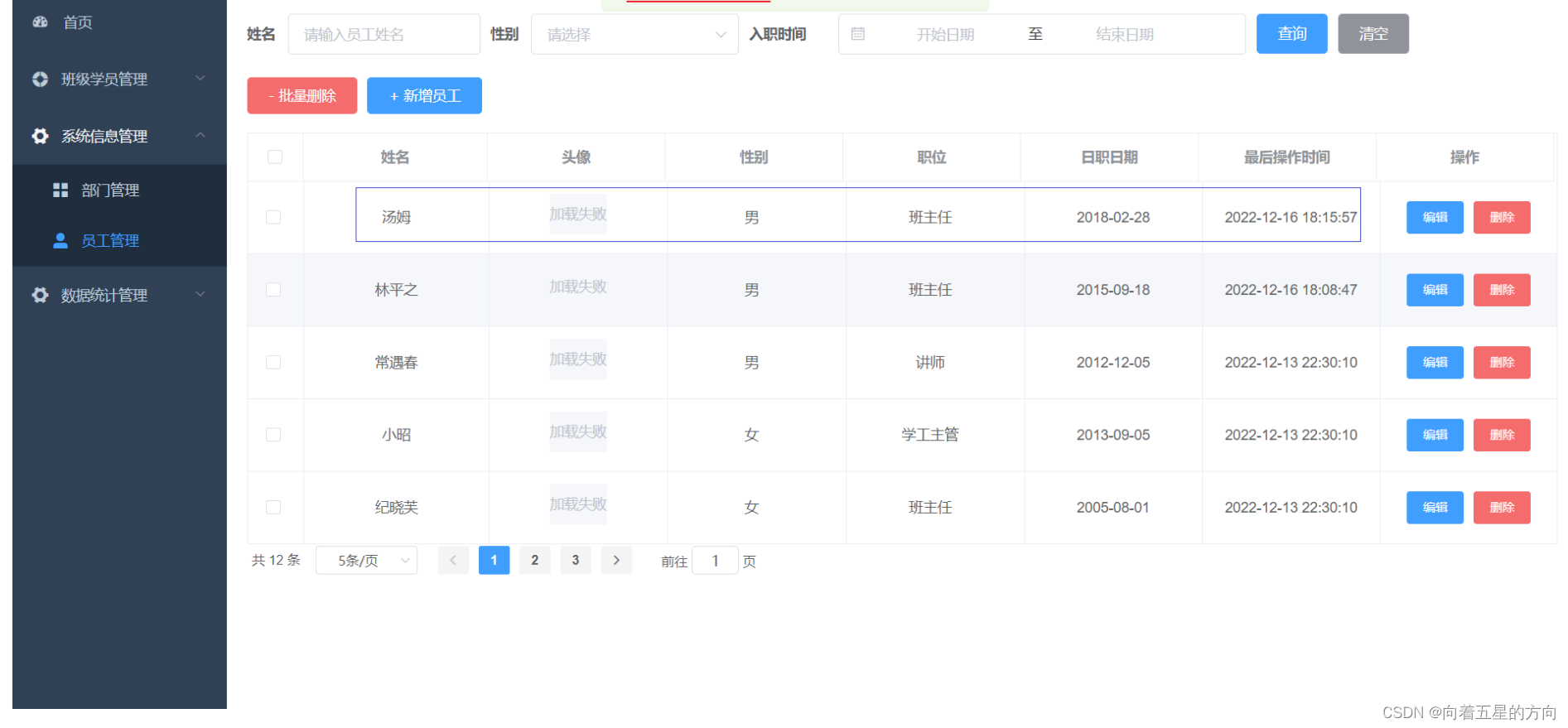
![DP活动:以太网HMI线下培训RA6M3 HMI Board[MQTT Squareline LVGL]](https://img-blog.csdnimg.cn/img_convert/d5f891f381c523937c8dbd7f8ca2f90a.webp?x-oss-process=image/format,png)