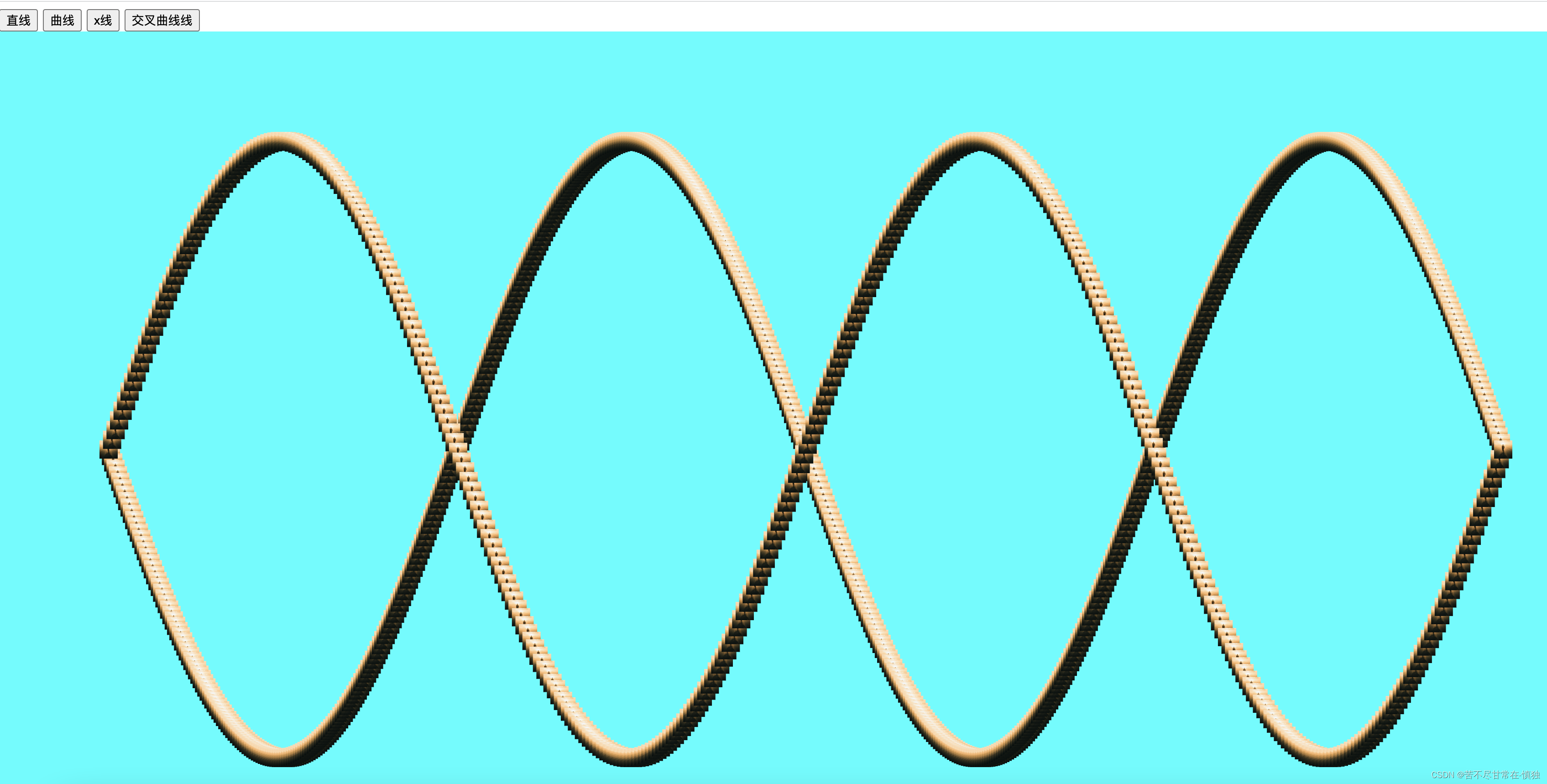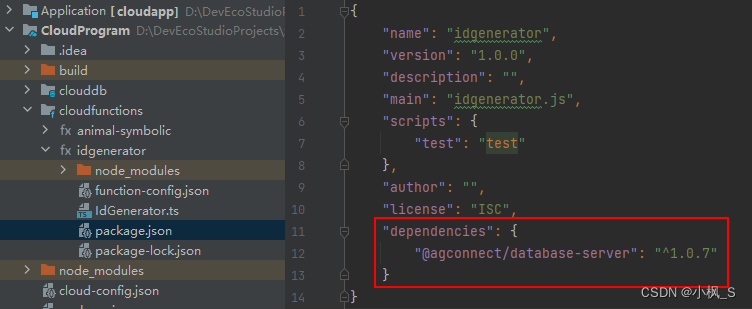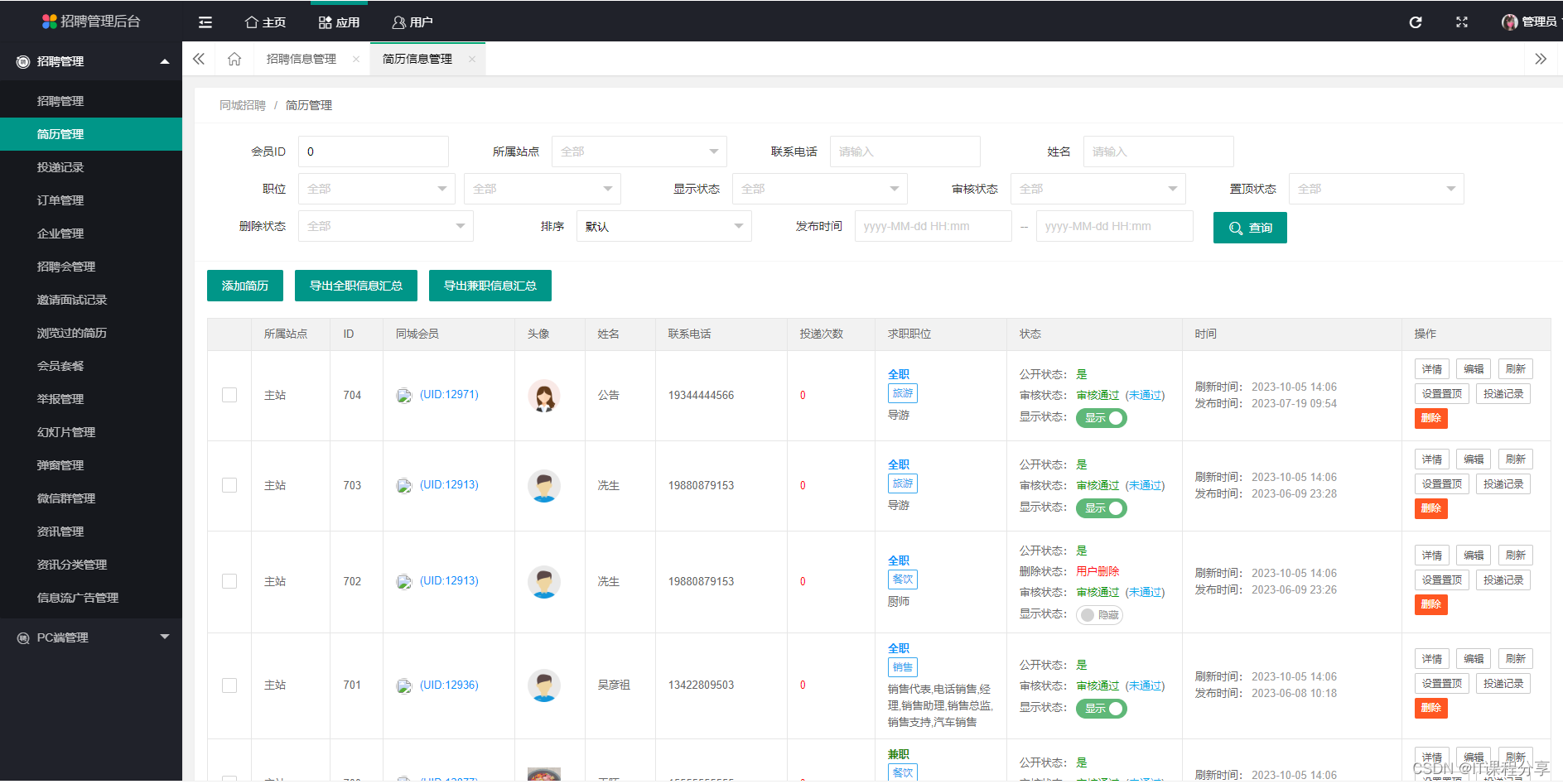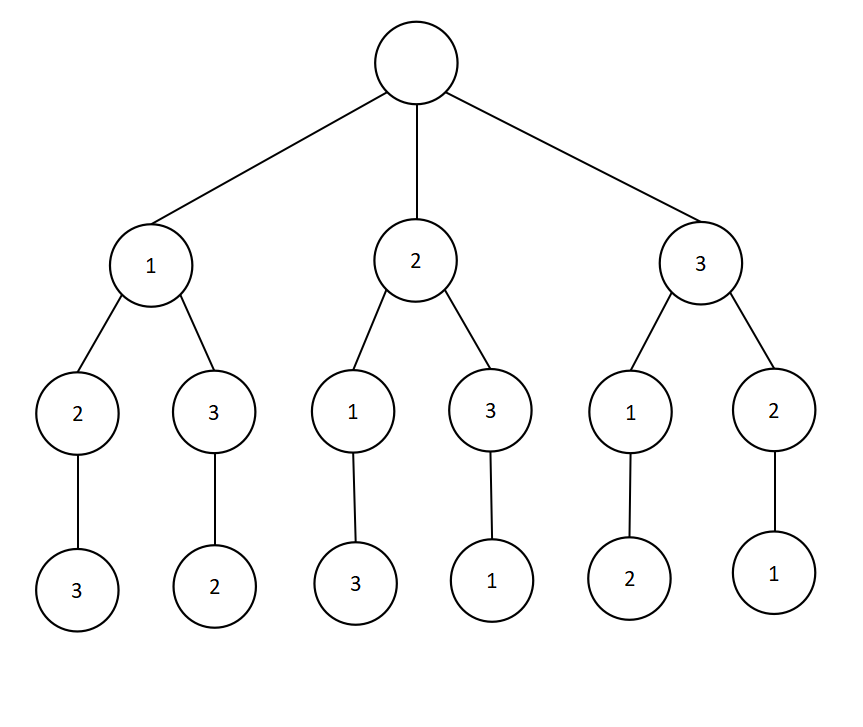笔记内容转载自 AcWing 的 SpringBoot 框架课讲义,课程链接:AcWing SpringBoot 框架课。
CONTENTS
- 1. 更新数据库表
- 2. 实现后端API
1. 更新数据库表
我们需要创建一个表来保存 Bot 的信息,新建一个 bot 表,包含以下几个列:
id: int:非空、自动增加、唯一、主键。user_id: int:非空。注意:在pojo中需要定义成userId,在queryWrapper中的名称仍然为user_id。title: varchar(100)。description: varchar(300)。content:varchar(10000)。rating: int:默认值为1500。createtime: datetime,注意:在pojo中定义日期格式的注解:@JsonFormat(pattern = "yyyy-MM-dd HH:mm:ss")。modifytime: datetime。
可以使用如下 SQL 语句一键创建好该表:
CREATE TABLE `kob`.`bot` (
`id` int NOT NULL AUTO_INCREMENT,
`user_id` int NOT NULL,
`title` varchar(100) NULL,
`description` varchar(300) NULL,
`content` varchar(10000) NULL,
`rating` int NULL DEFAULT 1500,
`createtime` datetime NULL,
`modifytime` datetime NULL,
PRIMARY KEY (`id`)
);
创建好数据库表后我们需要创建一个 pojo,在 pojo 目录下创建 Bot 类:
java">package com.kob.backend.pojo;
import com.baomidou.mybatisplus.annotation.IdType;
import com.baomidou.mybatisplus.annotation.TableId;
import com.fasterxml.jackson.annotation.JsonFormat;
import lombok.AllArgsConstructor;
import lombok.Data;
import lombok.NoArgsConstructor;
import java.util.Date;
@Data
@NoArgsConstructor
@AllArgsConstructor
public class Bot {
@TableId(value = "id", type = IdType.AUTO) // 声明id为自增类型
private Integer id;
private Integer userID; // 注意驼峰命名
private String title;
private String description;
private String content;
private Integer rating;
@JsonFormat(pattern = "yyyy-MM-dd HH:mm:ss") // 注意日期格式的设置
private Date createtime;
@JsonFormat(pattern = "yyyy-MM-dd HH:mm:ss")
private Date modifytime;
}
然后就可以实现 mapper,在 mapper 目录下创建 BotMapper 接口:
java">package com.kob.backend.mapper;
import com.baomidou.mybatisplus.core.mapper.BaseMapper;
import com.kob.backend.pojo.Bot;
import org.apache.ibatis.annotations.Mapper;
@Mapper
public interface BotMapper extends BaseMapper<Bot> {
}
2. 实现后端API
首先在 service.user 包下创建 bot 包存放与 Bot 相关的 Service 代码,然后在 service.impl.user 包下创建 bot 包存放相应的 Service 实现代码,最后在 controller.user 包下创建 bot 包存放 Controller。
我们需要实现以下四个 API:
/user/bot/add/:创建一个 Bot。/user/bot/remove/:删除一个 Bot。/user/bot/update/:修改一个 Bot。/user/bot/getlist/:查询 Bot 列表。
在 service.user.bot 包下创建这四个 API 的 Service 接口:
(1)AddService:
java">package com.kob.backend.service.user.bot;
import java.util.Map;
public interface AddService {
Map<String, String> add(Map<String, String> data);
}
(2)RemoveService:
java">package com.kob.backend.service.user.bot;
import java.util.Map;
public interface RemoveService {
Map<String, String> remove(Map<String, String> data);
}
(3)UpdateService:
java">package com.kob.backend.service.user.bot;
import java.util.Map;
public interface UpdateService {
Map<String, String> update(Map<String, String> data);
}
(4)GetListService:
java">package com.kob.backend.service.user.bot;
import com.kob.backend.pojo.Bot;
import java.util.List;
public interface GetListService {
List<Bot> getList(); // 根据用户信息获取Bot,用户信息存放在令牌中,因此不用传参数
}
接下来在 service.impl.user.bot 包下创建这四个 Service 接口的实现:
(1)AddServiceImpl:
java">package com.kob.backend.service.impl.user.bot;
import com.kob.backend.mapper.BotMapper;
import com.kob.backend.pojo.Bot;
import com.kob.backend.pojo.User;
import com.kob.backend.service.impl.utils.UserDetailsImpl;
import com.kob.backend.service.user.bot.AddService;
import org.springframework.beans.factory.annotation.Autowired;
import org.springframework.security.authentication.UsernamePasswordAuthenticationToken;
import org.springframework.security.core.context.SecurityContextHolder;
import org.springframework.stereotype.Service;
import java.util.Date;
import java.util.HashMap;
import java.util.Map;
@Service
public class AddServiceImpl implements AddService {
@Autowired
private BotMapper botMapper;
@Override
public Map<String, String> add(Map<String, String> data) {
UsernamePasswordAuthenticationToken authenticationToken =
(UsernamePasswordAuthenticationToken) SecurityContextHolder.getContext().getAuthentication();
UserDetailsImpl loginUser = (UserDetailsImpl) authenticationToken.getPrincipal();
User user = loginUser.getUser(); // 获取当前登录的用户
String title = data.get("title");
String description = data.get("description");
String content = data.get("content");
Map<String, String> res = new HashMap<>();
if (title == null || title.isEmpty()) {
res.put("result", "The title can't be empty!");
return res;
}
if (title.length() > 100) {
res.put("result", "Title length can't exceed 100!");
return res;
}
if (description == null || description.isEmpty()) {
description = "这个用户很懒,什么也没留下~";
}
if (description.length() > 300) {
res.put("result", "Description length can't exceed 300!");
return res;
}
if (content == null || content.isEmpty()) {
res.put("result", "The content can't be empty!");
return res;
}
if (content.length() > 10000) {
res.put("result", "Code length can't exceed 10000!");
return res;
}
Date now = new Date();
Bot bot = new Bot(null, user.getId(), title, description, content, 1500, now, now);
botMapper.insert(bot);
res.put("result", "success");
return res;
}
}
(2)RemoveServiceImpl:
java">package com.kob.backend.service.impl.user.bot;
import com.kob.backend.mapper.BotMapper;
import com.kob.backend.pojo.Bot;
import com.kob.backend.pojo.User;
import com.kob.backend.service.impl.utils.UserDetailsImpl;
import com.kob.backend.service.user.bot.RemoveService;
import org.springframework.beans.factory.annotation.Autowired;
import org.springframework.security.authentication.UsernamePasswordAuthenticationToken;
import org.springframework.security.core.context.SecurityContextHolder;
import org.springframework.stereotype.Service;
import java.util.HashMap;
import java.util.Map;
@Service
public class RemoveServiceImpl implements RemoveService {
@Autowired
private BotMapper botMapper;
@Override
public Map<String, String> remove(Map<String, String> data) {
UsernamePasswordAuthenticationToken authenticationToken =
(UsernamePasswordAuthenticationToken) SecurityContextHolder.getContext().getAuthentication();
UserDetailsImpl loginUser = (UserDetailsImpl) authenticationToken.getPrincipal();
User user = loginUser.getUser(); // 需要判断要删除的Bot是不是当前登录用户的Bot
int bot_id = Integer.parseInt(data.get("bot_id"));
Bot bot = botMapper.selectById(bot_id);
Map<String, String> res = new HashMap<>();
if (bot == null) {
res.put("result", "Bot doesn't exist!");
return res;
}
if (!bot.getUserID().equals(user.getId())) {
res.put("result", "No permission to delete the bot!");
return res;
}
botMapper.deleteById(bot_id);
res.put("result", "success");
return null;
}
}
(3)UpdateServiceImpl:
java">package com.kob.backend.service.impl.user.bot;
import com.kob.backend.mapper.BotMapper;
import com.kob.backend.pojo.Bot;
import com.kob.backend.pojo.User;
import com.kob.backend.service.impl.utils.UserDetailsImpl;
import com.kob.backend.service.user.bot.UpdateService;
import org.springframework.beans.factory.annotation.Autowired;
import org.springframework.security.authentication.UsernamePasswordAuthenticationToken;
import org.springframework.security.core.context.SecurityContextHolder;
import org.springframework.stereotype.Service;
import java.util.Date;
import java.util.HashMap;
import java.util.Map;
@Service
public class UpdateServiceImpl implements UpdateService {
@Autowired
private BotMapper botMapper;
@Override
public Map<String, String> update(Map<String, String> data) {
UsernamePasswordAuthenticationToken authenticationToken =
(UsernamePasswordAuthenticationToken) SecurityContextHolder.getContext().getAuthentication();
UserDetailsImpl loginUser = (UserDetailsImpl) authenticationToken.getPrincipal();
User user = loginUser.getUser();
int bot_id = Integer.parseInt(data.get("bot_id"));
String title = data.get("title");
String description = data.get("description");
String content = data.get("content");
Map<String, String> res = new HashMap<>();
if (title == null || title.isEmpty()) {
res.put("result", "The title can't be empty!");
return res;
}
if (title.length() > 100) {
res.put("result", "Title length can't exceed 100!");
return res;
}
if (description == null || description.isEmpty()) {
description = "这个用户很懒,什么也没留下~";
}
if (description.length() > 300) {
res.put("result", "Description length can't exceed 300!");
return res;
}
if (content == null || content.isEmpty()) {
res.put("result", "The content can't be empty!");
return res;
}
if (content.length() > 10000) {
res.put("result", "Code length can't exceed 10000!");
return res;
}
Bot bot = botMapper.selectById(bot_id);
if (bot == null) {
res.put("result", "Bot doesn't exist!");
return res;
}
if (!bot.getUserID().equals(user.getId())) {
res.put("result", "No permission to update the bot!");
return res;
}
Bot new_bot = new Bot(bot.getId(), user.getId(), title, description, content, bot.getRating(), bot.getCreatetime(), new Date());
botMapper.updateById(new_bot);
res.put("result", "success");
return null;
}
}
(4)GetListServiceImpl:
java">package com.kob.backend.service.impl.user.bot;
import com.baomidou.mybatisplus.core.conditions.query.QueryWrapper;
import com.kob.backend.mapper.BotMapper;
import com.kob.backend.pojo.Bot;
import com.kob.backend.pojo.User;
import com.kob.backend.service.impl.utils.UserDetailsImpl;
import com.kob.backend.service.user.bot.GetListService;
import org.springframework.beans.factory.annotation.Autowired;
import org.springframework.security.authentication.UsernamePasswordAuthenticationToken;
import org.springframework.security.core.context.SecurityContextHolder;
import org.springframework.stereotype.Service;
import java.util.List;
@Service
public class GetListServiceImpl implements GetListService {
@Autowired
private BotMapper botMapper;
@Override
public List<Bot> getList() {
UsernamePasswordAuthenticationToken authenticationToken =
(UsernamePasswordAuthenticationToken) SecurityContextHolder.getContext().getAuthentication();
UserDetailsImpl loginUser = (UserDetailsImpl) authenticationToken.getPrincipal();
User user = loginUser.getUser();
QueryWrapper<Bot> queryWrapper = new QueryWrapper<>();
queryWrapper.eq("user_id", user.getId());
return botMapper.selectList(queryWrapper);
}
}
最后在 controller.user.bot 包下创建对应的 Controller:
(1)AddController:
java">package com.kob.backend.controller.user.bot;
import com.kob.backend.service.user.bot.AddService;
import org.springframework.beans.factory.annotation.Autowired;
import org.springframework.web.bind.annotation.PostMapping;
import org.springframework.web.bind.annotation.RequestParam;
import org.springframework.web.bind.annotation.RestController;
import java.util.Map;
@RestController
public class AddController {
@Autowired
private AddService addService;
@PostMapping("/user/bot/add/")
public Map<String, String> add(@RequestParam Map<String, String> data) {
return addService.add(data);
}
}
(2)RemoveController:
java">package com.kob.backend.controller.user.bot;
import com.kob.backend.service.user.bot.RemoveService;
import org.springframework.beans.factory.annotation.Autowired;
import org.springframework.web.bind.annotation.PostMapping;
import org.springframework.web.bind.annotation.RequestParam;
import org.springframework.web.bind.annotation.RestController;
import java.util.Map;
@RestController
public class RemoveController {
@Autowired
private RemoveService removeService;
@PostMapping("/user/bot/remove/")
public Map<String, String> remove(@RequestParam Map<String, String> data) {
return removeService.remove(data);
}
}
(3)UpdateController:
java">package com.kob.backend.controller.user.bot;
import com.kob.backend.service.user.bot.UpdateService;
import org.springframework.beans.factory.annotation.Autowired;
import org.springframework.web.bind.annotation.PostMapping;
import org.springframework.web.bind.annotation.RequestParam;
import org.springframework.web.bind.annotation.RestController;
import java.util.Map;
@RestController
public class UpdateController {
@Autowired
private UpdateService updateService;
@PostMapping("/user/bot/update/")
public Map<String, String> update(@RequestParam Map<String, String> data) {
return updateService.update(data);
}
}
(4)GetListController:
java">package com.kob.backend.controller.user.bot;
import com.kob.backend.pojo.Bot;
import com.kob.backend.service.user.bot.GetListService;
import org.springframework.beans.factory.annotation.Autowired;
import org.springframework.web.bind.annotation.GetMapping;
import org.springframework.web.bind.annotation.RestController;
import java.util.List;
@RestController
public class GetListController {
@Autowired
private GetListService getListService;
@GetMapping("/user/bot/getlist/")
public List<Bot> getList() {
return getListService.getList();
}
}