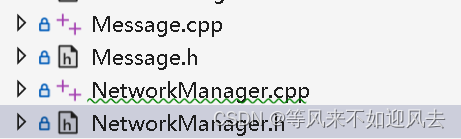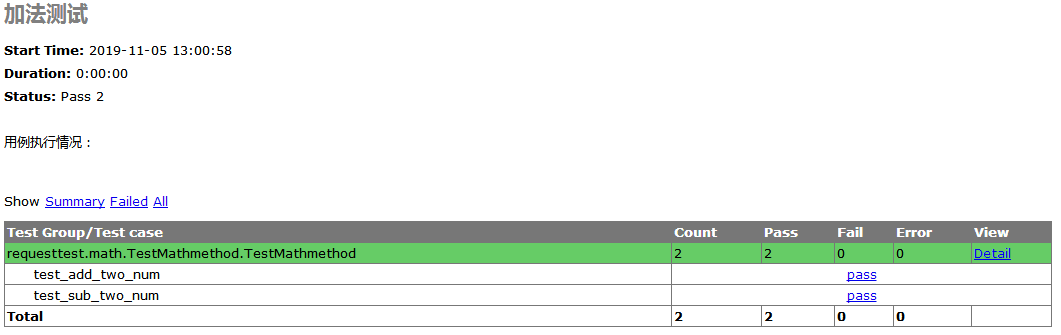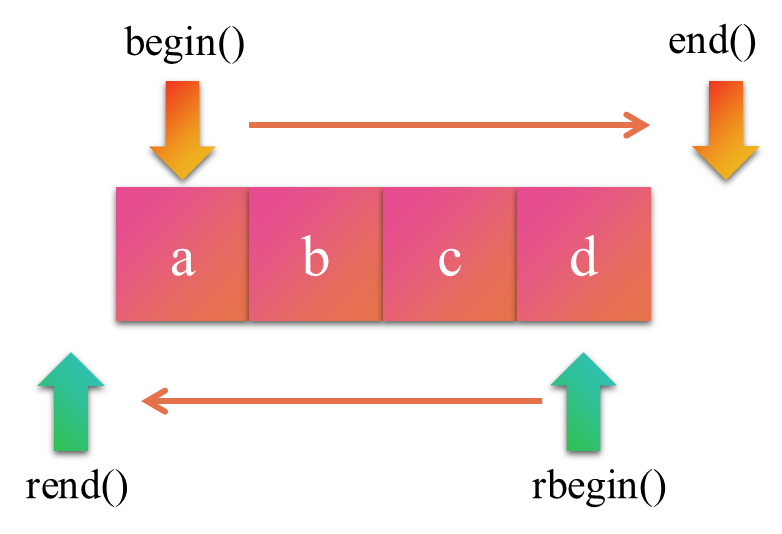目录
- 一 自定义指令
- 1.1 定义
- 1.2 自定义局部指令
- 1.3 全局注册指令
- 1.4 钩子函数
- 1.5 动态传参
- 1.6 使用场景
- 💌 所属专栏:【Vue2】
- 😀 作 者:长安不及十里
- 💻工作:目前从事电力行业开发
- 🌈目标:全栈开发
- 🚀 个人简介:一个正在努力学技术的Java工程师,专注基础和实战分享 ,欢迎咨询!
- 💖 欢迎大家:这里是CSDN,我总结知识的地方,喜欢的话请三连,有问题请私信 😘 😘 😘
- 📌 格言:把戏把戏要过手
- 📏 官网:https://v2.cn.html" title=vue>vuejs.org
- ⛳ 参考教程:https://www.bilibili.com/video/BV1HV4y1a7n4
- 🔧 Vue脚手架:https://cli.html" title=vue>vuejs.org/zh
- 🔧 VueRouter:https://router.html" title=vue>vuejs.org/zh
- 🔧 VueX:https://html" title=vue>vuex.html" title=vue>vuejs.org/zh
一 自定义指令
1.1 定义

- html" title=vue>vue官方提供很多指令,如:v-model,v-show,v-if,v-if等,他们都以v-开头。当这些指令不能满足我们实际开发需求时,我们还可以自定义指令。
- 自定义指令主要分为全局自定义指令和局部自定义指令。
- 结构:
html" title=vue>vue">directives: {
focus: {
// 指令的定义
inserted: function (el) {
el.focus()
}
}
}
1.2 自定义局部指令
html" title=vue>vue"><!--
* @Author: EasonShu
* @Date: 2023-10-22 09:15:04
* @LastEditors: Do not edit
* @LastEditTime: 2023-10-22 19:09:05
* @FilePath: \html" title=vue>vue-demo02\src\components\CustomInstruction.html" title=vue>vue
-->
<template>
<div>
<!-- <input type="text" v-gfocus> -->
<input type="text" v-focus>
</div>
</template>
<script>
// 目标: 创建 "自定义指令", 让输入框自动聚焦
// 1. 创建自定义指令
// 全局 / 局部
// 2. 在标签上使用自定义指令 v-指令名
// 注意:
// inserted方法 - 指令所在标签, 被插入到网页上触发(一次)
// update方法 - 指令对应数据/标签更新时, 此方法执行
export default {
data(){
return {
colorStr: 'red'
}
},
directives: {
focus: {
inserted(el){
el.focus()
// 提示用户输入
el.placeholder = '请输入内容'
}
}
}
}
</script>
<style>
</style>

我们可以观察到输入框的变化
1.3 全局注册指令
main.js
html" title=vue>vue">// 自动获取焦点
Vue.directive('focus', {
inserted: function (el) {
el.focus()
// 提示用户输入
el.placeholder = '请输入内容'
}
})
与组件一样,如果在Main.js注册了的话就是全局组件,项目任何地方都可以使用
1.4 钩子函数
一个指令定义对象可以提供如下几个钩子函数 (均为可选):
- bind:只调用一次,指令第一次绑定到元素时调用。在这里可以进行一次性的初始化设置。
- inserted:被绑定元素插入父节点时调用 (仅保证父节点存在,但不一定已被插入文档中)。
- update:所在组件的 VNode 更新时调用,但是可能发生在其子 VNode 更新之前。指令的值可能发生了改变,也可能没有。但是你可以通过比较更新前后的值来忽略不必要的模板更新 (详细的钩子函数参数见下)。
- componentUpdated:指令所在组件的 VNode 及其子 VNode 全部更新后调用。
- unbind:只调用一次,指令与元素解绑时调用。
html" title=vue>vue">directives: {
focus: {
// 只调用一次,指令第一次绑定到元素时调用。在这里可以进行一次性的初始化设置。
bind(el) {
console.log(el);
},
// 被绑定元素插入父节点时调用(父节点存在即可调用,不必存在于document中)
inserted(el) {
el.focus();
// 提示用户输入
el.placeholder = "请输入内容";
},
// 所在组件的 VNode 更新时调用,但是可能发生在其子 VNode 更新之前。
update(el) {
console.log(el);
},
// 指令所在标签, 从网页上移除时触发
unbind() {
console.log("指令被移除了");
},
// 指令所在标签, 被更新了
componentUpdated() {
console.log("指令所在标签, 被更新了");
},
},

指令钩子函数会被传入以下参数:
- el:指令所绑定的元素,可以用来直接操作 DOM。
- binding:一个对象,包含以下 property:
- name:指令名,不包括 v- 前缀。
- value:指令的绑定值,例如:v-my-directive=“1 + 1” 中,绑定值为 2。
- oldValue:指令绑定的前一个值,仅在 update 和 componentUpdated 钩子中可用。无论值是否改变都可用。
- expression:字符串形式的指令表达式。例如 v-my-directive=“1 + 1” 中,表达式为 “1 + 1”。
- arg:传给指令的参数,可选。例如 v-my-directive:foo 中,参数为 “foo”。
- modifiers:一个包含修饰符的对象。例如:v-my-directive.foo.bar 中,修饰符对象为 { foo: true, bar: true }。
- vnode:Vue 编译生成的虚拟节点。移步 VNode API 来了解更多详情。
- oldVnode:上一个虚拟节点,仅在 update 和 componentUpdated 钩子中可用。
1.5 动态传参
指令的参数可以是动态的。例如,在 v-mydirective:[argument]=“value” 中,argument 参数可以根据组件实例数据进行更新!这使得自定义指令可以在应用中被灵活使用。
html" title=vue>vue"> focus: {
// 只调用一次,指令第一次绑定到元素时调用。在这里可以进行一次性的初始化设置。
bind(el, binding, vnode, oldVnode) {
console.log(el);
console.log(binding);
console.log(vnode);
console.log(oldVnode);
},
// 被绑定元素插入父节点时调用(父节点存在即可调用,不必存在于document中)
inserted(el, binding) {
console.log(binding);
el.focus();
// 提示用户输入
el.placeholder = "请输入内容";
// 动态指令传参
el.style.color = binding.value;
},
// 所在组件的 VNode 更新时调用,但是可能发生在其子 VNode 更新之前。
update(el) {
console.log(el);
},
// 指令所在标签, 从网页上移除时触发
unbind() {
console.log("指令被移除了");
},
// 指令所在标签, 被更新了
componentUpdated() {
console.log("指令所在标签, 被更新了");
},
},

在很多时候,你可能想在 bind 和 update 时触发相同行为,而不关心其它的钩子
注意:这里我们可以简写,我们一般也采用的简写的方式
html" title=vue>vue">Vue.directive('color-swatch', function (el, binding) {
el.style.backgroundColor = binding.value
})
1.6 使用场景
- 防止重复提交
html" title=vue>vue">// 1.设置v-throttle自定义指令
Vue.directive('throttle', {
bind: (el, binding) => {
let throttleTime = binding.value; // 节流时间
if (!throttleTime) { // 用户若不设置节流时间,则默认2s
throttleTime = 2000;
}
let cbFun;
el.addEventListener('click', event => {
if (!cbFun) { // 第一次执行
cbFun = setTimeout(() => {
cbFun = null;
}, throttleTime);
} else {
event && event.stopImmediatePropagation();
}
}, true);
},
});
// 2.为button标签设置v-throttle自定义指令
<button @click="sayHello" v-throttle>提交</button>
- 水印
html" title=vue>vue">Vue.directive('mark', {
inserted(el, text) {
let dom=document.createElement('div');//创建节点
// 设置css样式
dom.setAttribute('style','width:100%;transform: rotate(-45deg);top: 50%;position:absolute;opacity:0.1;')
let time=new Date()
dom.innerText=text.value||time.toDateString()
// 如果没有定位则添加定位
if(getComputedStyle(el,null)["position"]==="static"){
el.style.position='relative'
}
el.appendChild(dom)
}
})
<div v-mark="11212">
<!-- <input type="text" v-gfocus> -->
<input type="text" v-focus />
<!-- 动态指令传参 -->
<input type="text" v-focus="colorStr" />
</div>