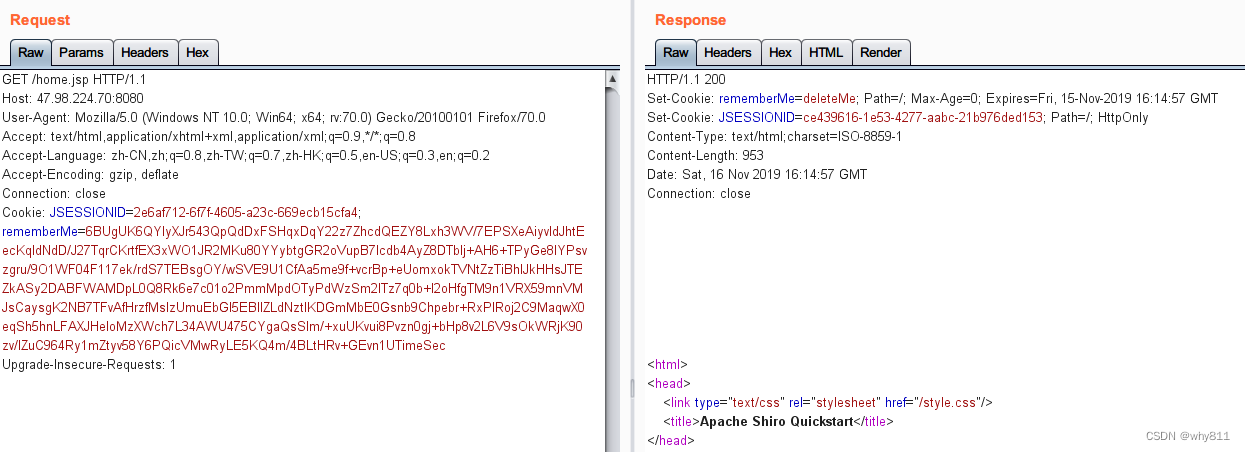vue3koaaxios_0">vue3+koa+axios实现前后端通信
写了一个小demo来实现前后端通信,涉及跨域问题,非常简单可以给大家平时开发的时候参考
服务端:
目录结构如下:

router index.js
// router的入口文件
// 引入路由
const Router = require("koa-router")
const router = new Router()
router.get("/", async (ctx) => {
ctx.body = "首页"
})
router.get("/list",async(ctx)=>{
ctx.body={
data:[{name:1},{name:2}]
}
})
// router.use()
router.use(router.routes(), router.allowedMethods())
// 一般首页是直接访问ip+端口号进入,所以可以将期重定向到/home下的某一个路由
router.redirect("/", "/list")
module.exports = router // 导出router给app.js使用
app.js
// 整个koa项目的入口文件
const Koa = require("koa") // 引入koa
const app = new Koa() // 声明一个实例
const port = 3000 // 端口号
const router = require("./router/index") // 配置路由
const cors = require("koa-cors") // 解决跨域
const static = require("koa-static") // 静态资源管理
const path = require("path")
/**
* use()就是调用router中间件
* router.routes()作用是启动路由
* router.allowedMethods()作用是允许任何请求(例如:get,post,put)
*/
// router.get("/list",async(ctx)=>{
// console.log(ctx)
// ctx.body={
// data:[{name:1},{name:2}]
// }
// })
app.use(static(path.join(__dirname + "/public"))) //读取静态资源
app.use(cors({
exposeHeaders: ['WWW-Authenticate', 'Server-Authorization', 'x-show-msg'],
maxAge: 5, // 该字段可选,用来指定本次预检请求的有效期,单位为秒
allowMethods: ['GET', 'POST', 'PUT', 'DELETE', 'OPTIONS'], // 允许的请求方法
allowHeaders: ['Content-Type', 'Authorization', 'Accept', 'X-Requested-With']
})) //后端允许跨域访问
app.use(router.routes(), router.allowedMethods())
app.listen(port, () => {
console.log(`server in running at http://localhost:${port}`)
})
前端:
首先要安装axios
main.js
import { createApp } from 'vue'
import App from './App.vue'
import axios from 'axios'
const app = createApp(App)
app.config.globalProperties.$axios = axios
app.mount('#app')
vue.config.js
module.exports = {
devServer: {
port:8080,
open:true,
proxy: {
'/api': {
target: 'http://localhost:3000/', //接口域名
changeOrigin: true, //是否跨域
ws: true, //是否代理 websockets
secure: false, //是否https接口
pathRewrite: { //路径重置
'^/api': ''
}
}
}
}
};
前端请求数据:
<template>
<div class="hello">
<button @click="sendMessage">click me</button>
<input type="text" :value="msg">
</div>
</template>
<script src="./hello">
</script>
<!-- Add "scoped" attribute to limit CSS to this component only -->
<style scoped>
</style>
import axios from "axios"
import {ref} from 'vue'
export default {
setup(){
let msg=ref();
function sendMessage(){
axios.get('/api/list').then(function(res){
console.log(res.data.data)
msg.value=res.data.data[0].name
})
}
return{
msg,sendMessage
}
}