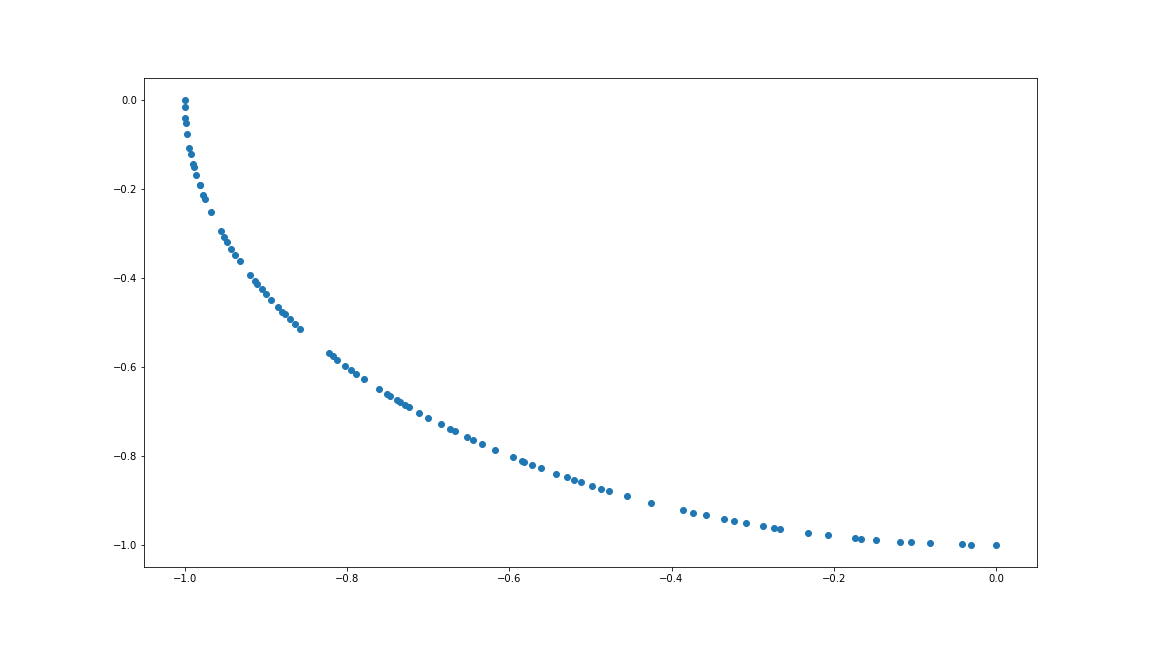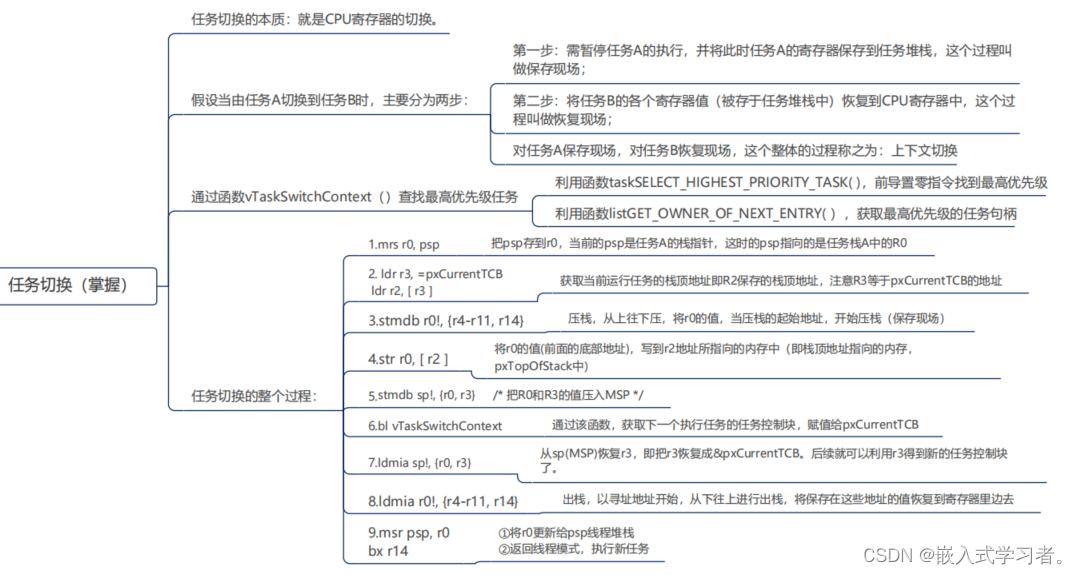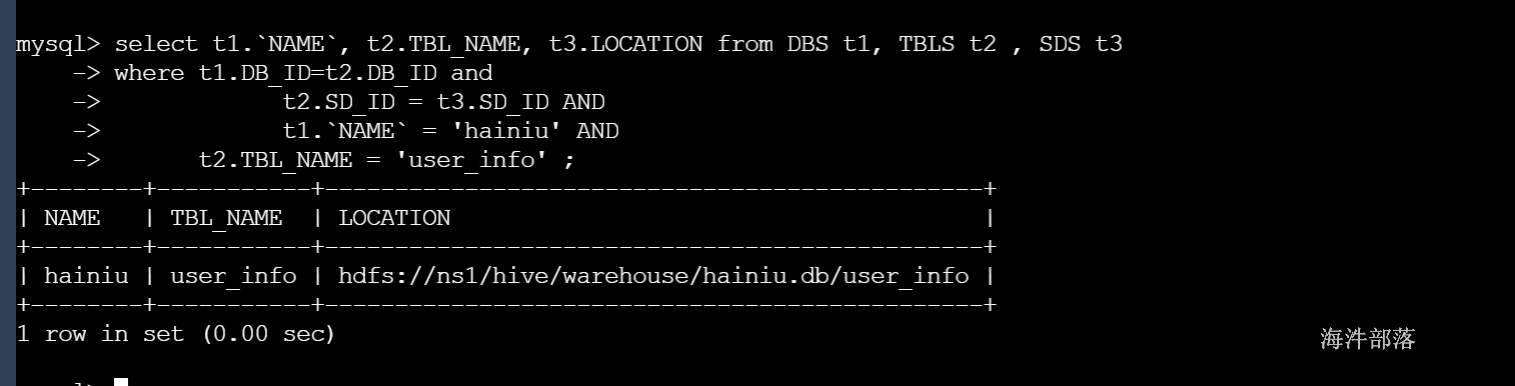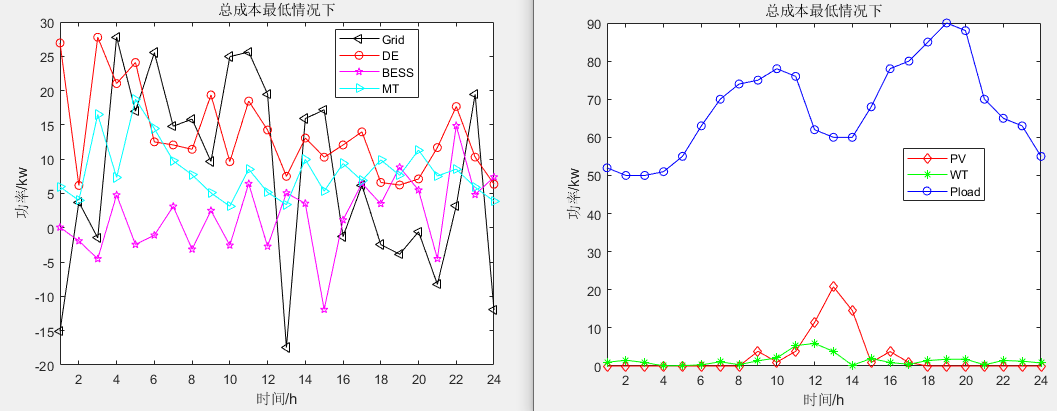目录
一、defineEmits的使用
二、 defineProps的使用
总结
一、defineEmits的使用
使用说明
1、在子组件中调用defineEmits并定义要发射给父组件的方法
const emits = defineEmits(['foldChange'])2、使用defineEmits会返回一个方法,使用一个变量emits(变量名随意)去接收
3、在子组件要触发的方法中,调用emits并传入发射给父组件的方法以及参数
emits('foldChange', isFold.value)1.子组件定义:
<template>
<div class="nav-header">
<el-icon size="25" class="fold-menu" @click="handleFoldClick">
<component :is="`${isFold ? 'Fold' : 'Expand'}`"></component>
</el-icon>
<!-- <el-icon><Fold /></el-icon> -->
<!-- <Expand -->
</div>
</template>
<script setup lang="ts">
import { ref, defineEmits } from 'vue'
// 定义发射给父组件的方法
const emits = defineEmits(['foldChange'])
const isFold = ref(false)
const handleFoldClick = () => {
isFold.value = !isFold.value
emits('foldChange', isFold.value)
}
</script>2.父组件接收使用:
<template>
<div class="main">
<el-container class="main-content">
<el-aside :width="isCollapse ? '60px' : '210px'">
<nav-menu :collapse="isCollapse"></nav-menu>
</el-aside>
<el-container class="page">
<el-header class="page-header">
<nav-header @foldChange="handleFoldChange"></nav-header>
</el-header>
<el-main class="page-content">Main</el-main>
</el-container>
</el-container>
</div>
</template>
<script lang="ts" setup>
import NavMenu from '@/components/nav-menu'
import NavHeader from '@/components/nav-header'
import { ref } from 'vue'
const isCollapse = ref(false)
const handleFoldChange = (isFold: boolean) => {
isCollapse.value = isFold
}
</script>二、 defineProps的使用
使用说明
1、在父组件中定义String、Number、Boolean、Array、Object、Date、Function、Symbol这些类型的数据
2、在子组件中通过defineProps API来进行接受
3、通过子组件事件修改变量值,同时将值传递给父组件,对父组件的变量进行赋值
4、向子组件传递非props的属性,用法及效果如下
1.1 子组件定义 方式一
<template>
<h3 v-bind="$attrs">字符串: {{props.str}}</h3>
<h3>数字: {{props.num}}</h3>
<h3>布尔: {{props.bool}}</h3>
<h3>数组: {{props.arr}}</h3>
<h3>对象: {{props.obj}}</h3>
<h3>日期: {{props.date}}</h3>
<h3>Symbol: {{props.a}} - {{props.b}}</h3>
</template>
<script setup>
import { defineProps } from 'vue'
const props = defineProps({
str: String,
num: Number,
bool: Boolean,
arr: Array,
obj: Object,
date: Date,
getConsole: Function,
message: Object,
a: Symbol,
b: Symbol
})
props.getConsole()
</script>
1.2 子组件定义 方式二
<template>
<div class="shopList">
<div class="shopContent"
:class="{tabActive: currentIndex === index }"
v-for="(tab, index) in tabBars" :key="index"
@click="itemClick(index)">
{{tab.name}}
</div>
</div>
</template>
<script setup>
import { defineProps,ref,defineEmits } from 'vue'
// 接受父组件传递的数据
const props = defineProps({
tabBar: {
type: Array,
default: () => []
}
})
// 定义属性
const currentIndex = ref(0)
const tabBars = JSON.parse(JSON.stringify(props.tabBar))
// 定义发射给父组件的方法
const emits = defineEmits(['tabClick'])
// tab点击的方法
const itemClick = (e) => {
currentIndex.value = e
emits('tabClick', currentIndex.value)
}
</script>
<style lang="scss" scoped>
.shopList {
display: flex;
justify-content: center;
align-items: center;
.shopContent {
flex: 1;
text-align: center;
padding: 20px;
cursor: pointer;
}
.tabActive {
border-bottom: 3px solid #bf0706;
color: #bf0706;
}
}
</style>
2、父组件使用
javascript"><template>
<showMessage
:str="str"
:num="num"
:bool="bool"
:arr="arr"
:obj="obj"
:date="date"
:a = "a"
:b="b"
:getConsole="getConsole"
id="abc"
class="bcd"
></showMessage>
</template>
<script setup>
import showMessage from './ShowMessage.vue'
// 定义属性
const str = '吃饭、睡觉、敲代码'
const num = 100
const bool = true
const arr = ['apple', 'lemon', 'orange']
const obj = {
name: 'coderXiao',
age: 18
}
const date = new Date()
const a = Symbol('好好学习')
const b = Symbol('天天向上')
// 定义方法
const getConsole = () => {
console.log('传递给子组件的方法');
}
</script>
<style lang="scss" scoped>
</style>
总结
好记性不如烂笔头,放了国庆八天假回来,看着代码好陌生...