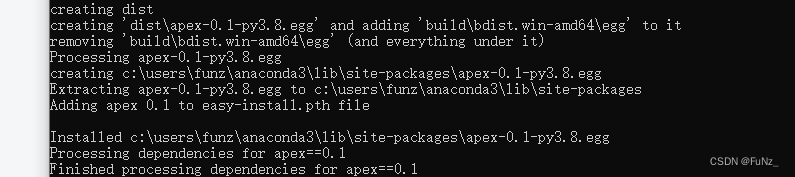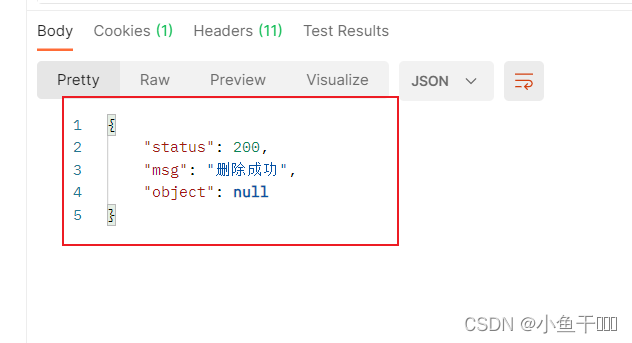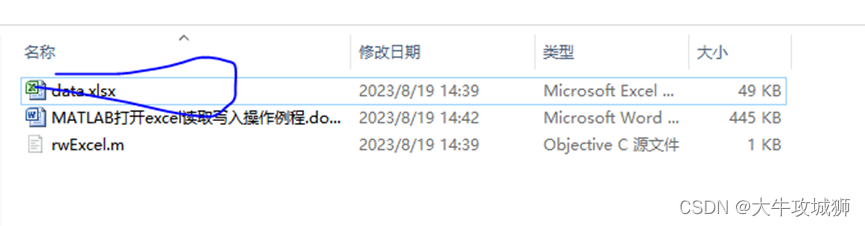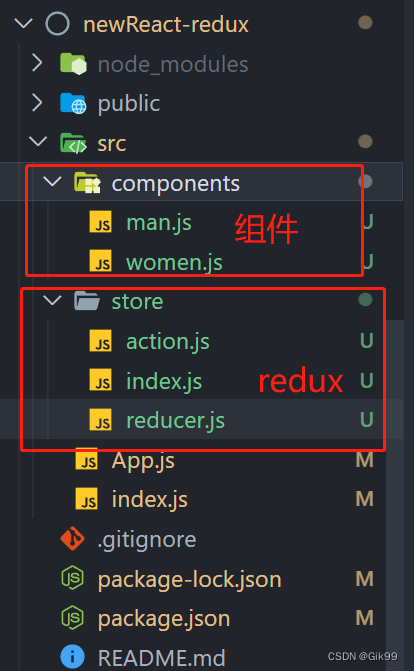更多nbcio-boot功能请看演示系统
gitee源代码地址
后端代码: https://gitee.com/nbacheng/nbcio-boot
前端代码:https://gitee.com/nbacheng/nbcio-vue.git
在线演示(包括H5) : http://122.227.135.243:9888
对于之前的flowable流程,之前有撤回,拒绝,退回等功能,但都不能满足发起人对于流程收回的功能,发起人收回后可以重新进行流程发起,同时能够支持自定义业务的收回功能。
从目前开源项目与全网的资料看都没有找到相关资料,所以只能自己来写相应的功能,满足用户的需求了。
版权声明:大家要是单独用我的代码,请注明出处。
1、首先前端功能
前端比较简单,只要在已办功能里增加收回菜单功能,同时调用后端代码来实现。
增加一个菜单按钮
增加一个收回任务函数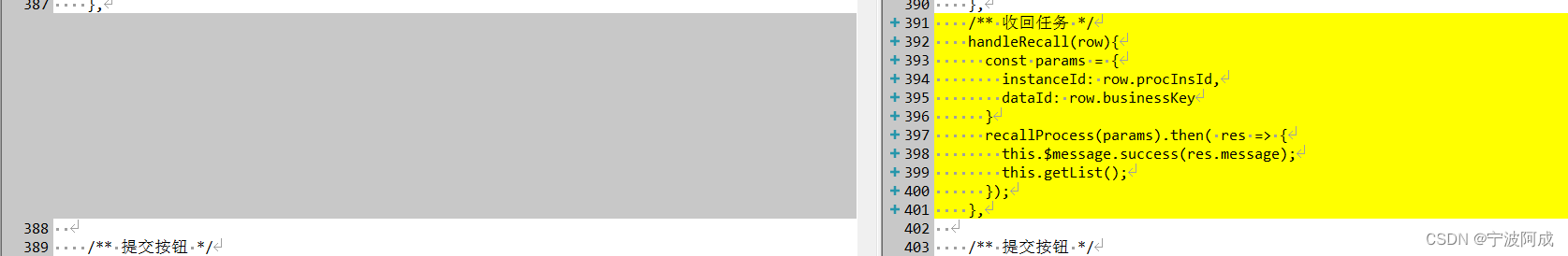
完整的代码如下:
javascript"><template>
<a-card :bordered="false">
<!-- 查询区域 -->
<div class="table-page-search-wrapper">
<a-form layout="inline" @keyup.enter.native="handleQuery">
<a-row :gutter="24">
<a-col :md="6" :sm="8">
<a-form-item label="流程名称">
<a-input placeholder="请输入流程名称" v-model="queryParams.procDefName"></a-input>
</a-form-item>
</a-col>
<a-col :md="8" :sm="24">
<a-form-item label="接收日期">
<a-date-picker v-model="queryParams.createTime" style="width: 100%" placeholder="请输入接收日期"/>
</a-form-item>
</a-col>
<a-col :md="6" :sm="8">
<span style="float: left;overflow: hidden;" class="table-page-search-submitButtons">
<a-button type="primary" @click="handleQuery" icon="search">查询</a-button>
<a-button type="primary" @click="searchReset" icon="reload" style="margin-left: 8px">重置</a-button>
</span>
</a-col>
</a-row>
</a-form>
</div>
<!-- 查询区域-END -->
<!-- 操作按钮区域 -->
<div class="table-operator">
<a-button type="primary" icon="download" @click="handleExportXls('待办任务')">导出</a-button>
<a-dropdown v-if="selectedRowKeys.length > 0">
<a-menu slot="overlay">
<a-menu-item key="1" @click="batchDel"><a-icon type="delete"/>删除</a-menu-item>
</a-menu>
<a-button style="margin-left: 8px"> 批量操作 <a-icon type="down" /></a-button>
</a-dropdown>
</div>
<!-- table区域-begin -->
<div>
<div class="ant-alert ant-alert-info" style="margin-bottom: 16px;">
<i class="anticon anticon-info-circle ant-alert-icon"></i> 已选择 <a style="font-weight: 600">{
{ selectedRowKeys.length }}</a>项
<a style="margin-left: 24px" @click="onClearSelected">清空</a>
</div>
<a-table
ref="table"
size="middle"
:scroll="{x:true}"
bordered
rowKey="procInsId"
:columns="columns"
:dataSource="dataSource"
:pagination="ipagination"
:loading="loading"
:rowSelection="{selectedRowKeys: selectedRowKeys, onChange: onSelectChange}"
class="j-table-force-nowrap"
@change="handleTableChange">
<template slot="procDefVersion" slot-scope="text, record, index">
<el-tag size="medium" >V{
{ record.procDefVersion }}</el-tag>
</template>
<template slot="startUserName" slot-scope="text, record, index">
<label>{
{record.startUserName}} <el-tag type="info" size="mini">{
{record.startDeptName}}</el-tag></label>
</template>
<template slot="htmlSlot" slot-scope="text">
<div v-html="text"></div>
</template>
<template slot="imgSlot" slot-scope="text">
<span v-if="!text" style="font-size: 12px;font-style: italic;">无图片</span>
<img v-else :src="getImgView(text)