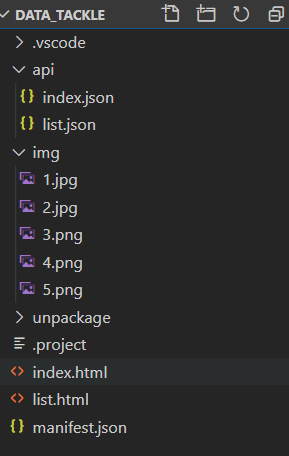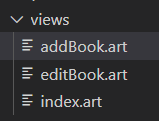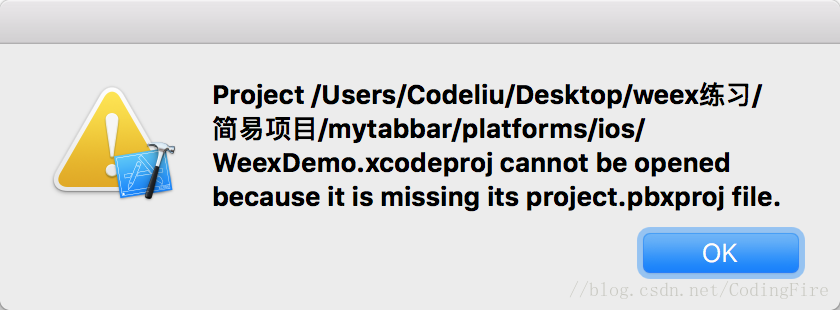目录结构 index.html代码 <!DOCTYPE html>
<html>
<head>
<meta charset="utf-8">
<meta name="viewport" content="initial-scale=1.0, maximum-scale=1.0, user-scalable=no" />
<title></title>
<script type="text/javascript ">
document.addEventListener('plusready', function(){
//console.log("所有plus api都应该在此事件发生后调用,否则会出现plus is undefined。"
});
</script>
<style type="text/css">
ul{
width: 80vw;
}
ul li{
width: 80vw;
height: 5vh;
background-color: red;
margin-top: 10vh;
list-style: none;
text-align: center;
}
.tag{
width: 20vw;
height: 30px;
background-color: blue;
margin-top: 10px;
}
.list img{
width: 30px;
height: 30px;
position:absolute;
left: 8px;
}
</style>
</head>
<body>
<div style="width: 100px;height:100px;background:red;"><a href="list.html">list</a></div>
<div id="app">
<ul class="list" v-for=" item in categories ">
<li>
<img :src=item.icon >
{{item.name}}
</li>
<div class="tag" v-for = "tag in item.tags">{{tag}}</div>
</ul>
</div>
<script src="https://cdnjs.cloudflare.com/ajax/libs/vue /2.6.10/vue .min.js" ></script>
<script src="https://cdnjs.cloudflare.com/ajax/libs/fetch/3.0.0/fetch.min.js" ></script>
<!-- 兼容 feach 异步请求 -->
<script type="text/javascript ">
const vm = new Vue({
el:'#app',
data:{
categories:[]
},
created() {
fetch('http://127.0.0.1:5500/api/index.json')
.then(res => {
return res.json()
})
.then( data=> {
// return data;// 真正的数据
vm.categories = data;
})
},
})
</script>
</body>
</html>
index.json中数据(可自己改,或者调用后台接口) [
{
"icon":"./img/1.jpg",
"name":"技术",
"tags":["java","php","js"]
},
{
"icon":"./img/2.jpg",
"name":"职业",
"tags":["js","node","vue "]
},
{
"icon":"./img/2.jpg",
"name":"职业",
"tags":["js","node","vue "]
},
{
"icon":"./img/2.jpg",
"name":"职业",
"tags":["js","node","vue "]
},
{
"icon":"./img/2.jpg",
"name":"职业",
"tags":["js","node","vue "]
}
]
list.html,list.json形式一样,可以参考上面来实现完成。