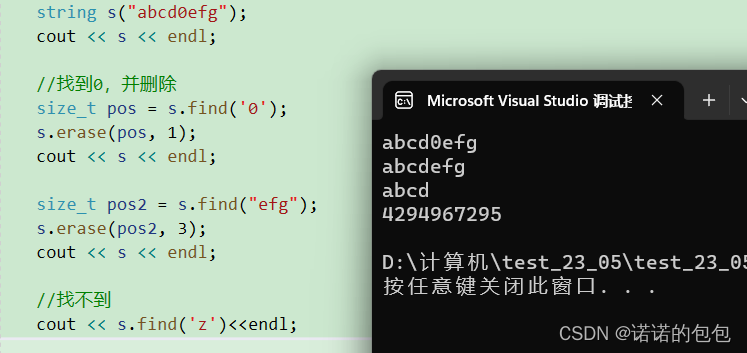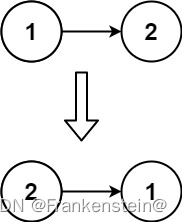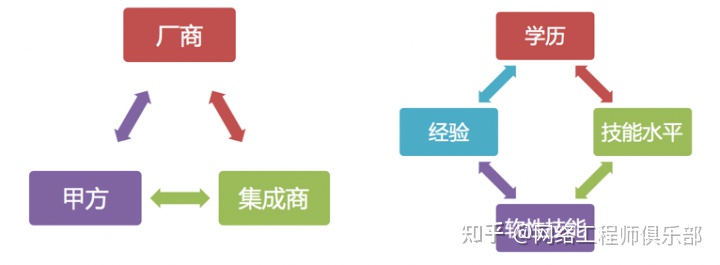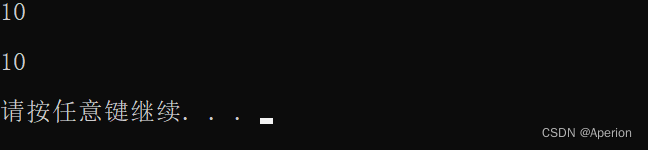/src/router/index.ts
typescript">typescript">import { createRouter, createWebHistory, RouteRecordRaw } from "vue-router";
// 路由数组的类型 RouteRecordRaw
const routes: Array<RouteRecordRaw> = [
{
path: '/',
// 命名路由
// 好处:不需要path: '/'这样url硬编码的形式去跳转路由
// 名字需唯一,不要和其他组件的路由名字重复
name: 'Login',
component: () => import('../components/Login.vue')
},
{
path: '/reg',
name: 'Reg',
component: () => import('../components/Reg.vue')
}
];
const router = createRouter({
history: createWebHistory(),
routes
})
export default router;
/src/main.ts
typescript">typescript">import { createApp } from 'vue'
import './style.css'
import App from './App.vue'
// 使用./router代替./router/index.ts,引入时可以省略index.ts
import router from './router';
const app = createApp(App);
app.use(router);
app.mount('#app');
/src/App.vue
前言:如果页面直接使用a标签,切换a标签时具有默认行为,会刷新页面
<template>
<!--
如果页面直接使用a标签,切换a标签时具有默认行为,会刷新页面
-->
<a href="/">登录</a>
<a href="/reg">注册</a>
</template>一、使用<router-link>自定义标签切换路由,不会刷新页面
<router-link>链接方式一
to等于字符串,字符串的值是路由里path的值
<template>
<!--
一、使用<router-link>自定义标签切换路由,不会刷新页面
<router-link>链接方式一
to等于字符串,字符串的值是路由里path的值
-->
<router-link to="/">登录1</router-link>
<router-link to="/reg">注册1</router-link>
<router-view></router-view>
</template><router-link>链接方式二
:to等于对象,对象的内容和router.push()的内容一致
<template>
<!--
<router-link>链接方式二
:to等于对象,对象的内容和router.push()的内容一致
-->
<router-link :to="{ name: 'Login' }">登录2</router-link>
<router-link :to="{ name: 'Reg' }">注册2</router-link>
<router-view></router-view>
</template>二、使用编程式导航切换路由,给标签添加点击事件
router.push() 会保留历史记录,浏览器地址栏的左右箭头可以点击
router.replace() 不会保留历史记录,浏览器地址栏的左右箭头不能点击
1、router.push()
(1)goJump()的参数是路由里path的值
typescript">typescript"><script setup lang="ts">
import { useRouter } from "vue-router";
const router = useRouter();
const goJump = (path: string) => {
// 编程式导航router.push()
// 1、push字符串路径
// router.push(path);
// 2、push路径对象
router.push({
path
});
}
<template>
<!-- 二、使用编程式导航切换路由,给标签添加点击事件 -->
<!-- goJump()的参数是路由里path的值 -->
<button @click="goJump('/')">登录3</button>
<button @click="goJump('/reg')">注册3</button>
<router-view></router-view>
</template>
(2)goJump()的参数是路由里name的值
typescript">typescript"><script setup lang="ts">
import { useRouter } from "vue-router";
const router = useRouter();
const goJump = (path: string) => {
// 3、push名字对象
router.push({
name: path
});
}
<template>
<!-- goJump()的参数是路由里name的值 -->
<button @click="goJump('Login')">登录4</button>
<button @click="goJump('Reg')">注册4</button>
<router-view></router-view>
</template>
2、router.replace()
(1)直接在<router-link>标签写replace属性
typescript">typescript"><template>
<!-- replace 不会保留历史记录,浏览器地址栏的左右箭头不能点击了 -->
<!-- (1)直接在<router-link>标签写replace属性 -->
<router-link replace to="/">登录5</router-link>
<router-link replace to="/reg">注册5</router-link>
<router-view></router-view>
</template>
(2)使用router.replace()方法
(3)在router.push()中增加replace属性
typescript">typescript"><script setup lang="ts">
import { useRouter } from "vue-router";
const router = useRouter();
const toJupm = (url: string) => {
// (2)使用router.replace()方法
// router.replace(url);
// (3)在router.push()中增加replace属性
router.push({
path: url,
replace: true
})
}
</script>
<template>
<button @click="toJupm('/')">登录6</button>
<button @click="toJupm('/reg')">注册6</button>
<router-view></router-view>
</template>