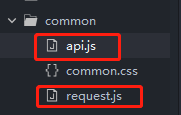keep-alive 是 Vue 内置的一个组件,可以使被包含的组件保留状态,或避免重新渲染 。也就是所谓的组件缓存
1.app.vue
<template>
<div id="app">
<!-- <router-view/> -->
<!-- 可以被缓存的视图组件 -->
<keep-alive>
<router-view v-if="$route.meta.keepAlive"></router-view>
</keep-alive>
<!-- 不可以被缓存的视图组件 -->
<router-view v-if="!$route.meta.keepAlive"></router-view>
</div>
</template>2、router/index.js
const router = new VueRouter({
mode: 'history',
routes: [
{
path: '/list',
name: 'list',
component: () =>
import ('../views/list.vue'),
meta: {
keepAlive: true //此页面需要缓存
}
},
{
path: '/list/:id',
name: 'detail',
component: () =>
import ('../views/detail.vue'),
meta: {
keepAlive: false //此页面不需要缓存
}
},
]
})3、detail.vue
beforeRouteLeave(to, from, next) : 离开路由之前执行的函数,可用于页面的反向传值,页面跳转。
beforeRouteLeave(to,from,next){
//设置下一个路由的meta,让列表页面缓存,即不刷新
to.meta.keepAlive = true
next()
},