上一节:Vue 路由的基本使用
路由的query参数
先看效果
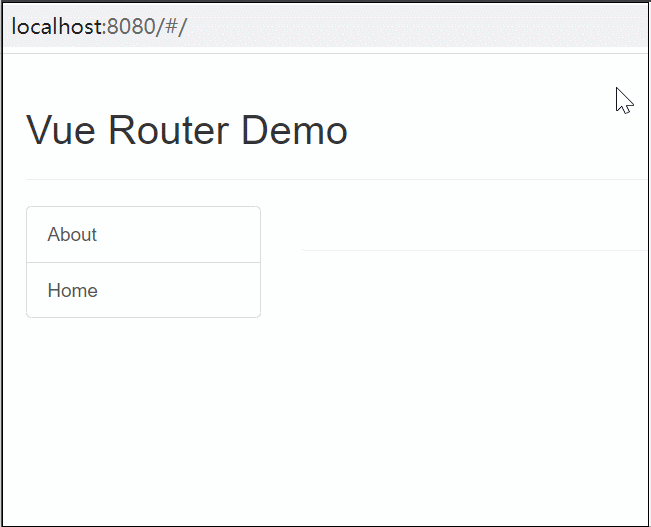
我们需要创建一个 Detail.vue 组件,根据点击的消息来展示消息id和标题
创建路由规则,修改 index.js
......
import Detail from "../pages/Detail";
//创建并暴露一个路由器
export default new VueRouter({
routes: [
{......},
{
path: '/home',
component: Home,
children: [
{......},
{
path: 'message',
component: Message,
children: [
{
path: 'detail',
component: Detail
}
]
}
]
},
]
})
修改 Message.vue 组件
<template>
<div>
<ul>
<li v-for="m in messageList" :key="m.id">
<!--跳转路由并携带query参数,to的字符串写法-->
<!--<router-link :to="`/home/message/detail?id=${m.id}&title=${m.title}`">{{m.title}}</router-link>-->
<!--跳转路由并携带query参数,to的对象写法-->
<router-link :to="{
path:'/home/message/detail',
query:{
id:m.id,
title:m.title
}
}">
{{ m.title }}
</router-link>
</li>
</ul>
<router-view></router-view>
</div>
</template>
<script>
export default {
name: "Message",
data() {
return {
messageList: [
{id: "001", title: "消息001"},
{id: "002", title: "消息002"},
{id: "003", title: "消息003"},
]
}
}
}
</script>
创建 Detail.vue 组件
<template>
<ul>
<li>消息编号:{{$route.query.id}}</li>
<li>消息标题:{{$route.query.title}}</li>
</ul>
</template>
<script>
export default {
name: "Detail"
}
</script>
小结
1.传递参数
<!-- 跳转并携带query参数,to的字符串写法-->
<router-link :to=" /home/message/detail?id=666&title=你好">跳转</router-link>
<!--跳转并携带query参数,to的对象写法-->
<router-link
:to="{
path:'/home/message/detail',
query:{
id:666,
title:'你好'
}"
}>
跳转
</router-link>
2.接收参数
$route.query.id
$route.query.title
命名路由
命名路由就是给路由起名字,可以简化代码,增加 name 属性即可。修改 index.js,给 Detail 增加 name 属性:
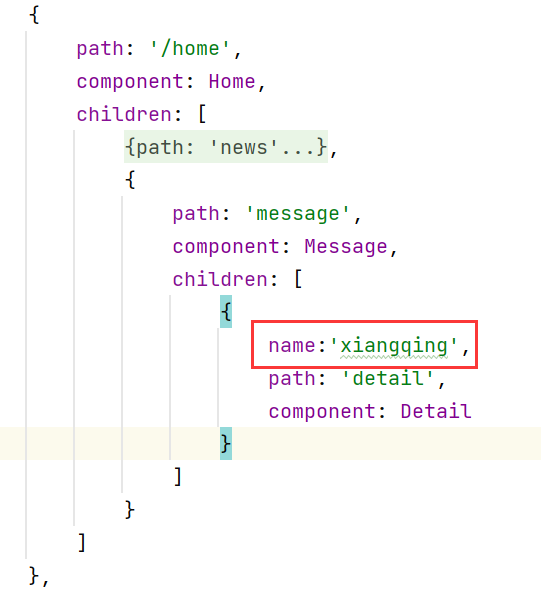
在 Message 跳转 Detail 时,代码可以简化为:
<router-link :to="{
name:'xiangqing',
query:{
id:m.id,
title:m.title
}
}">
index.js 中给 about 增加 name 属性
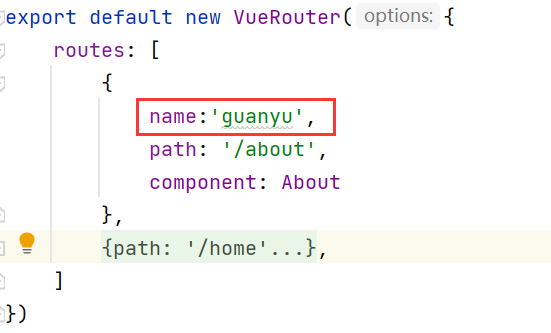
App.vue 中
<!-- <router-link class="list-group-item" active-class="active" to="/about">About</router-link>-->
<router-link class="list-group-item" active-class="active" :to="{name:'guanyu'}">About</router-link>
路由的params参数
首先需要配置 index.js,使用占位符 params 参数
export default new VueRouter({
routes: [
{......},
{
path: '/home',
component: Home,
children: [
{......},
{
path: 'message',
component: Message,
children: [
{
name:'xiangqing',
path: 'detail/:id/:title',
component: Detail
}
]
}
]
},
]
})
Message.vue 中传值,使用字符串写法:
<!--跳转路由并携带params参数,to的字符串写法-->
<router-link :to="`/home/message/detail/${m.id}/${m.title}`">{{m.title}}</router-link>
或者使用对象写法
特别注意:路由携带params参数时,若使用to的对象写法,则不能使用path配置项,必须使用name配置!
<!--跳转路由并携带params参数,to的对象写法-->
<router-link :to="{
name:'xiangqing',
params:{
id:m.id,
title:m.title
}
}">
{{ m.title }}
</router-link>
Detail 中取值
<li>消息编号:{{$route.params.id}}</li>
<li>消息标题:{{$route.params.title}}</li>
点击消息002时:
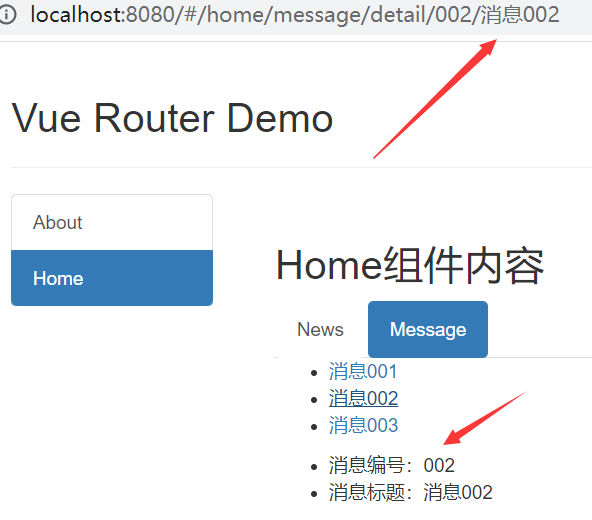
props配置
我们关注一个问题,在 Detail 中,我们接收参数时使用 $route.params.id、$route.params.title,如果参数很多,会重复写很多次 $route.params.xxx,为了解决这个问题,就用到了 props 配置
修改 index.js,哪里接收参数就在哪里配置
第一种写法:
children: [
{
name:'xiangqing',
path: 'detail/:id/:title',
component: Detail,
//props的第一种写法,值为对象,该对象中的所有key-value都会以props的形式传给Detail组件。
props:{
a:1,
b:"hello"
}
}
]
接收时使用 props 接收,使用插值语法读出来即可
<template>
<ul>
<li>{{a}}{{b}}</li>
</ul>
</template>
<script>
export default {
name: "Detail",
props:['a','b']
}
</script>
第二种写法
修改 index.js
children: [
{
name:'xiangqing',
path: 'detail/:id/:title',
component: Detail,
//props的第二种写法,值为布尔值
//若布尔值为真,就会把该路由组件收到的所有params参数,以props的形式传给Detail组件
props:true
}
]
Detail 接收时
<template>
<ul>
<li>消息编号:{{id}}</li>
<li>消息标题:{{title}}</li>
</ul>
</template>
<script>
export default {
name: "Detail",
props:["id","title"]
}
</script>
第三种写法
第二种写法只适合 params 传参。我们看下第三种写法适合 query。修改 index.js
children: [
{
name:'xiangqing',
path: 'detail/',
component: Detail,
//props的第三种写法,值为函数
props($route){
return {id:$route.query.id,title:$route.query.title}
}
//或简写为结构赋值
props({query}){
return {id:query.id,title:query.title}
}
//或接着结构赋值
props({query: {id, title}}) {
return {id, title}
}
}
]
Message.vue 中使用 query 传参
<router-link :to="{
name:'xiangqing',
query:{
id:m.id,
title:m.title
}
}">
{{ m.title }}
</router-link>
Detail 中接收时仍是同上面一样
<template>
<ul>
<li>消息编号:{{id}}</li>
<li>消息标题:{{title}}</li>
</ul>
</template>
<script>
export default {
name: "Detail",
props:["id","title"]
}
</script>
小结:路由的props配置
作用:让路由组件更方便的收到参数
{
name : 'xiangqing',
path : 'detail/:id',
component: Detail,
//第一种写法: props值为对象,该对象中所有的key-value的组合最终都会通过props传给Detail组件
//props:{a: 900}
//第二种写法: props值为布尔值,布尔值为true,则把路由收到的所有params参数通过props传给Detail组件
// props :true
//第三种写法:props值为函数,该函数返回的对象中每一组key-value都会通过props传给Detail组件
props(route){
return {
id : route.query.id,
title:route.query.title
}
}
}
下一节:Vue 编程式路由导航



