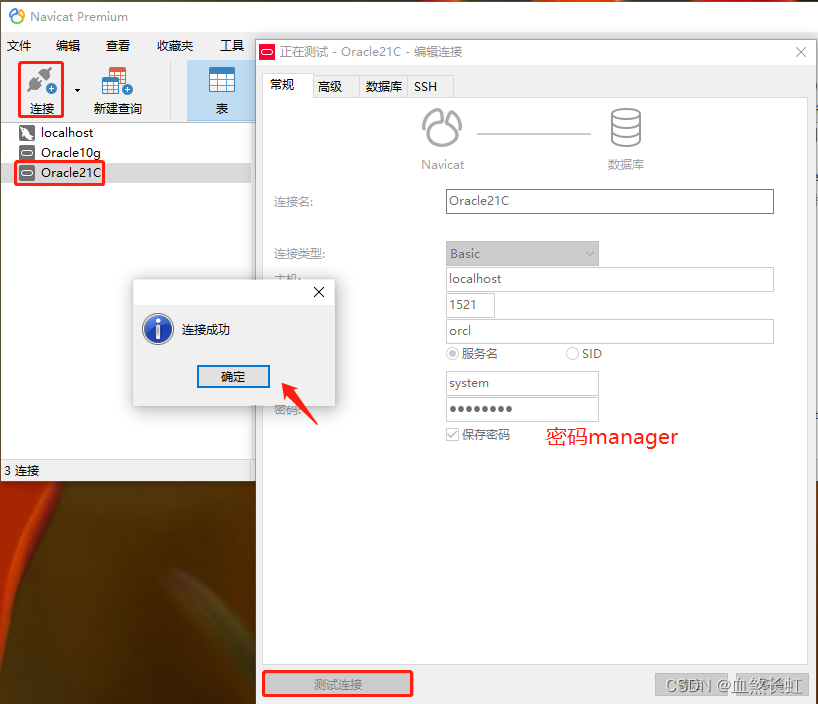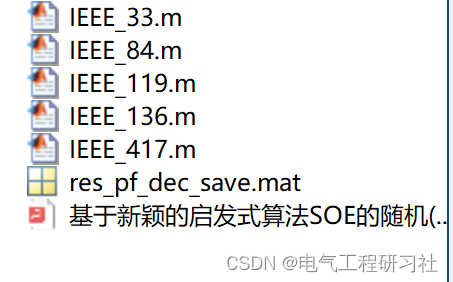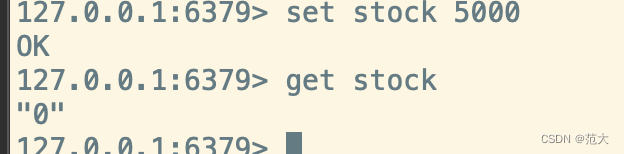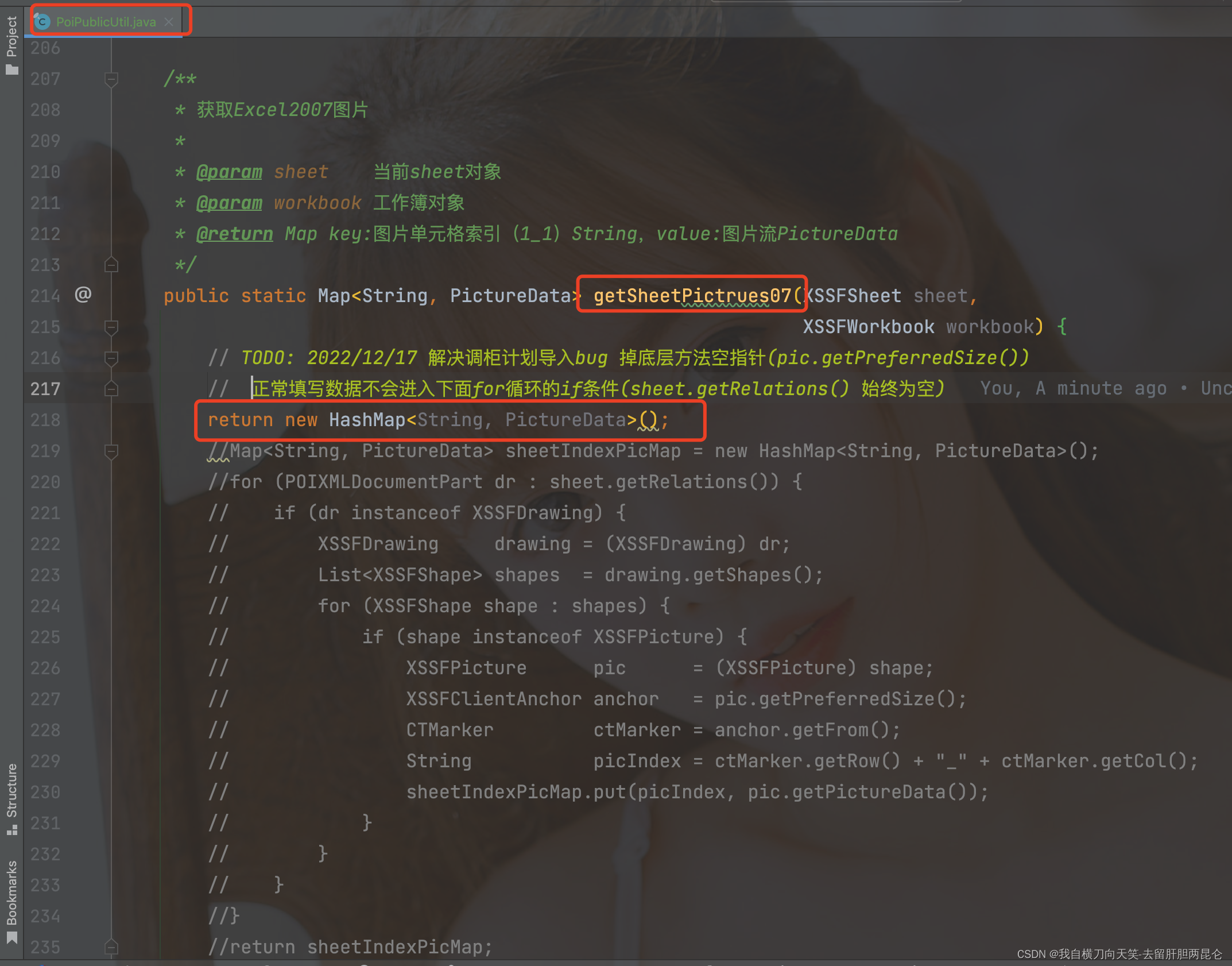项目介绍
随着全球新冠疫情的蔓延,基本所有的发达国家都开始了全民疫苗接种的行为,在我国更是进行了全民的新冠疫苗接种,为了能够让民众更加方便快捷的进行疫苗的接种我们通过java编程语言,后端ssm框架,前端vue技术开发了本次的系统。
系统主要包括首页、个人中心、用户管理、疫苗信息管理、接种预约管理、接种提醒管理、预约分配管理等功能,以及后台数据库管理。从系统设计到详细实现都根据了系统的建设思想和mysql数据库的设计方法。
本系统的用户可分为用户和管理员两个用户角色组成。管理员可以管理系统内所有功能,主要有首页、个人中心、用户管理、疫苗信息管理、接种预约管理、接种提醒管理、预约分配管理等功能;用户登录系统主要有首页、个人中心、疫苗信息管理、接种预约管理、接种提醒管理、预约分配管理等功能。
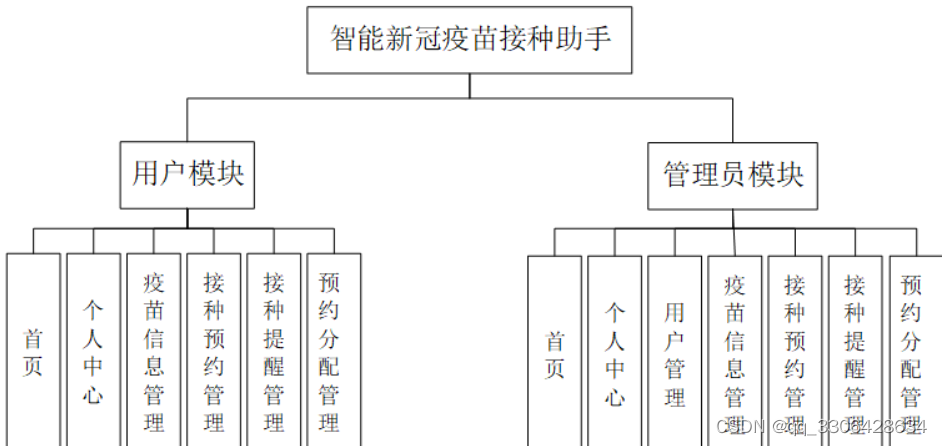
开发环境
开发语言:java
数据库 :mysql
系统架构:b/s
后端框架:ssm
前端框架:Vue
开发工具:idea或者eclipse,jdk1.8,maven
支持定做:java/php/python/android/小程序/vue/爬虫/c#/asp.net
系统截图













部分代码
java">package com.controller;
import java.text.SimpleDateFormat;
import java.util.ArrayList;
import java.util.Arrays;
import java.util.Calendar;
import java.util.Map;
import java.util.HashMap;
import java.util.Iterator;
import java.util.Date;
import java.util.List;
import javax.servlet.http.HttpServletRequest;
import com.utils.ValidatorUtils;
import org.apache.commons.lang3.StringUtils;
import org.springframework.beans.factory.annotation.Autowired;
import org.springframework.format.annotation.DateTimeFormat;
import org.springframework.web.bind.annotation.PathVariable;
import org.springframework.web.bind.annotation.RequestBody;
import org.springframework.web.bind.annotation.RequestMapping;
import org.springframework.web.bind.annotation.RequestParam;
import org.springframework.web.bind.annotation.RestController;
import com.baomidou.mybatisplus.mapper.EntityWrapper;
import com.baomidou.mybatisplus.mapper.Wrapper;
import com.annotation.IgnoreAuth;
import com.entity.YonghuEntity;
import com.entity.view.YonghuView;
import com.service.YonghuService;
import com.service.TokenService;
import com.utils.PageUtils;
import com.utils.R;
import com.utils.MD5Util;
import com.utils.MPUtil;
import com.utils.CommonUtil;
/**
* 用户管理
* 后端接口
*/
@RestController
@RequestMapping("/yonghu")
public class YonghuController {
@Autowired
private YonghuService yonghuService;
@Autowired
private TokenService tokenService;
/**
* 登录
*/
@IgnoreAuth
@RequestMapping(value = "/login")
public R login(String username, String password, String captcha, HttpServletRequest request) {
YonghuEntity user = yonghuService.selectOne(new EntityWrapper<YonghuEntity>().eq("yonghuming", username));
if(user==null || !user.getMima().equals(password)) {
return R.error("账号或密码不正确");
}
String token = tokenService.generateToken(user.getId(), username,"yonghu", "用户" );
return R.ok().put("token", token);
}
/**
* 注册
*/
@IgnoreAuth
@RequestMapping("/register")
public R register(@RequestBody YonghuEntity yonghu){
//ValidatorUtils.validateEntity(yonghu);
YonghuEntity user = yonghuService.selectOne(new EntityWrapper<YonghuEntity>().eq("yonghuming", yonghu.getYonghuming()));
if(user!=null) {
return R.error("注册用户已存在");
}
Long uId = new Date().getTime();
yonghu.setId(uId);
yonghuService.insert(yonghu);
return R.ok();
}
/**
* 退出
*/
@RequestMapping("/logout")
public R logout(HttpServletRequest request) {
request.getSession().invalidate();
return R.ok("退出成功");
}
/**
* 获取用户的session用户信息
*/
@RequestMapping("/session")
public R getCurrUser(HttpServletRequest request){
Long id = (Long)request.getSession().getAttribute("userId");
YonghuEntity user = yonghuService.selectById(id);
return R.ok().put("data", user);
}
/**
* 密码重置
*/
@IgnoreAuth
@RequestMapping(value = "/resetPass")
public R resetPass(String username, HttpServletRequest request){
YonghuEntity user = yonghuService.selectOne(new EntityWrapper<YonghuEntity>().eq("yonghuming", username));
if(user==null) {
return R.error("账号不存在");
}
user.setMima("123456");
yonghuService.updateById(user);
return R.ok("密码已重置为:123456");
}
/**
* 后端列表
*/
@RequestMapping("/page")
public R page(@RequestParam Map<String, Object> params,YonghuEntity yonghu,
HttpServletRequest request){
EntityWrapper<YonghuEntity> ew = new EntityWrapper<YonghuEntity>();
PageUtils page = yonghuService.queryPage(params, MPUtil.sort(MPUtil.between(MPUtil.likeOrEq(ew, yonghu), params), params));
return R.ok().put("data", page);
}
/**
* 前端列表
*/
@RequestMapping("/list")
public R list(@RequestParam Map<String, Object> params,YonghuEntity yonghu, HttpServletRequest request){
EntityWrapper<YonghuEntity> ew = new EntityWrapper<YonghuEntity>();
PageUtils page = yonghuService.queryPage(params, MPUtil.sort(MPUtil.between(MPUtil.likeOrEq(ew, yonghu), params), params));
return R.ok().put("data", page);
}
/**
* 列表
*/
@RequestMapping("/lists")
public R list( YonghuEntity yonghu){
EntityWrapper<YonghuEntity> ew = new EntityWrapper<YonghuEntity>();
ew.allEq(MPUtil.allEQMapPre( yonghu, "yonghu"));
return R.ok().put("data", yonghuService.selectListView(ew));
}
/**
* 查询
*/
@RequestMapping("/query")
public R query(YonghuEntity yonghu){
EntityWrapper< YonghuEntity> ew = new EntityWrapper< YonghuEntity>();
ew.allEq(MPUtil.allEQMapPre( yonghu, "yonghu"));
YonghuView yonghuView = yonghuService.selectView(ew);
return R.ok("查询用户成功").put("data", yonghuView);
}
/**
* 后端详情
*/
@RequestMapping("/info/{id}")
public R info(@PathVariable("id") Long id){
YonghuEntity yonghu = yonghuService.selectById(id);
return R.ok().put("data", yonghu);
}
/**
* 前端详情
*/
@RequestMapping("/detail/{id}")
public R detail(@PathVariable("id") Long id){
YonghuEntity yonghu = yonghuService.selectById(id);
return R.ok().put("data", yonghu);
}
/**
* 后端保存
*/
@RequestMapping("/save")
public R save(@RequestBody YonghuEntity yonghu, HttpServletRequest request){
yonghu.setId(new Date().getTime()+new Double(Math.floor(Math.random()*1000)).longValue());
//ValidatorUtils.validateEntity(yonghu);
YonghuEntity user = yonghuService.selectOne(new EntityWrapper<YonghuEntity>().eq("yonghuming", yonghu.getYonghuming()));
if(user!=null) {
return R.error("用户已存在");
}
yonghu.setId(new Date().getTime());
yonghuService.insert(yonghu);
return R.ok();
}
/**
* 前端保存
*/
@RequestMapping("/add")
public R add(@RequestBody YonghuEntity yonghu, HttpServletRequest request){
yonghu.setId(new Date().getTime()+new Double(Math.floor(Math.random()*1000)).longValue());
//ValidatorUtils.validateEntity(yonghu);
YonghuEntity user = yonghuService.selectOne(new EntityWrapper<YonghuEntity>().eq("yonghuming", yonghu.getYonghuming()));
if(user!=null) {
return R.error("用户已存在");
}
yonghu.setId(new Date().getTime());
yonghuService.insert(yonghu);
return R.ok();
}
/**
* 修改
*/
@RequestMapping("/update")
public R update(@RequestBody YonghuEntity yonghu, HttpServletRequest request){
//ValidatorUtils.validateEntity(yonghu);
yonghuService.updateById(yonghu);//全部更新
return R.ok();
}
/**
* 删除
*/
@RequestMapping("/delete")
public R delete(@RequestBody Long[] ids){
yonghuService.deleteBatchIds(Arrays.asList(ids));
return R.ok();
}
/**
* 提醒接口
*/
@RequestMapping("/remind/{columnName}/{type}")
public R remindCount(@PathVariable("columnName") String columnName, HttpServletRequest request,
@PathVariable("type") String type,@RequestParam Map<String, Object> map) {
map.put("column", columnName);
map.put("type", type);
if(type.equals("2")) {
SimpleDateFormat sdf = new SimpleDateFormat("yyyy-MM-dd");
Calendar c = Calendar.getInstance();
Date remindStartDate = null;
Date remindEndDate = null;
if(map.get("remindstart")!=null) {
Integer remindStart = Integer.parseInt(map.get("remindstart").toString());
c.setTime(new Date());
c.add(Calendar.DAY_OF_MONTH,remindStart);
remindStartDate = c.getTime();
map.put("remindstart", sdf.format(remindStartDate));
}
if(map.get("remindend")!=null) {
Integer remindEnd = Integer.parseInt(map.get("remindend").toString());
c.setTime(new Date());
c.add(Calendar.DAY_OF_MONTH,remindEnd);
remindEndDate = c.getTime();
map.put("remindend", sdf.format(remindEndDate));
}
}
Wrapper<YonghuEntity> wrapper = new EntityWrapper<YonghuEntity>();
if(map.get("remindstart")!=null) {
wrapper.ge(columnName, map.get("remindstart"));
}
if(map.get("remindend")!=null) {
wrapper.le(columnName, map.get("remindend"));
}
int count = yonghuService.selectCount(wrapper);
return R.ok().put("count", count);
}
}
目录
第一章 绪论 5
1.1 研究背景 5
1.2 系统研究现状 5
1.3 系统实现的功能 6
1.4 系统实现的特点 6
1.5 本文的组织结构 6
第二章开发技术与环境配置 7
2.1 Java语言简介 7
2.2 MySQL环境配置 8
2.3 IDEA环境配置 9
2.4 Mysql数据库介绍 10
2.5 B/S架构 11
第三章系统分析与设计 11
3.1 可行性分析 11
3.1.1 技术可行性 11
3.1.2 操作可行性 11
3.1.3经济可行性 11
3.2 需求分析 12
3.3 总体设计 12
3.4 数据库设计与实现 13
3.4.1 数据库概念结构设计 13
3.4.2 数据库具体设计 14
第四章 系统功能的具体实现 22
4.1 系统功能模块 22
4.2 管理员功能模块 25
第五章 系统测试 29
总结 30
参考文献 31
致谢 32