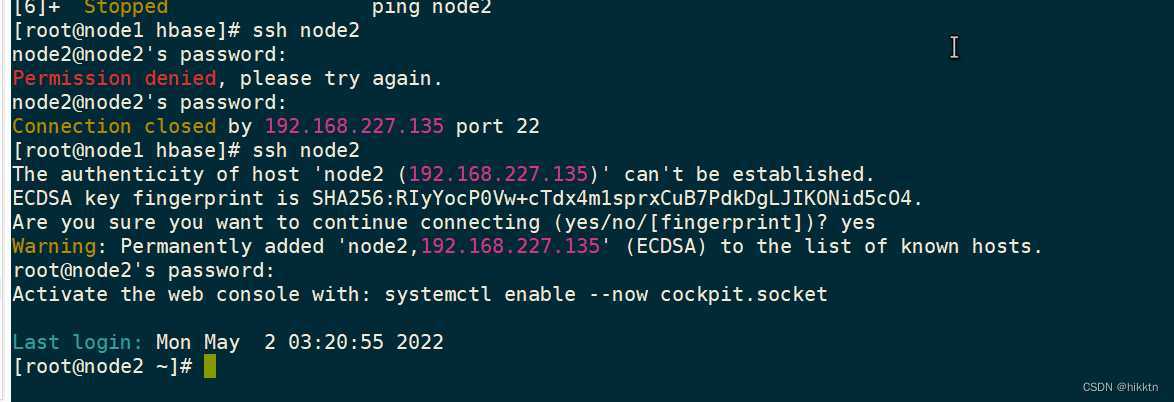首先,还是百度了一下示例,但是这些人的效果都不太满意,并且还有bug,故而自己改造了一下代码。
<template>
<div>
<el-steps :active="active_index - 0" simple style="margin-top: 20px">
<el-step
v-for="(item,index) of stepParams"
:key="index"
:title="item.title"
:icon="item.icon"
:status="item.status"
:class="stepSuc.includes(index) ? 'stepSuc':'stepErr'"
@click.native="handleStep(index)"
/>
</el-steps>
<el-tabs :tab-position="'left'" v-model="active" style="height: 500px;" @tab-click="handleTabStep">
<el-tab-pane label="步骤一" name="0">步骤一</el-tab-pane>
<el-tab-pane label="步骤二" name="1">步骤二</el-tab-pane>
<el-tab-pane label="步骤三" name="2">步骤三</el-tab-pane>
<el-tab-pane label="步骤四" name="3">步骤四</el-tab-pane>
</el-tabs>
</div>
</template>
<script>
export default {
name: "xxxxCompent",
props: {
parameter: {}
},
data() {
return {
// 步骤
active_index: 0,
active: '0',
// 已选步骤
stepSuc: [0],
// 步骤参数
stepParams: [
{
title: '步骤一',
icon: 'el-icon-edit',
status: 'process'
},
{
title: '步骤二',
icon: 'el-icon-upload',
status: 'wait'
},
{
title: '步骤三',
icon: 'el-icon-picture',
status: 'wait'
},
{
title: '步骤四',
icon: 'el-icon-circle-check',
status: 'wait'
},
],
}
},
methods: {
// 点击步骤条
handleStep(val) {
if (this.stepSuc.includes(val)) {
this.active_index = val;
this.active = val.toString();
}
this.handleStatus();
},
// 点击tab
handleTabStep() {
this.stepSuc = [];
this.active_index = parseInt(this.active);
let temp = this.active_index;
while (temp !== 0) {
this.stepSuc.push(--temp);
}
this.handleStatus();
},
handleStatus(){
switch (this.active_index){
case 0:
this.stepParams[0].status = 'process';
this.stepParams[1].status = 'wait';
this.stepParams[2].status = 'wait';
this.stepParams[3].status = 'wait';
break;
case 1:
this.stepParams[0].status = 'finish';
this.stepParams[1].status = 'process';
this.stepParams[2].status = 'wait';
this.stepParams[3].status = 'wait';
break;
case 2:
this.stepParams[0].status = 'success';
this.stepParams[1].status = 'finish';
this.stepParams[2].status = 'process';
this.stepParams[3].status = 'wait';
break;
case 3:
this.stepParams[0].status = 'success';
this.stepParams[1].status = 'success';
this.stepParams[2].status = 'finish';
this.stepParams[3].status = 'process';
break;
default:
this.stepParams[0].status = 'process';
this.stepParams[1].status = 'wait';
this.stepParams[2].status = 'wait';
this.stepParams[3].status = 'wait';
break;
}
},
// 组件点击上一步
handleLastStep() {
if (--this.active_index === 0) {
this.active_index = 0
}
},
// 组件点击下一步
handleNextStep() {
this.stepSuc.push(++this.active_index)
},
},
}
</script>
<style scoped>
.stepSuc :hover {
cursor: pointer;
}
.stepErr :hover {
cursor: not-allowed;
}
</style>

参照连接:https://blog.csdn.net/weixin_44769310/article/details/104655670
https://blog.csdn.net/weixin_42614080/article/details/104393335