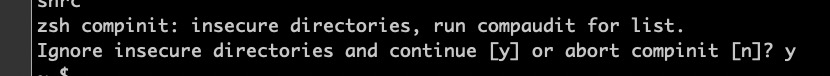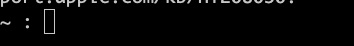前端合作开发有个很严重的问题,就是大多数人的开发风格是不太一样的,那么合作开发时如何保持统一呢?
我们可以借助eslint,开发代码尽可能的规范化,那么风格自然也就大同小异了。
vscode__4">vscode 商店
首选去vscode商店,安装esLint

一、引入 Eslint
npm 引入
npm install --save-dev babel-eslint eslint eslint-friendly-formatter eslint-loader eslint-plugin-html eslint-config-standard eslint-plugin-promise eslint-plugin-standard
eslint-plugin-import eslint-plugin-node eslint-plugin-flow-vars eslint-plugin-react eslint-config-vue eslint-plugin-vue
vue-cli 默认配置
vue create eslint-demo

vscode_27">二、配置vscode
引入eslint发现开发的时候,虽然规范了代码,但是每当保存时,稍不注意控制台就一堆警告⚠️,那么如何可以让编辑器自动格式化呢?
a、cdoe --> 首选项 --> 设置

b、进入setting.json,并配置

//setting.json
{
"files.associations": {
"*.cjson": "jsonc",
"*.wxss": "css",
"*.wxs": "javascript"
},
"emmet.includeLanguages": {
"wxml": "html"
},
"minapp-vscode.disableAutoConfig": true,
"[vue]": {
"editor.defaultFormatter": "octref.vetur"
},
"[javascript]": {
"editor.defaultFormatter": "vscode.typescript-language-features"
},
"window.zoomLevel": 0,
"diffEditor.ignoreTrimWhitespace": false,
"eslint.alwaysShowStatus": true,
"eslint.options": {
"extensions": [
".js",
".vue"
]
},
"eslint.validate": [
"javascript",
"javascriptreact",
"vue",
"html",
"typescriptreact",
"typescript"
// {
// "language": "vue",
// "autoFix": true
// }
// {
// "language": "typescript",
// "autoFix": true
// }
],
"eslint.run": "onSave",
// "eslint.autoFixOnSave": true,
"editor.formatOnSave": false,
"eslint.enable": true,
"editor.codeActionsOnSave": {
"source.fixAll.eslint": true
},
"eslint.codeAction.showDocumentation": {
"enable": true
},
"gitlens.gitCommands.closeOnFocusOut": true,
"editor.fontSize": 14,
"git.confirmSync": false,
"editor.tabSize": 2,
"editor.suggestSelection": "first",
"vsintellicode.modify.editor.suggestSelection": "automaticallyOverrodeDefaultValue",
"sonarlint.rules": {
"javascript:S1128": {
"level": "off"
},
"javascript:S1763": {
"level": "off"
}
},
"[html]": {
"editor.defaultFormatter": "vscode.html-language-features"
},
"leek-fund.immersiveBackground": true,
"leek-fund.stockSort": 0,
"leek-fund.stocksRemind": {},
"extensions.ignoreRecommendations": true,
"editor.minimap.enabled": false,
"breadcrumbs.enabled": false,
}
三、项目根目录配置.esliintc.js,没有的新建一下
默认执行.esliintc.js文件,没有执行vscode 的配置
// https://eslint.org/docs/user-guide/configuring
module.exports = {
//此项是用来告诉eslint找当前配置文件不能往父级查找
root: true,
//此项是用来指定eslint解析器的,解析器必须符合规则,babel-eslint解析器是对babel解析器的包装使其与ESLint解析
parser: 'babel-eslint',
//此项是用来指定javaScript语言类型和风格,sourceType用来指定js导入的方式,默认是script,此处设置为module,指某块导入方式
parserOptions: {
// 设置 script(默认) 或 module,如果代码是在ECMASCRIPT中的模块
sourceType: 'module',
"ecmaVersion": 6,
"ecmaFeatures": {
"jsx": true
}
},
// 此项指定环境的全局变量,下面的配置指定为浏览器环境
env: {
"browser": true,
"node": true,
"commonjs": true,
"es6": true,
"amd": true
},
// https://github.com/standard/standard/blob/master/docs/RULES-en.md
// 此项是用来配置标准的js风格,就是说写代码的时候要规范的写,如果你使用vs-code我觉得应该可以避免出错
extends: 'vue',
// 此项是用来提供插件的,插件名称省略了eslint-plugin-,下面这个配置是用来规范html的
plugins: [
'html',
"flow-vars",
"react"
],
/*
下面这些rules是用来设置从插件来的规范代码的规则,使用必须去掉前缀eslint-plugin-
主要有如下的设置规则,可以设置字符串也可以设置数字,两者效果一致
"off" -> 0 关闭规则
"warn" -> 1 开启警告规则
"error" -> 2 开启错误规则
*/
rules: {
// 不需要
"space-before-function-paren": 0, // 函数定义时括号前面要不要有空格
"eol-last": 0, // 文件以单一的换行符结束
"no-extra-semi": 0, // 可以多余的冒号
"semi": 0, // 语句可以不需要分号结尾
"eqeqeq": 0, // 必须使用全等
"one-var": 0, // 连续声明
"no-undef": 1, // 可以 有未定义的变量
// 警告
"no-extra-boolean-cast": 1, // 不必要的bool转换
"no-extra-parens": 1, // 非必要的括号
"no-empty": 1, // 块语句中的内容不能为空
"no-use-before-define": [1, "nofunc"], // 未定义前不能使用
"complexity": [1, 10], // 循环复杂度
"no-unused-vars": 1, // 不能有声明后未被使用的变量或参数
// vue
"flow-vars/define-flow-type": 1,
"flow-vars/use-flow-type": 1,
// react
"react/jsx-uses-react": 2,
"react/jsx-uses-vars": 2,
// 错误
"comma-dangle": [2, "never"], // 对象字面量项尾不能有逗号
"no-debugger": 2, // 禁止使用debugger
"no-constant-condition": 2, // 禁止在条件中使用常量表达式 if(true) if(1)
"no-dupe-args": 2, // 函数参数不能重复
"no-dupe-keys": 2, // 在创建对象字面量时不允许键重复 {a:1,a:1}
"no-duplicate-case": 2, // switch中的case标签不能重复
"no-empty-character-class": 2, // 正则表达式中的[]内容不能为空
"no-invalid-regexp": 2, // 禁止无效的正则表达式
"no-func-assign": 2, // 禁止重复的函数声明
"valid-typeof": 2, // 必须使用合法的typeof的值
"no-unreachable": 2, // 不能有无法执行的代码
"no-unexpected-multiline": 2, // 避免多行表达式
"no-sparse-arrays": 2, // 禁止稀疏数组, [1,,2]
"no-shadow-restricted-names": 2, // 严格模式中规定的限制标识符不能作为声明时的变量名使用
"no-cond-assign": 2, // 禁止在条件表达式中使用赋值语句
"no-native-reassign": 2, // 不能重写native对象
// 代码风格
"no-else-return": 1, // 如果if语句里面有return,后面不能跟else语句
"no-multi-spaces": 1, // 不能用多余的空格
"key-spacing": [1, { // 对象字面量中冒号的前后空格
"beforeColon": false,
"afterColon": true
}],
"block-scoped-var": 2, // 块语句中使用var
"consistent-return": 2, // return 后面是否允许省略
"accessor-pairs": 2, // 在对象中使用getter/setter
"dot-location": [2, "property"], // 对象访问符的位置,换行的时候在行首还是行尾
"no-lone-blocks": 2, // 禁止不必要的嵌套块
"no-labels": 2, // 禁止标签声明
"no-extend-native": 2, // 禁止扩展native对象
"no-floating-decimal": 2, // 禁止省略浮点数中的0 .5 3.
"no-loop-func": 2, // 禁止在循环中使用函数(如果没有引用外部变量不形成闭包就可以)
"no-new-func": 2, // 禁止使用new Function
"no-self-compare": 2, // 不能比较自身
"no-sequences": 2, // 禁止使用逗号运算符
"no-throw-literal": 2, // 禁止抛出字面量错误 throw "error";
"no-return-assign": [2, "always"], // return 语句中不能有赋值表达式
"no-redeclare": [2, { // 禁止重复声明变量
"builtinGlobals": true
}],
"no-unused-expressions": [2, { // 禁止无用的表达式
"allowShortCircuit": true,
"allowTernary": true
}],
"no-useless-call": 2, // 禁止不必要的call和apply
"no-useless-concat": 2,
"no-void": 2, // 禁用void操作符
"no-with": 2, // 禁用with
"space-infix-ops": 2, // 中缀操作符周围要不要有空格
"valid-jsdoc": [2, { // jsdoc规则
"requireParamDescription": true,
"requireReturnDescription": true
}],
"no-warning-comments": [2, { // 不能有警告备注
"terms": ["todo", "fixme", "any other term"],
"location": "anywhere"
}],
"curly": 1, // 必须使用 if(){} 中的{}
// common js
"no-duplicate-imports": 1
}
}