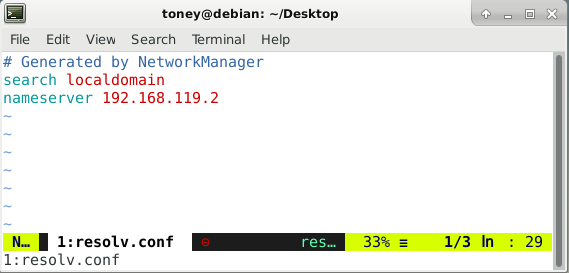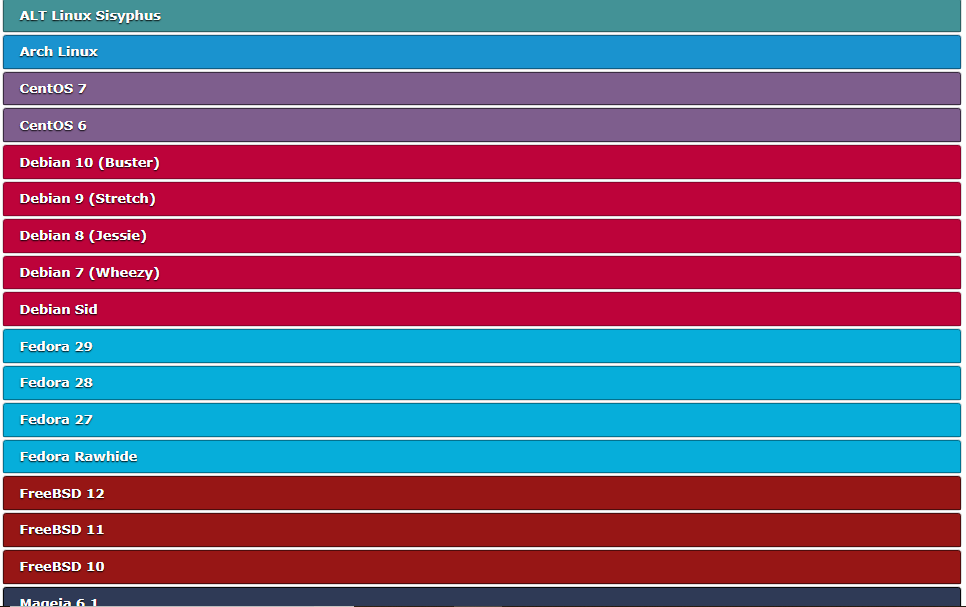一、文档撰写前提
环境部署:
# git clone https://gitee.com/zhyantao/readthedocs.git
# pip install sphinx recommonmark sphinx-autobuild sphinx_rtd_theme -i http://mirrors.aliyun.com/pypi/simple/ --trusted-host=mirrors.aliyun.com二、撰写博文并发表
- 把你要发表的博文放在 demo-readthedocs/source/docs 文件夹中
- CMD中输入
make html回车,打开 build/html/index.html 预览效果 - 提交代码(博文)到 Gitee 仓库 [git简易指南]
- 在 Read the Docs中导入 Gitee 项目
- 导入成功后,点击 View the documentation 查看最终效果 [示例]
Warning
除了 demo-readthedocs/source/docs 下的文件和 source/index.rst 可以修改外,其他位置的文件不要修改,否则可能会引起错误。另外,务必在 source/index.rst 文件中添加刚编辑过的博文路径