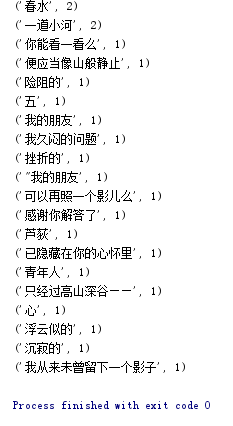一、双向绑定
- 表单元素的双向绑定:v-model
- input
<!DOCTYPE html>
<html lang="en">
<head>
<meta charset="UTF-8">
<meta http-equiv="X-UA-Compatible" content="IE=edge">
<meta name="viewport" content="width=device-width, initial-scale=1.0">
<title>13</title>
<script src="https://unpkg.com/vue@next"></script>
</head>
<body>
<div id="root"></div>
<script>
const app = Vue.createApp({
data() {
return {
message: 'hello'
}
},
template: `
<div>
{{message}}
<input v-model="message"/>
</div>
`,
});
const vm = app.mount('#root')
</script>
</body>
</html>
2 ) textarea:
<script>
const app = Vue.createApp({
data() {
return {
message: 'hello'
}
},
template: `
<div>
{{message}}
<textarea v-model="message" />
</div>
`,
});
const vm = app.mount('#root')
</script>
3 )一个checkbox:
<script>
const app = Vue.createApp({
data() {
return {
message: false
}
},
template: `
<div>
{{message}}
<input type="checkbox" v-model="message"/>
</div>
`,
});
const vm = app.mount('#root')
</script>
4 ) 多个checkbox
<script>
const app = Vue.createApp({
data() {
return {
message: []
}
},
template: `
<div>
{{message}}
jack <input type="checkbox" v-model="message" value="jack" />
jason <input type="checkbox" v-model="message" value: dell />
join <input type="checkbox" v-model="message" value="lee" />
</div>
`,
});
const vm = app.mount('#root')
</script>
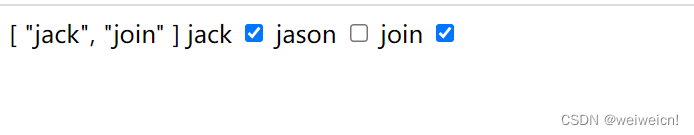
5 ) radio:
<script>
const app = Vue.createApp({
data() {
return {
message: ''
}
},
template: `
<div>
{{message}}
jack <input type="radio" v-model="message" value="jack" />
jason <input type="radio" v-model="message" value="jason" />
join <input type="radio" v-model="message" value="join" />
</div>
`,
});
const vm = app.mount('#root')
</script>
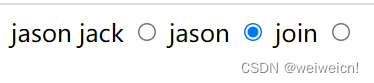
6 ) select
<script>
const app = Vue.createApp({
data() {
return {
message: ''
}
},
template: `
<div>
{{message}}
<select v-model="message">
<option>A</option>
<option>B</option>
<option>C</option>
</select>
</div>
`,
});
const vm = app.mount('#root')
</script>
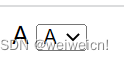
7 ) select 多选
<script>
const app = Vue.createApp({
data() {
return {
message: [],
options: [{
text: 'A', value: 'A'
},
{text: 'B', value: 'B'},
{text: 'C', value: 'C'}
]
}
},
template: `
<div>
{{message}}
<select v-model="message" multiple>
<option v-for="item in options" :value="item.value">{{item.text}}</option>
</select>
</div>
`,
});
const vm = app.mount('#root')
</script>

![[Spring]@Autowired,@Required,@Qualifier注解](https://img2018.cnblogs.com/blog/1415069/201809/1415069-20180930000704302-1581442613.png)

![[Vue] 14.Vue中的组件:创建子组件以及在父组件中用子组件](https://img-blog.csdnimg.cn/a7d888f26b264faabd7249f8cf1908eb.png)