时间:2022-04-11
1、props(父 => 子)用法
在父组件中,引入子组件的标签内绑定;
// 父组件:
<template>
<div>
// 1、在子组件标签内冒号绑定
// bind_data 这个名称是传到 自组件 后数据(变量)的名称
// fater_data 是父组件中变量名称
<children :bind_data:"fater_data"></children>
</div>
</template>
// 子组件:
<template>
<div>
// 2、展示父组件传过来的数据,这里可以写你自己要处理的形式,我这里直接放上来
{{bind_data}}
</div>
</template>
<script>
// 1、导入子组件
import children from "@/components/children";
export default {
data() {
return {
};
},
// 1、引入父组件的数据
props: {
bind_data: {
likes: "object",
type: Object,
required: true,
},
},
methods: {
}
</script>
父组件(props例子)
// 父组件:
<template>
<div>
// 2、引用子组件
<children :bind_data:"fater_data"></children>
</div>
</template>
<script>
// 1、导入子组件
import children from "@/components/children";
export default {
components: {
// 3、注册子组件 children
children
},
data() {
return {
fater_data: {name:'xxx', age:'99'} // 看你自己实际数据,这里瞎编的
};
},
methods: {
}
</script>
子组件(props例子)
// 子组件:
<template>
<div>
// 2、展示父组件传过来的数据,这里可以写你自己要处理的形式,我这里直接放上来
{{bind_data}}
</div>
</template>
<script>
// 1、导入子组件
import children from "@/components/children";
export default {
data() {
return {
};
},
// 1、引入父组件的数据
props: {
bind_data: {
likes: "object",
type: Object,
required: true,
},
},
methods: {
}
</script>
2、$emit (实现方法传值)
函数 写在父组件 时
父组件($emit例子)
// 父组件:
<template>
<div>
// 1、在引入子组件的标签 写入函数
// delete-btn 函数在 子组件中的名称
// faterDelete 函数在 父组件中实际名称
<children :bind_data:"fater_data" @delete-btn:"faterDelete"></children>
</div>
</template>
<script>
import children from "@/components/children";
export default {
components: {
// 3、注册子组件 children
children
},
data() {
return {
fater_data: {name:'xxx', age:'99'} // 看你自己实际数据,这里瞎编的
};
},
methods: {
// 2、写在父组件中的函数
faterDelete(val){
// 删除操作
}
}
</script>
子组件($emit例子)
// 子组件:
<template>
<div>
// 1、子组件中用 emit 方法
<button @click="$emit('delete-btn', bind_data)"></button>
</div>
</template>
<script>
// 1、导入子组件
import children from "@/components/children";
export default {
data() {
return {
};
},
props: {
bind_data: {
likes: "object",
type: Object,
required: true,
},
},
// 2、这里类似 声明函数名称
emits: [
'delet-btn',
]
};
</script>

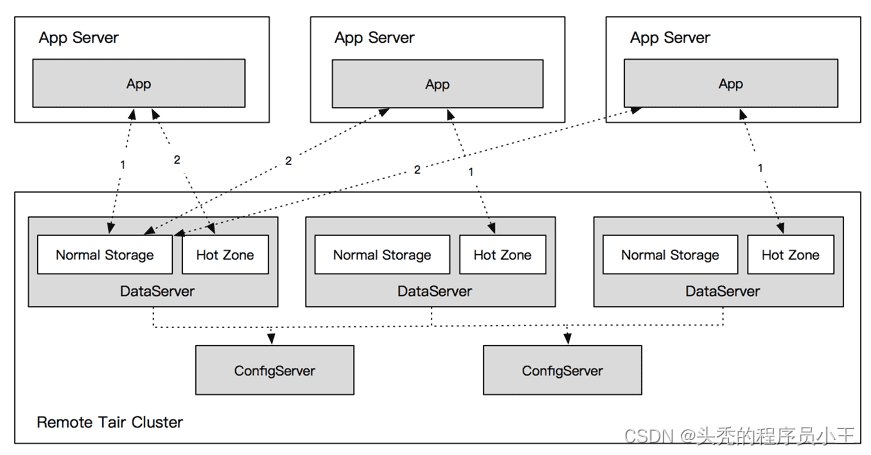

![work-notes(5):v-for报错,[vue/require-v-for-key] Elements in iteration expect to have ‘v-bind:key‘](https://img-blog.csdnimg.cn/f059430e06e64168ac6bb142b6df912e.png)