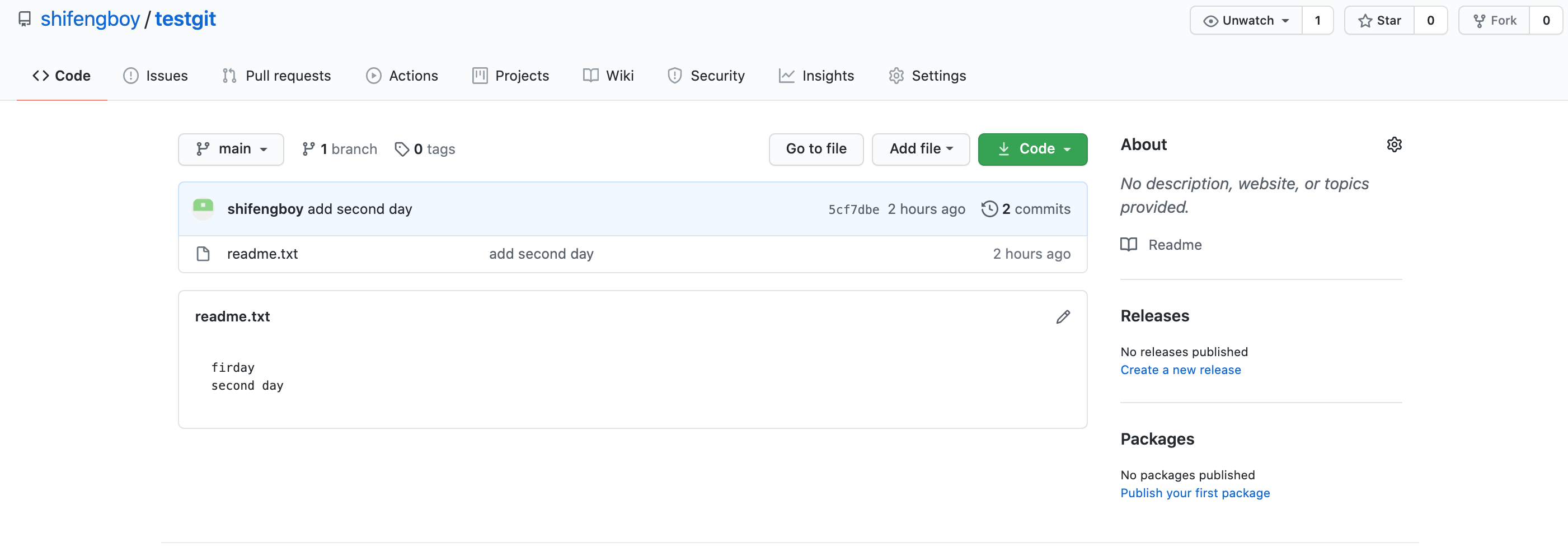WebDriver提供了execute_script()方法来执行JavaScript代码
具体DOM操作使用方法见之前写的一篇博文:https://www.cnblogs.com/feng0815/p/8215768.html
关于Webdriver自动化测试之执行JavaScript脚本可直接参考下面代码
#!/usr/bin/python
# -*- coding: UTF-8 -*-
"""
@author:chenshifeng
@file:base.py
@time:2020/10/17
"""
import os
from selenium import webdriver
class Base:
def setup_class(self):
# option = webdriver.ChromeOptions()
# option.add_experimental_option('w3c', False)
# self.driver = webdriver.Chrome(options=option)
browser = os.getenv('browser')
if browser == 'firefox':
self.driver = webdriver.Firefox()
elif browser == 'headless':
self.driver = webdriver.phantomjs()
else:
self.driver = webdriver.Chrome()
self.driver.maximize_window()
self.driver.implicitly_wait(5)
def teardown_class(self):
self.driver.quit()
上面代码为演示代码中from test_selenium.base import Base 导入的代码
#!/usr/bin/python
# -*- coding: UTF-8 -*-
"""
@author:chenshifeng
@file:test_js.py
@time:2020/10/17
"""
from time import sleep
from test_selenium.base import Base
class TestJS(Base):
# 百度搜索演示
def test_js(self):
self.driver.get('https://www.baidu.com')
self.driver.find_element_by_id('kw').send_keys('selenium测试')
element = self.driver.execute_script('return document.getElementById("su")')
element.click() # 点击搜索
sleep(2)
self.driver.execute_script('document.documentElement.scrollTop=10000') # 页面向下滑动10000个像素
sleep(2)
self.driver.find_element_by_xpath('//*[@id="page"]/div/a[10]').click() # 点击下一页
sleep(2)
self.driver.execute_script('document.documentElement.scrollTop=10000') # 页面向下滑动10000个像素
sleep(2)
for code in [
'return document.title', 'return JSON.stringify(performance.timing)'
]:
print(self.driver.execute_script(code))
# print(self.driver.execute_script('return document.title;return JSON.stringify(performance.timing)'))
# JSON.stringify() 方法用于将 JavaScript 值转换为 JSON 字符串。
# performance.timing 加载和使用当前页面期间发生的各种事件的性能计时信息。
def test_modify_traindate(self):
# 12306时间选择框演示
self.driver.get('https://www.12306.cn/index/')
sleep(2)
# 通过js代码设置时间(需先去除readonly属性)
self.driver.execute_script(
'a=document.getElementById("train_date");a.removeAttribute("readonly");a.value="2020-12-31"')
sleep(2)
print(self.driver.execute_script('return document.getElementById("train_date").value'))
end