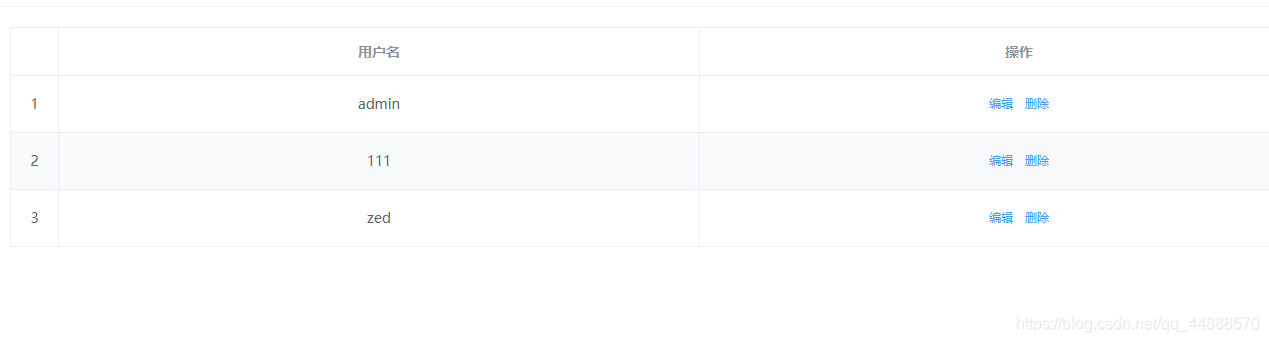本文分两个部分,第一部分为js>nodejs+express和前端原生js+axios,第二部分为实际应用Vue+elementUI和node+express中配置。
jsaxios_2">原生js+axios实现
效果:

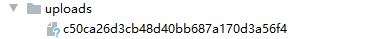
node端:
const express = require('express')
- 上传文件所需的模块
const multer = require('multer')
const app = express()
- 这里是你上传的路径,__dirname是一个全局变量,表示你当前文件所在的绝对路径,拼接一个你想存放上传文件的路径即可
const upload = multer({dest: __dirname + '/uploads'})
- 处理跨域问题
app.use(require('cors')())
- 这里要开放一下uploads文件夹,因为要实现预览功能的话,还要用到里面的图片。
app.use('/uploads', express.static(__dirname + '/uploads'))
- 配置一个中间件,
upload.single('file')小括号里面的file可以随意起名,但是一定要和前端发来的数据名称一致,看到前端部分你就知道怎么回事了。
app.post('/upload', upload.single('file'), async (req, res) => {
const file = req.file
- 给
file添加一个url属性,传给前端之后,就把这个url赋值给图片的src
file.url = `http://localhost:3000/uploads/${file.filename}`
res.send(file)
})
app.listen(3000, () => {
console.log('Start Up...')
})
前端
- 一个带有文件上传的表单。
<form>
<input type="file" name="img">
<button>上传</button>
</form>
<img src="" alt="" height="300px">
- 引入
axios
<script src="node_modules/axios/dist/axios.min.js"></script>
- 在表单提交的时候拦截提交,创建一个表单数据对象
FormData,在其中添加的数据,其key值一定要和node端的upload.single('file')小括号中名称一致。 - 这里用到的
async和await,理解和详细用法点击这里
<script>
document.querySelector('form').onsubmit = async function (e) {
e.preventDefault()
let data = new FormData()
data.append('file',document.querySelector('input').files[0])
const res = await axios.post('http://localhost:3000/upload', data)
console.log(res)
document.querySelector('img').setAttribute('src', res.data.url)
}
</script>
Vue+ElementUI
node端
同上。
效果

前端
<el-form-item label="图标">
<el-upload
class="avatar-uploader"
:action中的$http是自己封装的axios对象,或者你可以写死上传路径。:on-success="uploadSuccsss"上传成功之后的回调。:before-upload="beforeAvatarUpload"上传前做的一些工作,如验证文件类型,文件大小。
:action="$http.defaults.baseURL + '/upload'"
:show-file-list="false"
:on-success="uploadSuccsss"
:before-upload="beforeAvatarUpload">
<img v-if="model.avatar" :src="model.avatar" class="avatar">
<i v-else class="el-icon-plus avatar-uploader-icon"></i>
</el-upload>
</el-form-item>
- 你可以自己调整上传文件的大小限制和类型,官网的例子大小和类型我都给改了。
this.$set(),大致意思就是让响应式的赋值,让Vue 能够监听到这个值发生变化了。这段时间有空的话会写一篇博客说说,没空就留坑吧。大家先可以百度一下。
beforeAvatarUpload(file) {
const isJPG = file.type === 'image/jpeg' || 'image/png';
const isLt2M = file.size / 1024 / 1024 < 8;
if (!isJPG) {
this.$message.error('上传头像图片只能是 JPG 或者 PNG 格式!');
}
if (!isLt2M) {
this.$message.error('上传头像图片大小不能超过 8MB!');
}
return isJPG && isLt2M;
},
uploadSuccsss(res) {
this.$set(this.model, 'avatar', res.url)
}
结语
码字不易,如果对你有帮助的话,请给一个赞吧